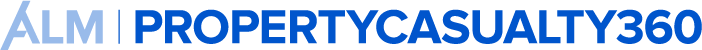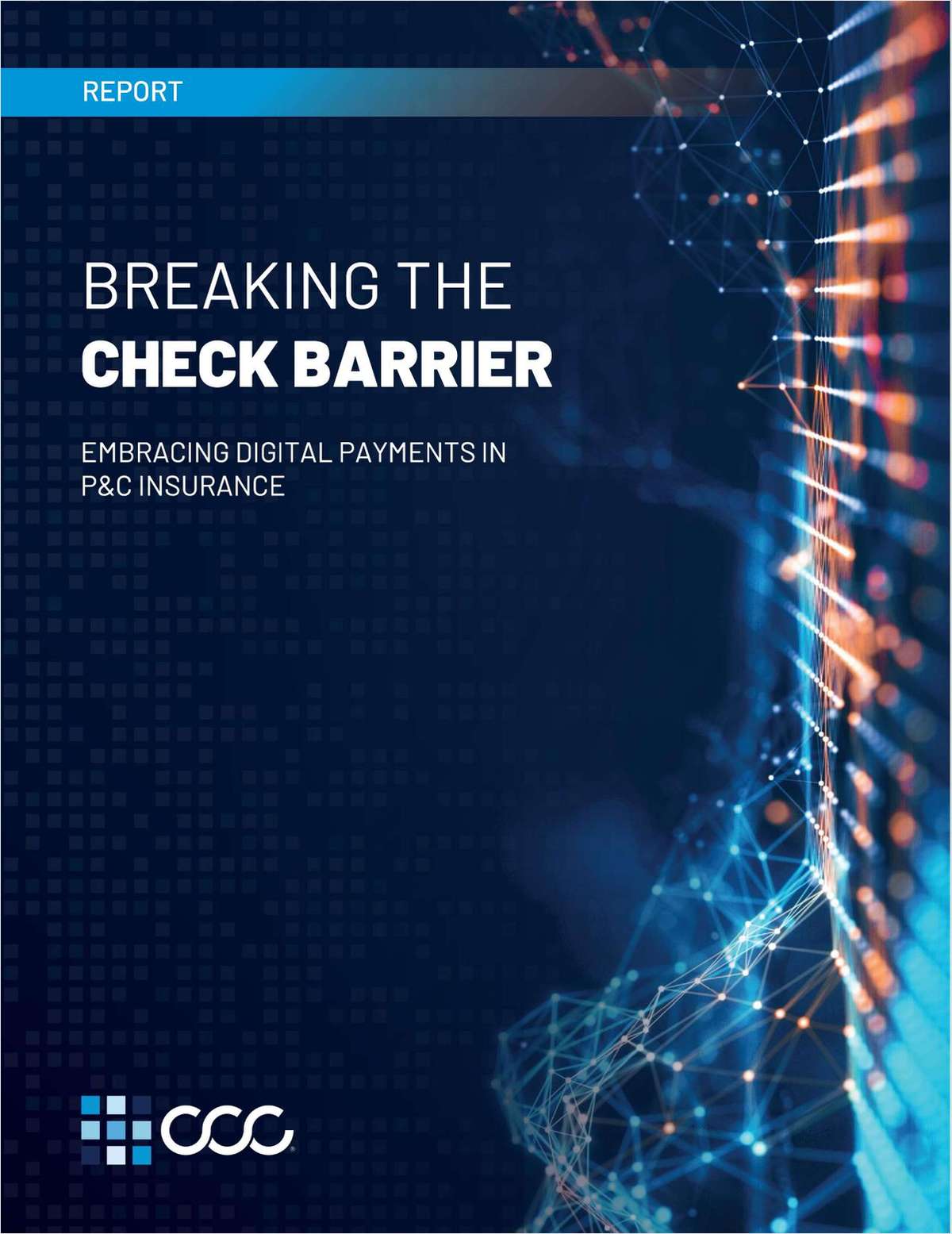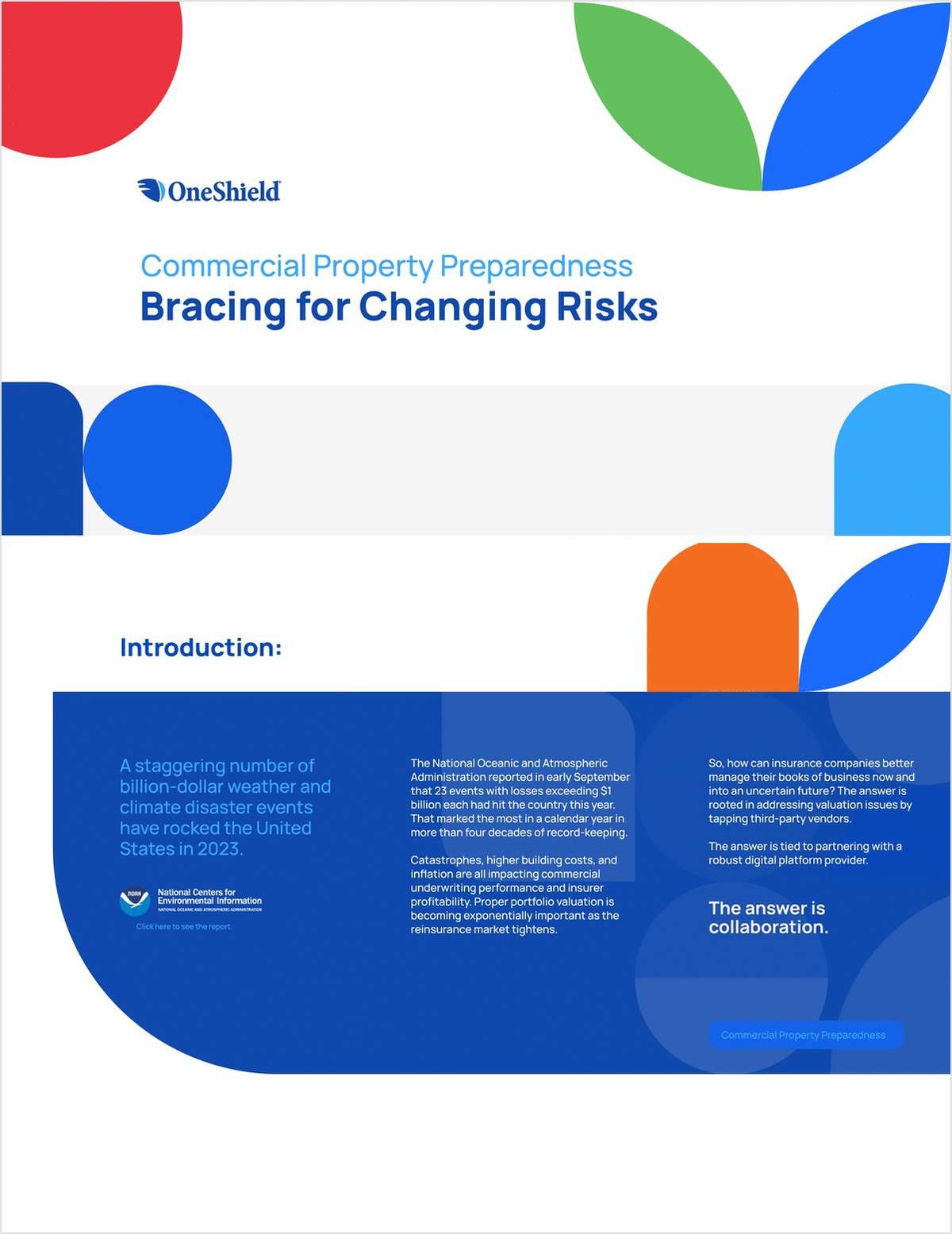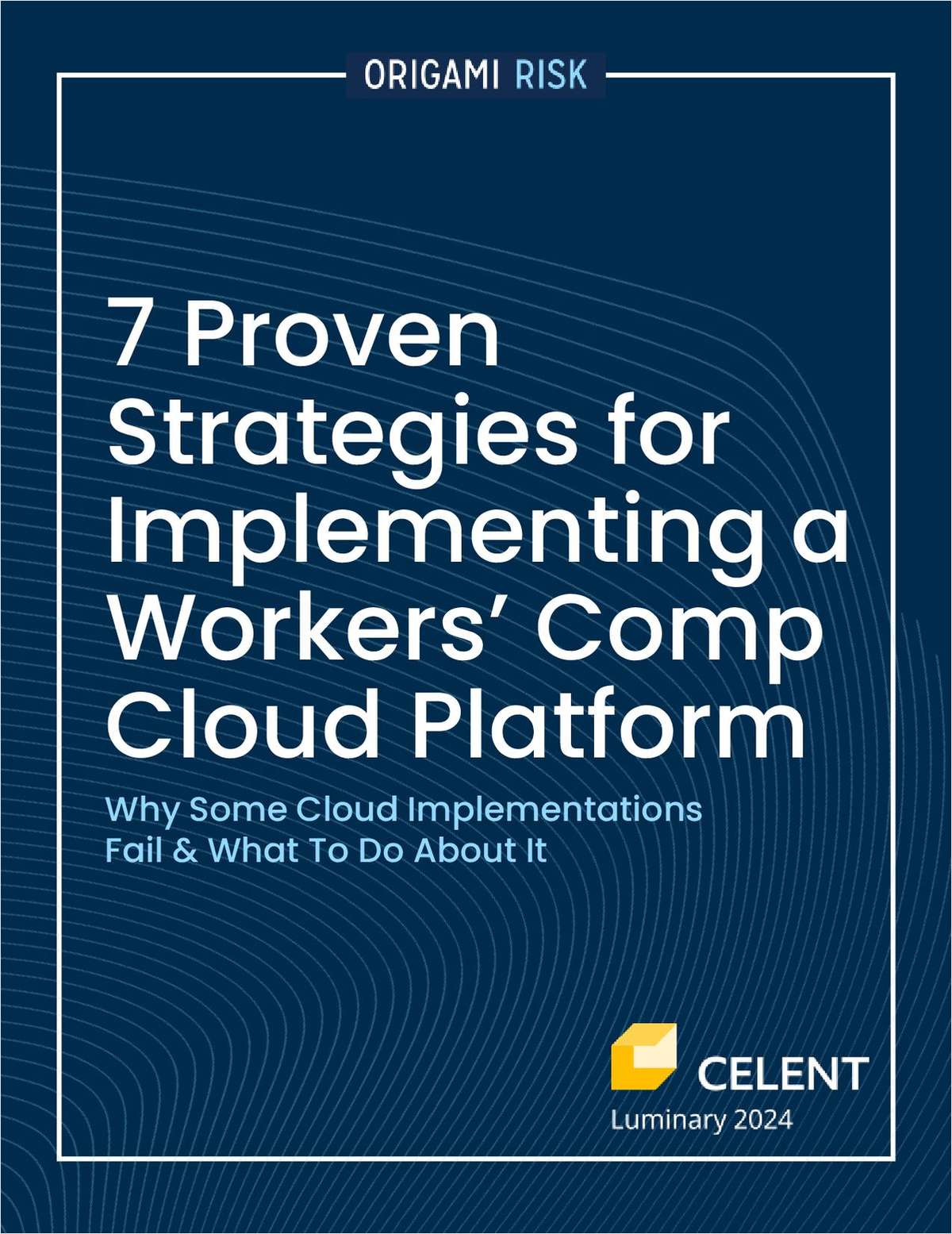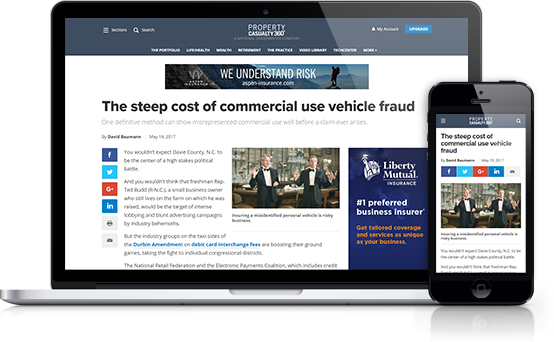Like most agencies, we made a lot of mistakes when we firstbegan scanning documents six years ago. Perhaps you might find ourexperience instructive.
|After several false starts, we decided to analyze our agency'soptimum workflow. We explored the possibilities of scanning inadvance of distribution, during work processing and after the fact.We decided back then that the best solution for us was for servicerepresentatives to chose which documents to scan and do thescanning at their individual workstations. The scanned documentswould then be stored on a central server.
|We started with Visioneer Strobe Pro scanners and thoughteverything worked fairly well. However, we discovered severalfrustrating problems with the scanners. One was that they tended topick up ink on the scanner surface, creating a black line acrossthe scanned document that could not be corrected by calibration.The only option was to disassemble the scanner, clean the glasssurface and then reassemble the device. Each workstation scannerhad to be cleaned about five times a year. Another problem was thatwe began to experience fatal scanner failures at roughly 18-monthintervals. It cost about $300 to replace a scanner–not intolerablebut an expense nonetheless. Finally, our single-page scannersscanned only about four pages per minute, which is pretty slow by2006 standards, and they were incapable of duplex scanning(scanning both sides of a document at once).
|So we began exploring other scanners as well as changes to ourworkflow. First, we looked at alternative single-side scanners. Wetried Visioneer XP200 scanners, which had a much lower failure ratebut still ran slowly. Next, we tried a Dockport scanner. It wascapable of duplex scanning and had the same physical profile as theVisioneer scanners and a track record for durability. However,staff complained that the feeder opening had a limited sizetolerance, leading to persistent feeding errors, due to thescanner's failure to pick up the edge of the paper properly.
|So we remained frustrated with desktop workstation scanningsolutions. We also found we needed to scan larger policies, up to60 pages long. We concluded that a single-side scanner was nolonger a realistic solution for us. In 2002, we turned to a CanonDR2080C scanner, which was capable of duplex scanning and skippingblank pages. The scan rate was about eight pages per minute (16pages per minute in duplex mode). It became our centrally locatedscanning solution for larger policies. It cost about $1,000 in 2002and had a small “footprint.” We did experience initially undetectedproblems with document feeding, however. A 60-page scanned documentmight be missing one to four pages because two sheets of paper werepulled into the scanner's feeder rollers at the same time. Suchomissions were discovered only well after the fact, and they erodedour confidence in this solution.
|When our copier needed to be replaced, we also looked atalternative large scanners. As a result, we bought a Canon copierthat could be connected to our network and function as a centralscanner, network printer and copier–all for little more than thecost of a conventional copier. We finally had a dependable centralscanner for large jobs, but service representatives had to leavetheir workstations to use it. A workflow analysis and time studyindicated that each trip to the scanner took five minutes ormore.
|We saw the ideal solution was to have a reliable high-speedscanner with a small footprint at each workstation. Recently, wepicked Canon 2580 scanners for the job. They list for $999 but canbe bought for as little as $680. Their footprint is smaller than aletter-size piece of paper, and they scan at a rate of 25 pages perminute in the single-side mode and 50 pages duplex. Now, ourservice reps can scan everything needed for their files at theirdesktops. We invested about $4,000 in six scanners, and we thinkwe'll save enough staff time to recoup our investment in less thana year.
|As they explore scanning options, agencies of different sizesmay come up with different solutions. Large agencies, for instance,may find it best to use centralized scanning and supplement it withindividual workstation scanning for certain departments.
|Even the smallest agencies can implement cost-effective scanningand move into a paperless environment. When an agency combinesscanning with Microsoft Outlook and integrated desktop faxing,giving it the option to attach scanned documents to e-mail or sendthem to others via fax, it can take its efficiency to a whole newlevel. No matter how an agency approaches workflow or how much ithas to spend on technology, there's a scanning solution for it.
Want to continue reading?
Become a Free PropertyCasualty360 Digital Reader
Your access to unlimited PropertyCasualty360 content isn’t changing.
Once you are an ALM digital member, you’ll receive:
- All PropertyCasualty360.com news coverage, best practices, and in-depth analysis.
- Educational webcasts, resources from industry leaders, and informative newsletters.
- Other award-winning websites including BenefitsPRO.com and ThinkAdvisor.com.
Already have an account? Sign In
© 2024 ALM Global, LLC, All Rights Reserved. Request academic re-use from www.copyright.com. All other uses, submit a request to [email protected]. For more information visit Asset & Logo Licensing.