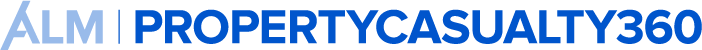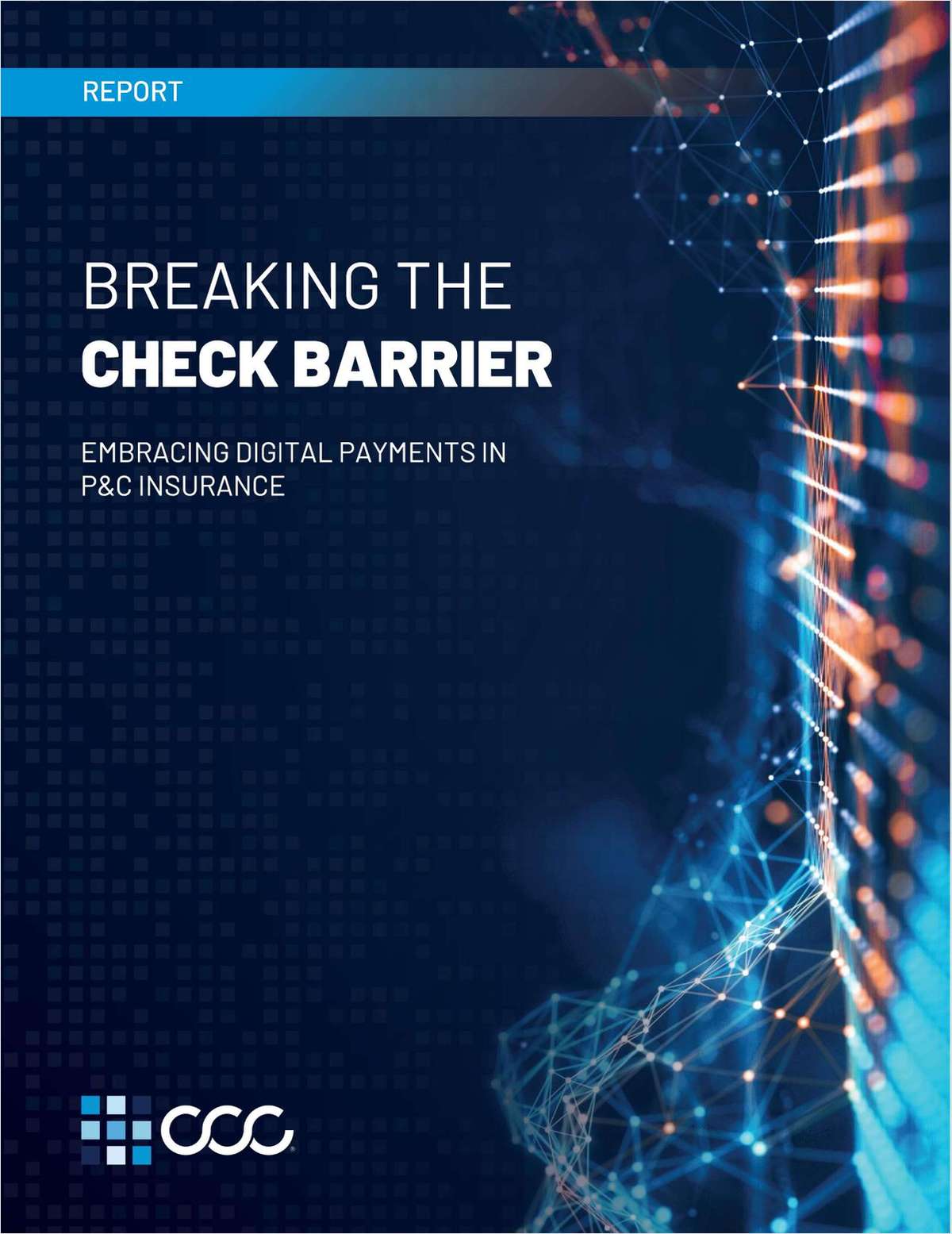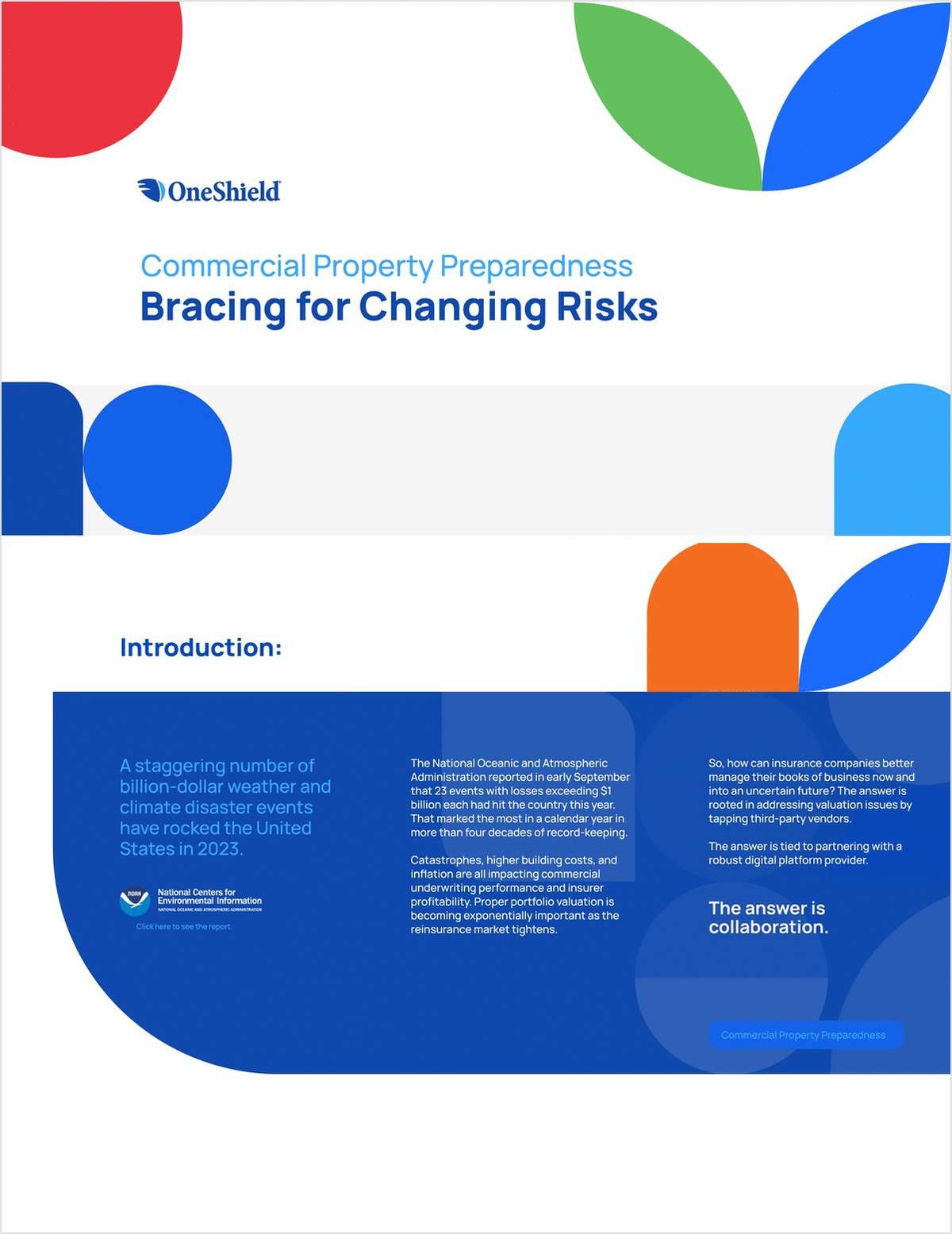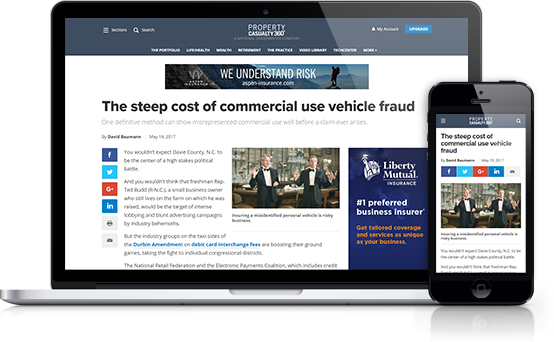Two months ago, our agency's server crashed the day before weintended to replace it. Over the next eight weeks, as we restoredall our users' settings and profiles, we received a steady streamof service invoices from our technology consultant. Our IT tabprompted us to consider, as most large agencies eventually do,whether it was time to hire a full-time technology guru. An articleI recently read indicated that agencies with 20 to 25 employees aremost likely to do so, but it's quite a leap even for an agency ofthat size.
|Our agency consists of seven people at two locations. Althoughwe sometimes wish we had a full-time onsite techie, we simply can'tjustify the expense, so instead, we hire a consultant on an hourlybasis. Of course, that approach has several disadvantages. Forinstance, when we call for support, we don't always get an instantresponse. Once we reach the consultant, we must schedule a servicecall and wait for him to arrive. We pay for his travel to and fromour site. Once he's here, if he leaves to buy a part, we pay hismileage for that too.
|It is not uncommon to encounter more problems after theconsultant seems to have fixed the original one, although thatdoesn't necessarily mean the consultant didn't do a good job.Rather, it's a characteristic of the work environment. We allowstaff members to call for onsite assistance whenever technicalproblems prevent them from working. This policy may occasionallyresult in unnecessary service calls and related expenses; but sincewe operate a paperless office, it's important that ourtechnological tools always work properly, so employees can completetheir assigned duties.
|However, to eliminate unnecessary service calls, save time andcontrol costs, we ask employees to try some simple troubleshootingtechniques before calling the technician. For example, if a scannerstops working, we exchange it with another one at a nearbyworkstation to see if it works there. By doing so, we can oftendetermine if the scanner's hardware is causing the failure andalert the technician, possibly saving him a trip. We typically keepa spare scanner on hand for quick swap-outs. However, as we obtainnewer scanner models and drivers, workstations no longer all havethe same equipment, so a swap-out is not always a simplealternative. In that case, though, we may solve the problem simplyby installing new drivers for the substitute scanner, if it differsfrom the one being replaced.
|We often encounter printing difficulties, especially whenremotely connected through terminal service. For example, printservices may become disabled, and we may not be able to immediatelyidentify the cause. In that case, we open the printer destinationby selecting “Start,” “Settings” and “Printers.” If we see an errormessage for a queued document, we delete it and resend the printjob. If it fails a second time, we restart the workstation. If theproblem persists, we reboot the server. This procedure takes theentire office offline for a few minutes, but it frequently solvesprinter problems–and is faster and less costly than a consultant'svisit.
|Some programs respond to the print command by sending thedocument to a “default” printer rather than allowing the user toselect one. We have found that print jobs sometimes fail when a PDFprinter is selected as the workstation default printer. The simplesolution is going to Start-Settings-Printers and right clicking onthe name of the desired printer to select as the defaultprinter.
|When a problem occurs shortly after the consultant leaves,rebooting the workstation can prove a simple fix. If the consultantlogged onto the server with a user ID different from that of theCSR who normally uses the workstation, a new user profile also maybe loaded there. Many times the desktop looks like the CSR's, butit is not. Rebooting the PC and signing on with the CSR's user IDwill reload the correct profile and fix the glitch.
|When a USB device attached to a PC workstation fails, wesometimes can revive it by simply unplugging and reconnecting thedevice (there is usually a plug at the device end) to re-set thedevice in a plug-and-play model. That's it. Most USB devices haveindicator lights that show they are operational. The PC should“burp” once when you unplug the device cord and again when youre-insert it. If those burps do not occur, trace the wire to theback of the machine and make sure it's connected tightly.
|If you use dual monitors and one of the pair stops working,exchange the two serial plugs. Afterward, if the second monitorworks alone, the problem lies with the video card rather than themonitor. When you contact your consultant, mention the card (aninexpensive item) so he or she will know to bring one for a quickfix–and a single service call.
|Often a workstation “disconnects” from the server and can nolonger access the server drives, launch programs or retrieve datastored on the server. Rebooting the workstation likely willre-connect it to the network drives.
|If a workstation appears to have died, remove the face plate andpress the power button. Sometimes a PC's front cover plate shiftsin such a way that the external power button doesn't properly alignwith button underneath. If you find that's not the case, check theuninterruptible power source (UPS) to see if its rocker switch wasbumped to the off position. When a UPS device fails, it typicallyproduces an intermittent beeping, much as it would during a poweroutage. To determine if the UPS is the problem, plug the computerdirectly into an electrical outlet.
|Our first computer system had a defective master lineconditioner. Technicians visited our office 60 work days in arow but failed to discover the problem. Finally, we flew in atechnician from over 800 miles away, and he identified it in lessthan 30 seconds!
|The solutions presented here aren't difficult or highlytechnical. In fact, they're quite simple to implement. Many timesan operating failure has a simple cause and an equally simplesolution. The more problems you can remedy at the user level, themore comfortable your CSRs will be with the operating environmentand the less you will ultimately spend for onsite technicalhardware and software support.
Want to continue reading?
Become a Free PropertyCasualty360 Digital Reader
Your access to unlimited PropertyCasualty360 content isn’t changing.
Once you are an ALM digital member, you’ll receive:
- All PropertyCasualty360.com news coverage, best practices, and in-depth analysis.
- Educational webcasts, resources from industry leaders, and informative newsletters.
- Other award-winning websites including BenefitsPRO.com and ThinkAdvisor.com.
Already have an account? Sign In
© 2024 ALM Global, LLC, All Rights Reserved. Request academic re-use from www.copyright.com. All other uses, submit a request to [email protected]. For more information visit Asset & Logo Licensing.