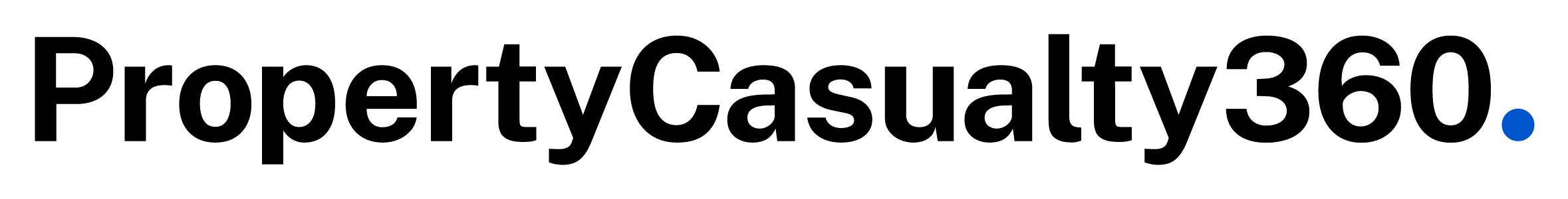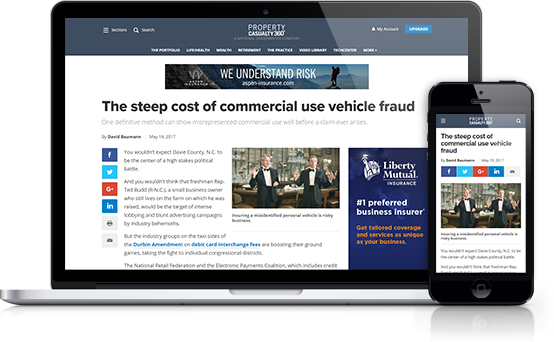Editor's Note: Matt Peterson is president and CEO of eFileCabinet.
The concept of cloud storage has been around for over a decade, but using the web for applications and storage has really taken off in the last five years.
Paperless office systems and file sharing systems rely on a complex network of servers to host and share data that may be accessed from anywhere in the world. Importantly, cloud-based file storage and sharing frees a company from the challenges and costs of maintaining internal servers and hiring the IT support staff to manage this infrastructure.
Recommended For You
Want to continue reading?
Become a Free PropertyCasualty360 Digital Reader
Your access to unlimited PropertyCasualty360 content isn’t changing.
Once you are an ALM digital member, you’ll receive:
- Breaking insurance news and analysis, on-site and via our newsletters and custom alerts
- Weekly Insurance Speak podcast featuring exclusive interviews with industry leaders
- Educational webcasts, white papers, and ebooks from industry thought leaders
- Critical converage of the employee benefits and financial advisory markets on our other ALM sites, BenefitsPRO and ThinkAdvisor
Already have an account? Sign In Now
© Touchpoint Markets, All Rights Reserved. Request academic re-use from www.copyright.com. All other uses, submit a request to [email protected]. For more inforrmation visit Asset & Logo Licensing.