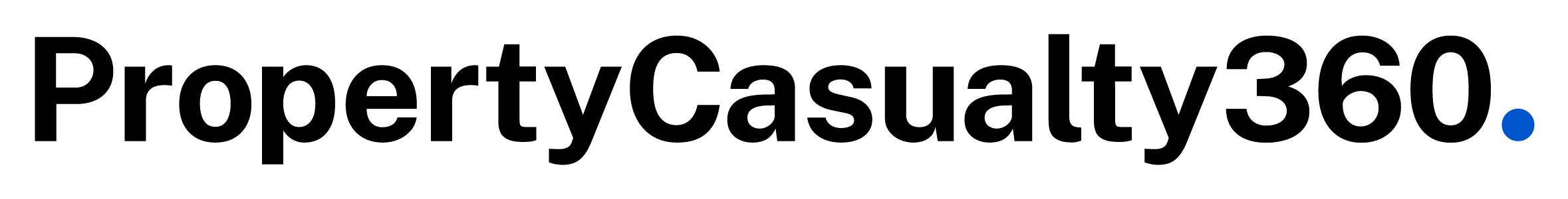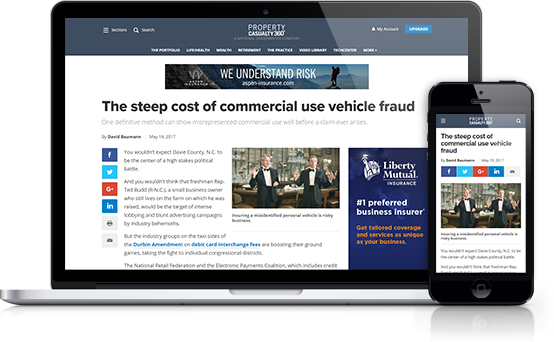Just three years ago, the majority of the questions we fielded came from insurance professionals trying to contain their panic as they learned that computer data can be retrieved, even though it has been deleted. Our clients were haunted by visions of themselves squirming on witness stands, with opposing counsel triumphantly displaying off-color e-mail jokes or web pages from e-bay thought to have been deleted.
As the field of computer forensics has evolved, the morbid fear of newer technology has yielded to practical curiosity. This is true especially among special investigators, adjusters, and counsel involved in the evaluation of potentially fraudulent claims.
Now, the most common question that we hear is, “Why use computer forensics?” More often than not, we have little time to answer the question before being challenged by the inevitable follow-up: “What can computer forensics do for me?” Technical answers might be both complete and accurate, but nothing is more illustrative than a few real-life examples.
Recommended For You
Want to continue reading?
Become a Free PropertyCasualty360 Digital Reader
Your access to unlimited PropertyCasualty360 content isn’t changing.
Once you are an ALM digital member, you’ll receive:
- Breaking insurance news and analysis, on-site and via our newsletters and custom alerts
- Weekly Insurance Speak podcast featuring exclusive interviews with industry leaders
- Educational webcasts, white papers, and ebooks from industry thought leaders
- Critical converage of the employee benefits and financial advisory markets on our other ALM sites, BenefitsPRO and ThinkAdvisor
Already have an account? Sign In Now
© Touchpoint Markets, All Rights Reserved. Request academic re-use from www.copyright.com. All other uses, submit a request to [email protected]. For more inforrmation visit Asset & Logo Licensing.