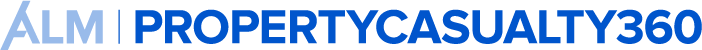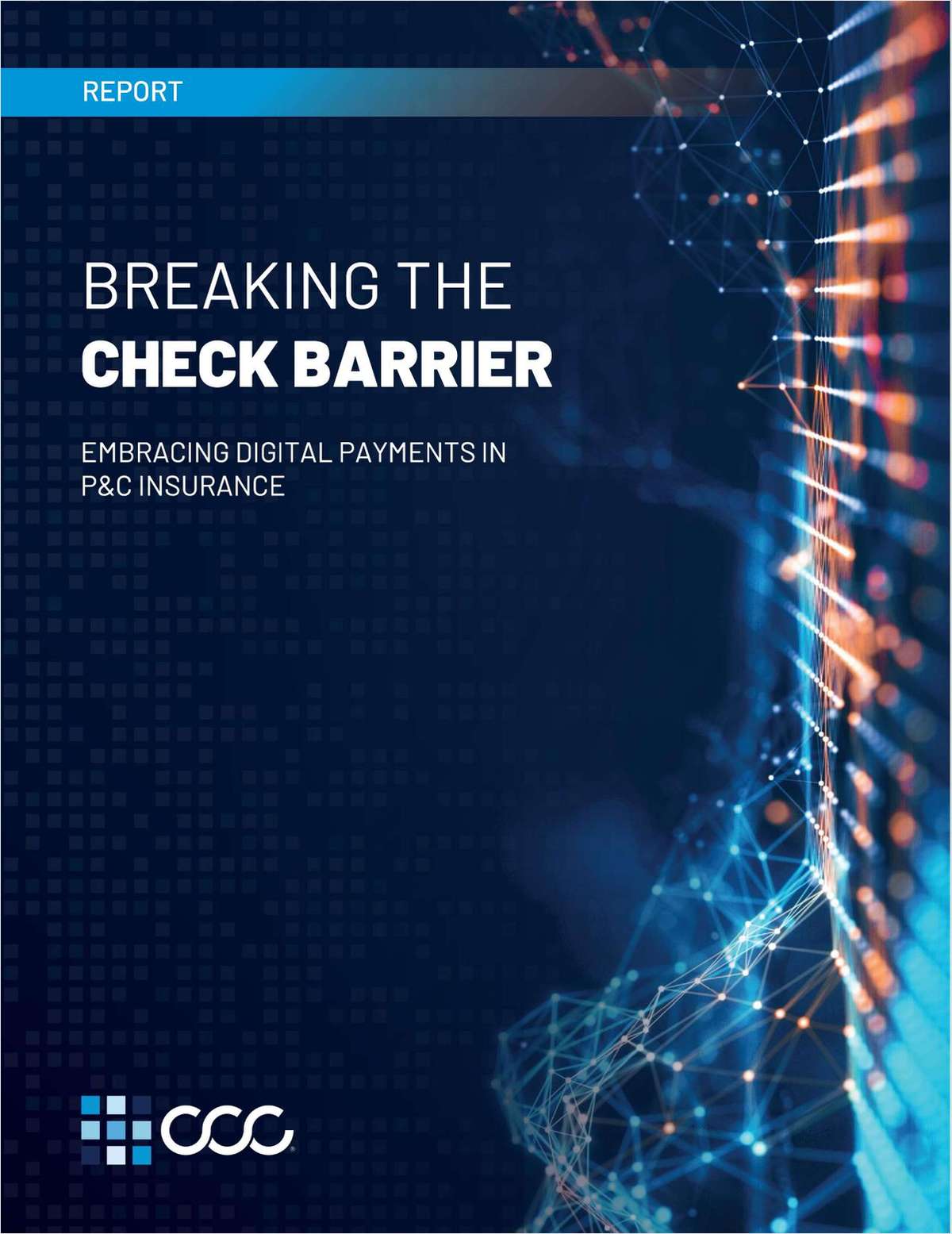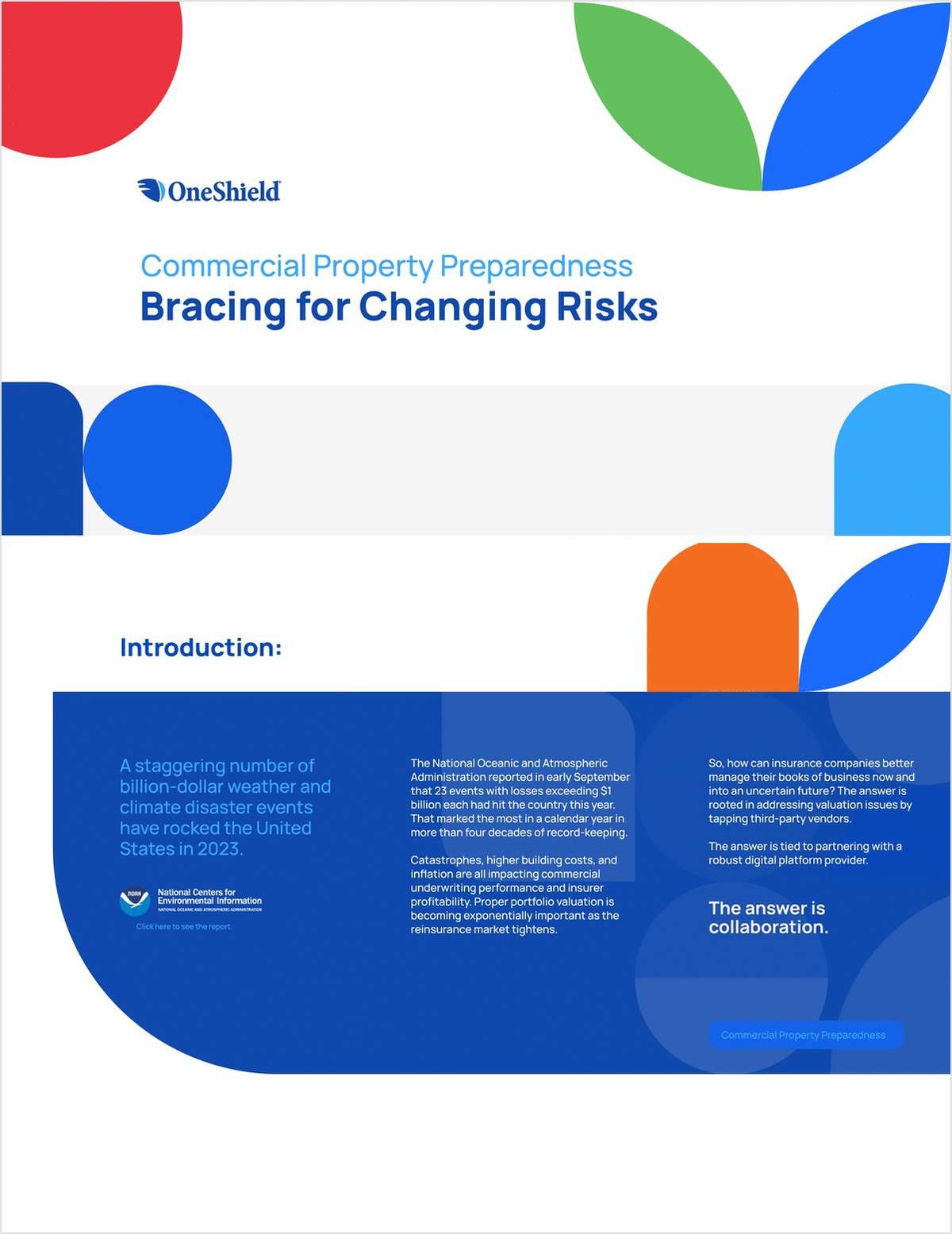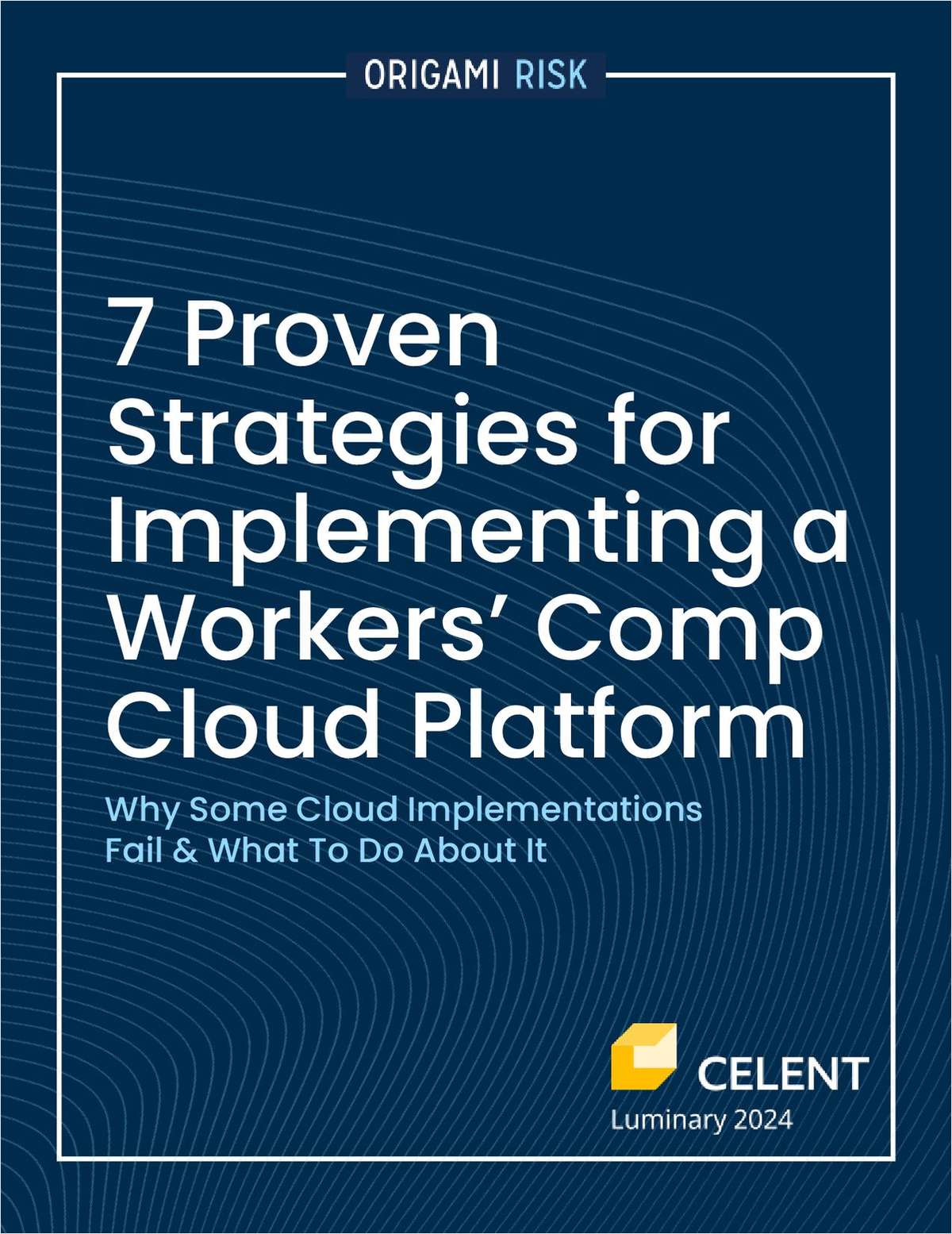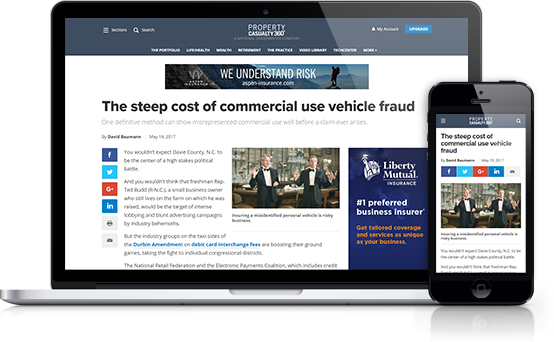Have your clients created an inventory of the things intheir offices? If not, now is the time. Many people put this offthinking a theft, fire, earthquake or some other disaster won'tever affect their office. But nothing is ever certain.
|If the worst does happen, your clients will wish they had aninventory list when you come in to adjudicate their claim. Withoutit, they will have to rely on their memory of what was in theoffice, and there is a strong probability they will forget morethan one high-value item, especially in the aftermath of adisaster.
|With a thorough inventory list, your clients can simply presentthe list and let you get to work. It reduces the stress foreveryone and ensures accuracy as their claim is processed.
|Here are some tips you can use to educate your clients on how toaccurately inventory the contents of their offices to help expeditethe settlement process if they ever need to file a claim.
|Make two copies of the list
|Your clients should always have two copies of their inventorylist. One should be kept on-site at the office and one off-site(just in case they can't get back into their office to get theoriginal list, or if the original list is destroyed in the disasterthat creates the claim). Keeping the backup list on a thumb driveor external hard drive in a safety deposit box at a bank or at someother secure location is ideal.
|Continually update the list
|Remind your clients that their inventory is constantly changing,so their inventory list is almost like a living document. Theyshould always add things to the list as they procure them, anddelete items they no longer have as soon as they get rid of them.That way, their list is always up to date. Clients should be sureto replace their off-site list with an updated one at least once amonth if they change inventory often. If it's less often, they canjust replace the off-site list as needed.
|Take photos
|Clients should be aware of the importance of including a photoof everything they put on their inventory list. This will give youa visual of what they have (or had), and allow you to give eachitem a more accurate valuation.
||
(Photo: Basileus/Shutterstock)
|Categorize items
|Putting items into categories will make creating the inventorymuch easier for clients. The best way to categorize things is togroup them accordingly:
- Office furniture and accessories – Desks,chairs, books, decorations, lamps, filing cabinets, art, and evenoffice plants and trash cans are all part of the office furnitureand accessory category. Everything should be included, no matterhow small or insignificant it may seem. It is all worthsomething.
- Electronic equipment – This includes computersand electronic communications hardware of all kinds. It alsoincludes fax machines, copy machines, printers, tablets, companysmart phones, intra-office telephone equipment, shredders, and eventhe office sound system if music is used in the office asambience.
- Paper products and physical files – If yourclient's office still keeps records on paper, they should inventoryall of it. It is also a good idea for them to scan these into theircomputers, just in case. Backups are always good and can beincluded in the inventory list too. Fax and printer paper can alsobe included in this list.
- Retail inventory (if applicable) – If yourclient operates a retail store, they need an inventory of everyitem for sale on their floor and in their back rooms.
- Office supplies – Even the tiniest things canadd to a claim total. This is why clients should be sure to includethings like staples, staplers, highlighters, pens, pencils, pencilsharpeners, paper clips, binders, binder clips, hanging files,manila files, envelopes of all kinds, stamps, tape, tapedispensers, calendars, scissors, desk organizers, and similarthings on their inventory list. Let your clients know you willappreciate them including these items.
Taking an inventory of office contents doesn't have to be timeconsuming. With the right software, clients can easily createcategories, take and upload photos, and write short (or long)descriptions of everything in their offices using mobile devices.They can just roam around their office and methodically entereverything into the program.
|Clients can even divide up the office contents by category andassign different people to different categories to get the job donefaster. Once they've created their inventory, they will be muchmore secure in knowing their financial interests are protectedshould their office experience a disaster of some kind.
|Scott Lacourse is a director at Enservio, which offerssoftware and services across the entire value chain of contentsclaim processing—from onsite inventory capture of non-restorablecontents—to transcription, appraisal, valuation, payment,replacement and predictive analytics.
|Want to continue reading?
Become a Free PropertyCasualty360 Digital Reader
Your access to unlimited PropertyCasualty360 content isn’t changing.
Once you are an ALM digital member, you’ll receive:
- All PropertyCasualty360.com news coverage, best practices, and in-depth analysis.
- Educational webcasts, resources from industry leaders, and informative newsletters.
- Other award-winning websites including BenefitsPRO.com and ThinkAdvisor.com.
Already have an account? Sign In
© 2024 ALM Global, LLC, All Rights Reserved. Request academic re-use from www.copyright.com. All other uses, submit a request to [email protected]. For more information visit Asset & Logo Licensing.