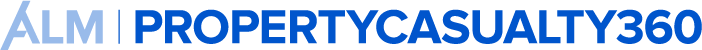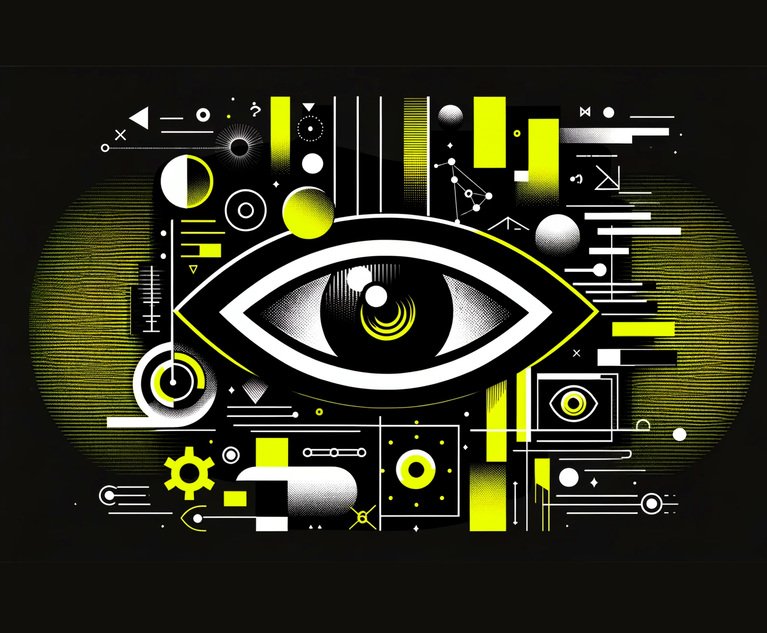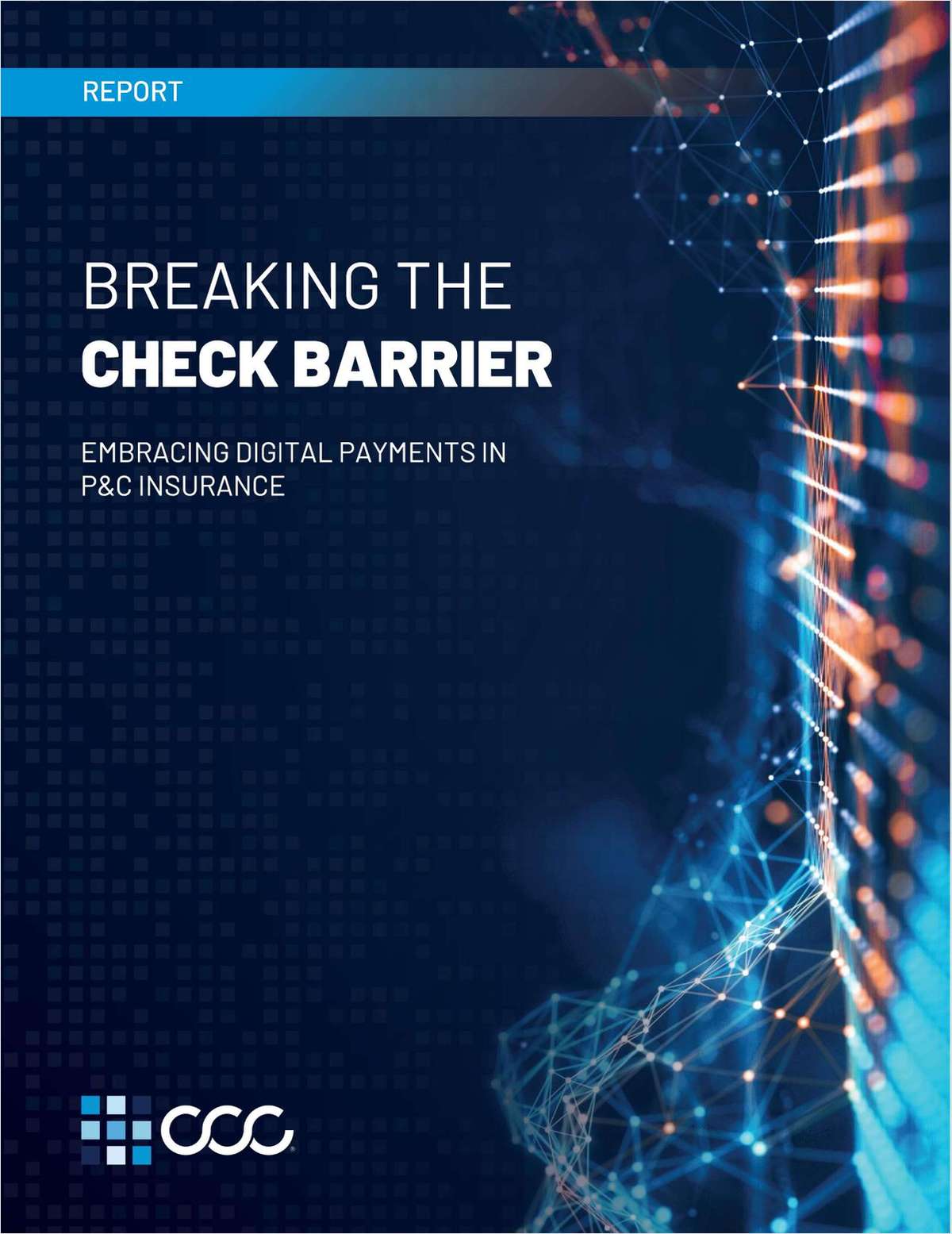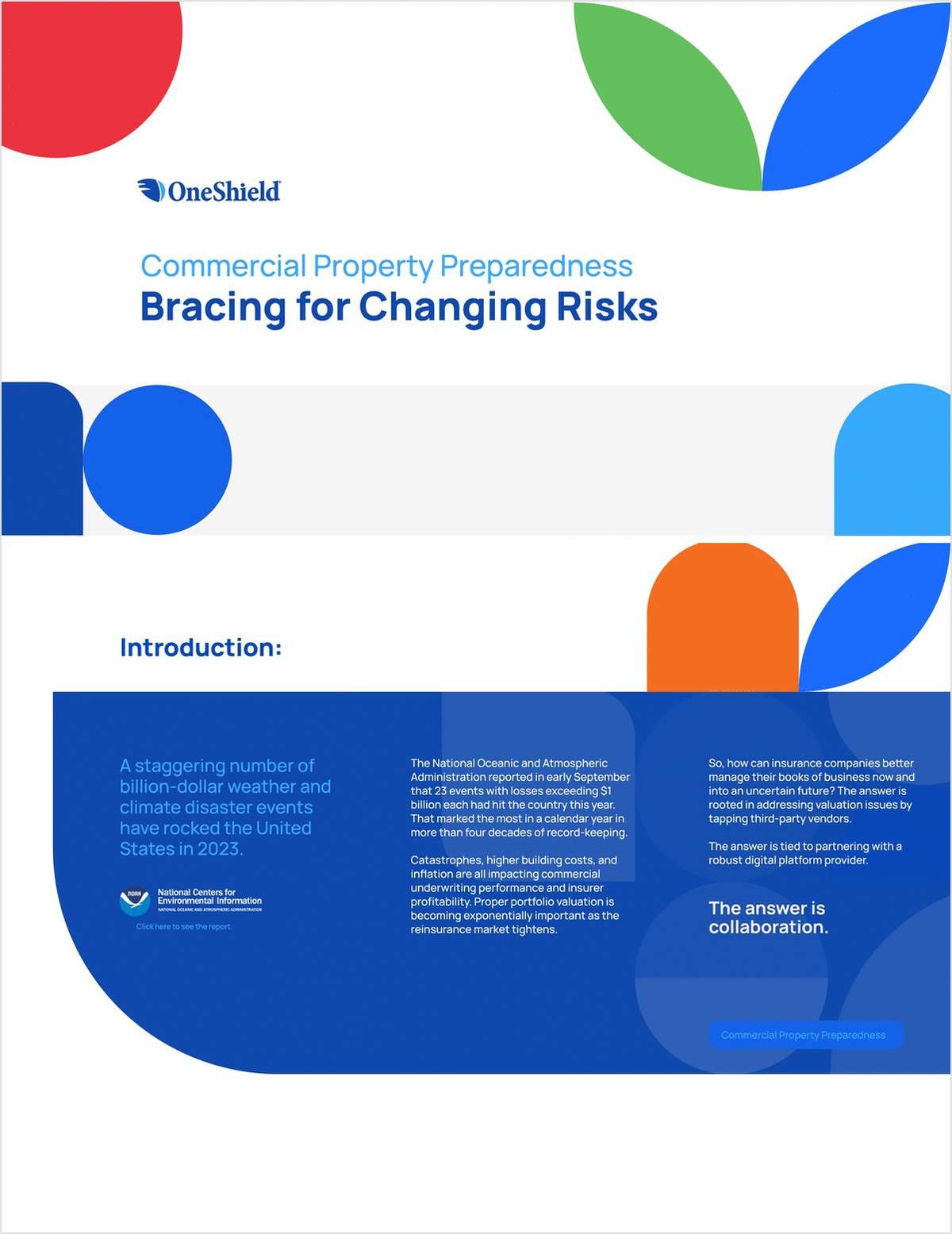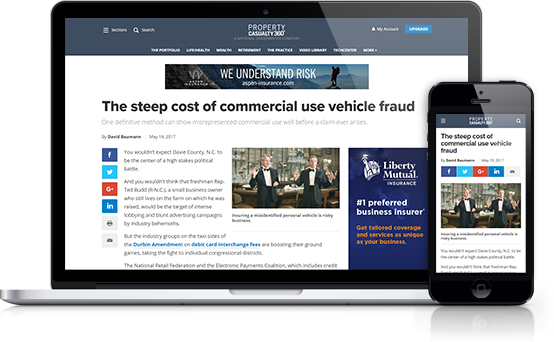(Editor's note: This month, we introduce anew Agency Technology columnist. Ted Baker, president of AdvancedAutomation, an agency consulting firm, takes over for Ed Higgins,an independent agent who wrote the column for four years. We thankEd for his service and hope you enjoy Ted's column.)
|MANY AGENCIES are wondering whether they should upgrade to thenew Microsoft Internet Explorer 7 browser. IE7 certainly includessome great new features. Still, major agency management systemvendors, including Applied Systems and AMS Services, have held offrecommending its installation until they complete their testing ofit.
It is wise to be cautious. Bugs tend to be part of any release.Some Web sites may not be completely compatible with IE7, possiblyresulting in unforeseen problems affecting productivity. Manyagencies have chosen to wait a few months before migrating to IE7,until its stability improves. If you plan to upgrade now, however,investing time in testing and due diligence could save you muchpain and frustration.
It is critical that agency management let staff know what iscoming. We have seen many owners upgrade over the weekend and"surprise" their staff with a whole new world on Monday morning.This kind of surprise makes people cranky. Take time to tell thestaff in advance how the upgrade will affect their daily workflow.This simple step can help you avoid a lot of resistance.
Benefits of IE7
Some of the changes that makeIE7 so compelling are also those that some users may dislike--atleast until they adjust to the new environment. Here are some ofthem:
oQuick Tabs: The Quick Tabs are probably IE7's mostbeneficial feature for agency staff. Tabs can be re-ordered andpreviewed on a page with clickable thumbnail displays of each opentab.
oClearType text and zoom: IE7 includes zoom technology andnew ClearType text technology that Microsoft claims renders pagefonts as sharp and clear as those printed on paper.
oShrink-to-fit printing: IE7 will shrink any Web page tofit your printer paper. No longer will you get only 70% of anarticle. This also solves the age-old problem with Web sites thatare designed for printing on a specific paper size, like A4, thesheet commonly used outside of North America that is a slightlysmaller than standard letter size.
oNew toolbar: It might take your staff awhile to get usedto the redesigned toolbar. The back and forward buttons haven'tmoved, but they're now compressed into the upper-left corner. Theindividual drop-down menus have been merged into one drop-downlist. The address bar is now at the top of the browser screen,making it more difficult for malicious spyware toolbars to obscureor hijack your system. Unfortunately, Microsoft has chosen theaddress bar to also display antiphishing and site certificateinformation, making the address bar a very busy place. Perhaps themost challenging change is that the refresh button is now locatedimmediately after the address bar.
oSecurity features: IE7 for Windows XP SP2 increasesprotection from malware (viruses, worms, etc.) by requiring you to"opt in" when downloading ActiveX components, software modules thatcan add functionality to a computer. (Previously, ActiveXcomponents installed automatically, unless you changed theInternet-options settings.) Additional protection is provided by anincreased default Internet security level (medium-high), a newlayer of certificate authentication and antiphishing technology.Microsoft also has added security protection to its new RSS reader,the browser application that displays Internet newsletters andsimilar services that automatically are sent to subscribing users.The new reader accepts only valid RSS feeds and not malware. IE7also has built-in code protections against cross-domain scriptattacks and malicious URL handling. Much of the code used to createIE7, however, has essentially remained unchanged from that of IE6,so many of the non-ActiveX flaws now being discovered within IE6likely will affect IE7.
oAntiphishing technology: IE7 includes Microsoft's newantiphishing technology, designed to prevent users from providingpersonal data to fraudulent Web sites. Microsoft has touted thesuperiority of its new technology. Agencies that have tested IE7,how-ever, found that it consistently failed to catch phishing sitesthat are less than one hour old.
Reports from agencies
Reports from agenciesthat have installed IE7 vary, but several common problems have beenreported. First, logging into secure Web pages, such as those ofinsurance company sites, can be a problem. While many of the largercarriers have the resources to ensure a seamless experience withIE7, agencies might experience log-in failure with some smaller orregional companies.
Agencies also have reported problems with downloading documentsfrom Web sites or Intranets. The problems range from failure todownload at all to problems with the way a downloaded document isdisplayed. Sometimes the source of the problem is IE7's need forMicrosoft Office updates, which are available at www.windowsupdate.com.
Installing IE7
Because of the need to test the new browser, which is best done onone PC, agencies are advised to disable the "Automatically checkfor Internet Explorer updates" function on servers and onindividual workstations. When you install IE7, you'll run into twounusual requests. The first, says Microsoft, arises from someconflicts that have been noted between IE7 installations and someantivirus engines. So to err on the side of safety, the softwaregiant asks you to disable your anti-virus protection until theinstallation is complete. Microsoft uses its own malicious-softwareremoval tool during the installation of IE7, and perhaps this toolconflicts with some antivirus applications.
Second, Microsoft requires users to reboot their computers afterinstallation. Unique to IE7 is an RSS feed engine that renders Webfeeds as a readable page, and a reboot installs this engine in thesystem kernel. After the reboot, IE7 displays a first-run screenwhere users can turn on antiphishing software (which is not enabledby default) and select their default language.
As with any significant technology change, you should have arollout plan for upgrading to IE7. My recommendation is to investtwo weeks in the rollout. That gives you time to get your staff onboard and to test the browser.
Schedule three staff meetings to discuss the change to IE7. At thefirst meeting, tell the staff what is coming and explain why theagency has decided to upgrade to IE7. In the second meeting, showyour staff the benefits of IE7. If you have a projector, considercreating a short PowerPoint presentation, with screen shots to helpcommunicate the new features. At this meeting, also compile a listfrom staff of all Web sites that require secure sign-in. In thethird meeting, which will take place after you test the newbrowser, discuss any concerns or questions your staff may haveabout the upgrade. Also discuss what you've learned from yourtesting.
The technical rollout should begin with the first staff meeting, soyou will have two full weeks for testing and preparation. Here arethe steps to follow.
1. Select one PC in your agency for testing.
2. Create a restore point (so you can always go back to a knownconfiguration, if necessary).
3. Load IE7 on the test PC.
4. Go to www.windowsupdate.com and updateMicrosoft Office. Then click on Microsoft Update.
5. Make a list of all vendors that require sign-in, includinginsurance companies, banks and rating engines.
6. Make a list of all internal software and peripherals, includingMicrosoft Office, Paper Port, printers and scanners.
7. Take two weeks to test how IE7 affects everything on your list.Among other things, you'll want to note how IE7 performs when yousign in to secure Web sites. Do you run into any display issueswhen getting to functions you need for using a site? (Note: Manysites will look different in IE7. Different is not necessarily bad.Your focus should be on functionality.) Also take note ofperformance slow-downs and crashes.
Keep your list of items to be checked at the test PC, so you candocument your results. Make notes of performance issues,observations, opinions, etc.
If you do not have the staff or time to invest in a systematicrollout, you might consider postponing an upgrade to IE7 for a fewmonths. IE7 certainly has enough new features and benefits to beworth the wait.
For more information on IE7, check Microsoft's excellent resourcesite: http://www.microsoft.com/windows/ie/default.mspx.
Ted Baker is the president of Advan-ced Automation, which for17 years has offered agency consulting services addressing avariety of management and agency development issues. He also is anauthor and frequent conference speaker. Ted can be reached at[email protected].
Want to continue reading?
Become a Free PropertyCasualty360 Digital Reader
Your access to unlimited PropertyCasualty360 content isn’t changing.
Once you are an ALM digital member, you’ll receive:
- All PropertyCasualty360.com news coverage, best practices, and in-depth analysis.
- Educational webcasts, resources from industry leaders, and informative newsletters.
- Other award-winning websites including BenefitsPRO.com and ThinkAdvisor.com.
Already have an account? Sign In
© 2024 ALM Global, LLC, All Rights Reserved. Request academic re-use from www.copyright.com. All other uses, submit a request to [email protected]. For more information visit Asset & Logo Licensing.