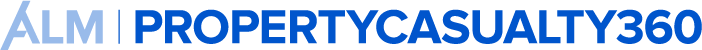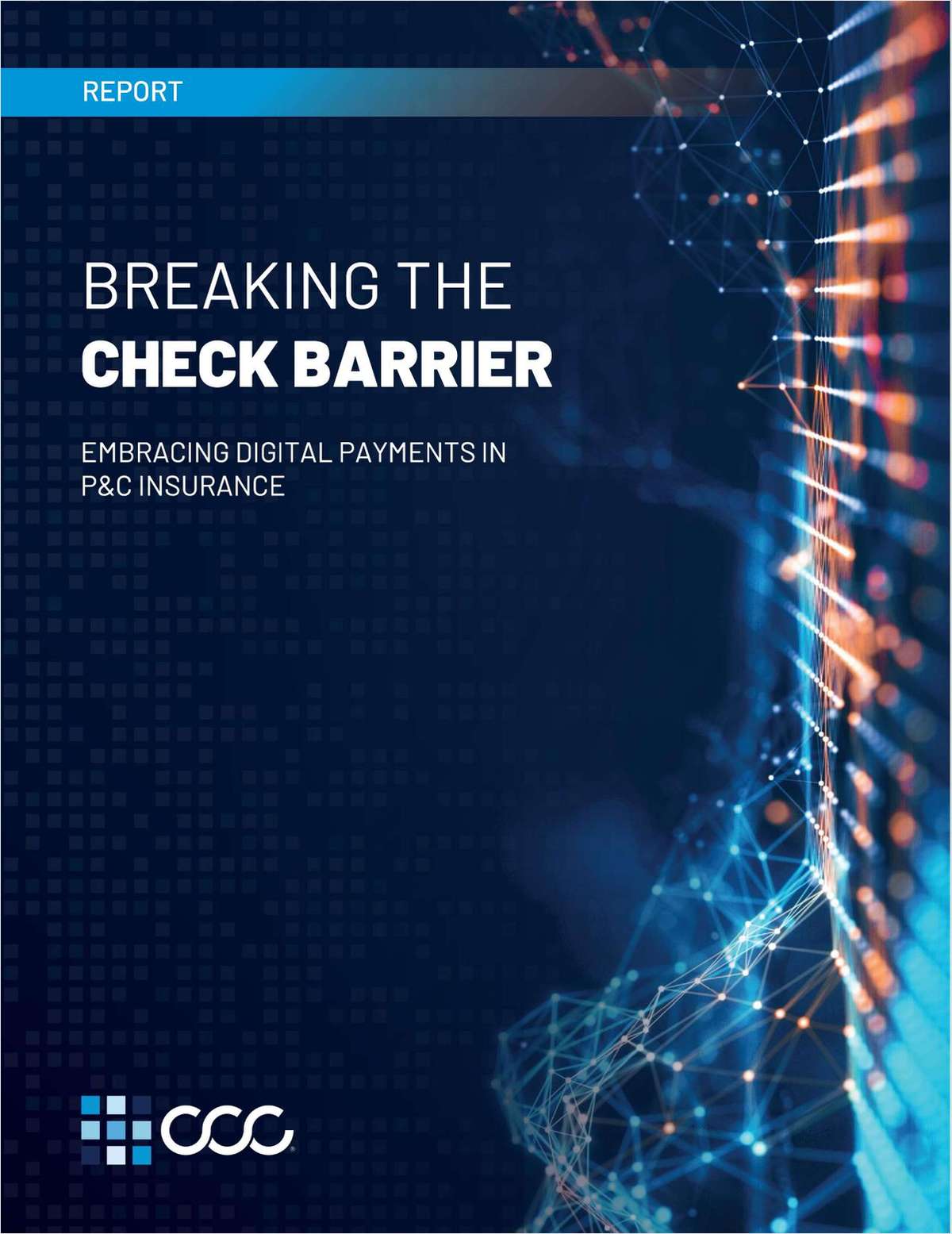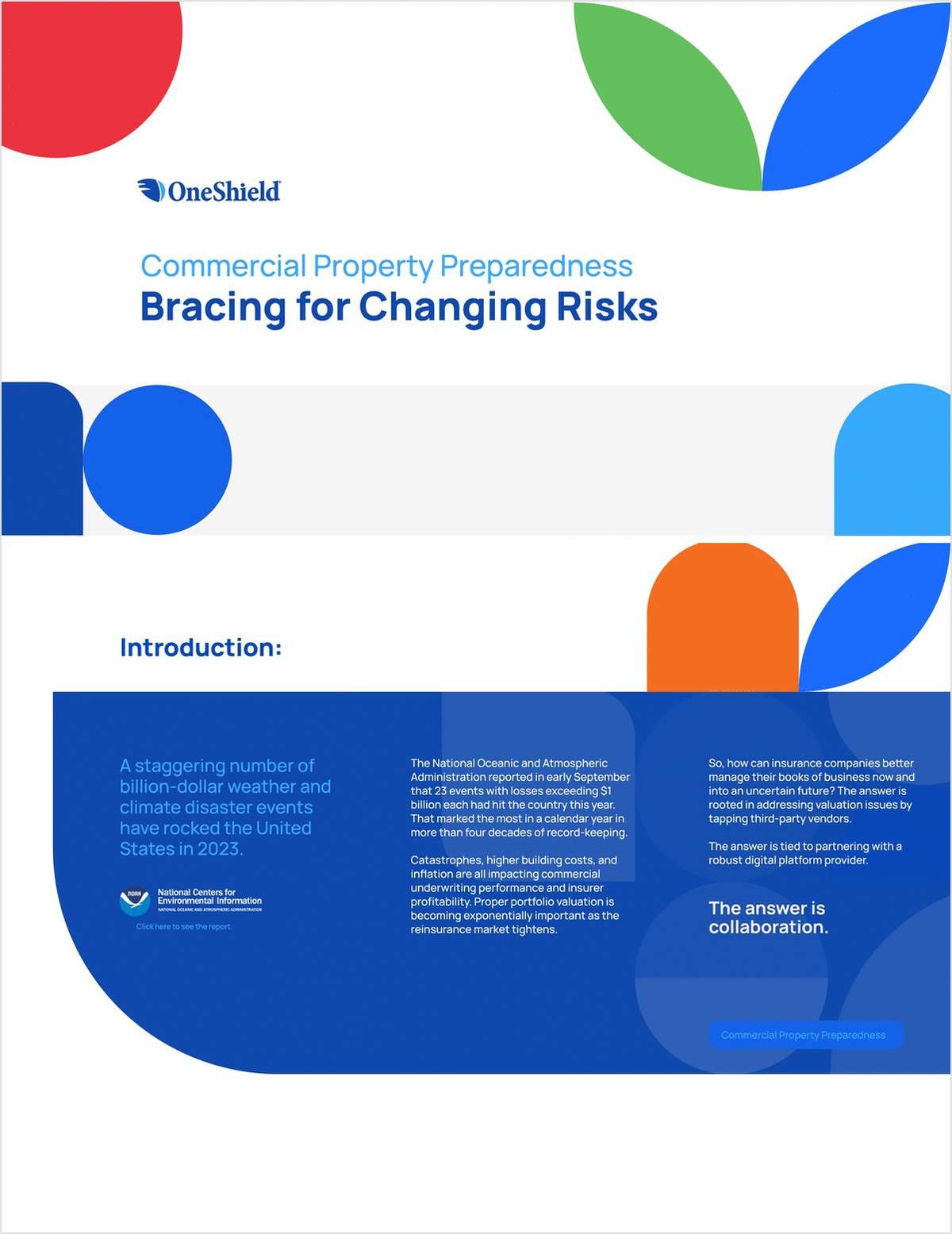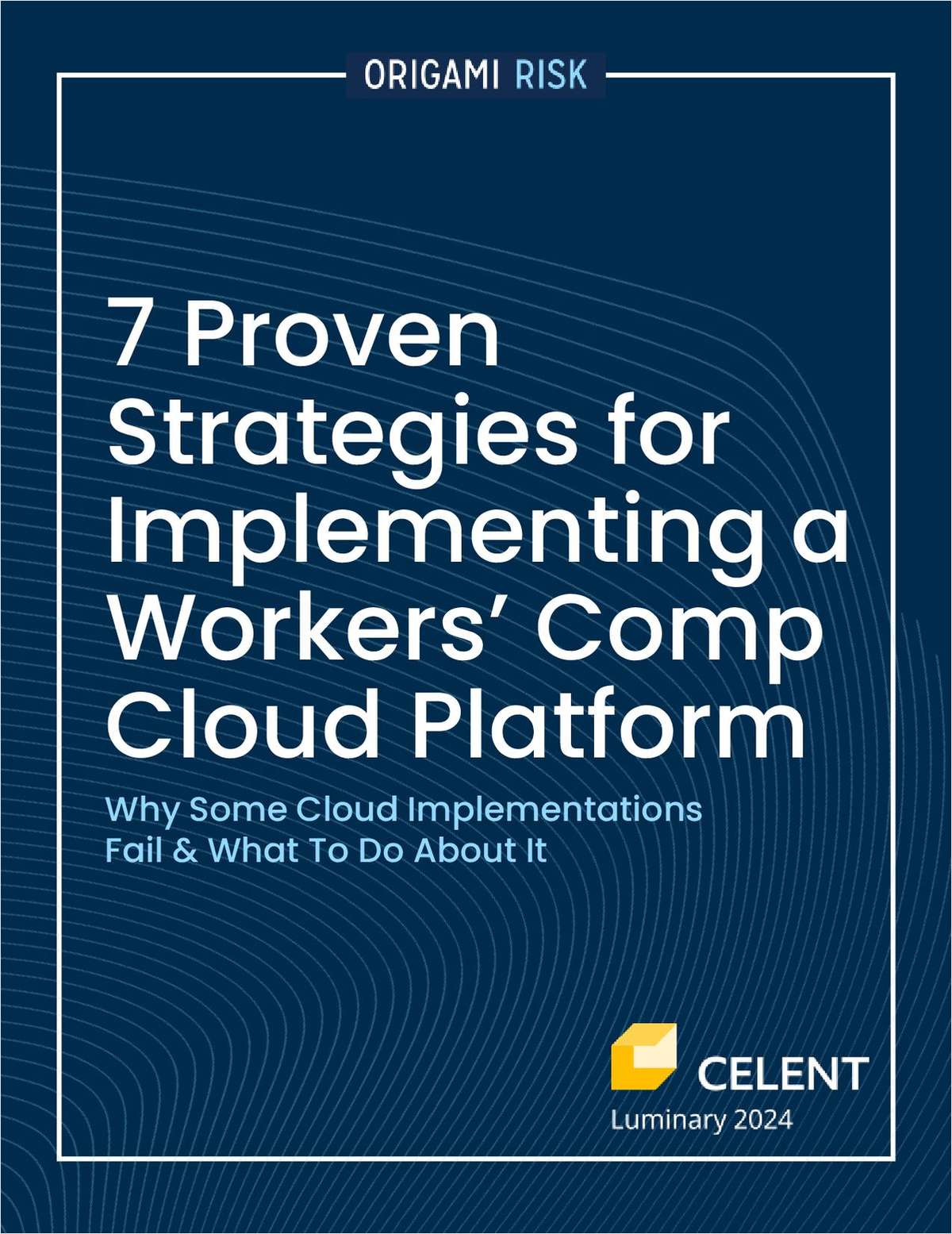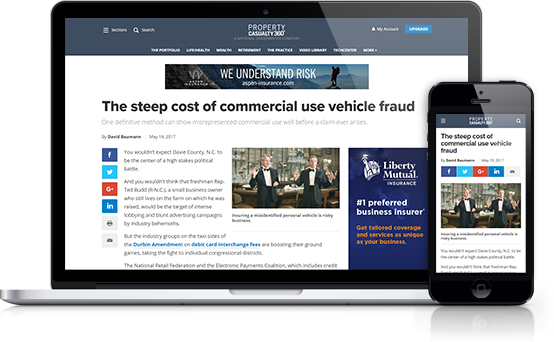The insurance industry has made huge strides in the last decade.Our underwriting decisions are now informed by complex computermodels and mapping tools, and yet our networking has stayed more orless the same.
|Although lunches, sporting events, happy hours and phone callshave driven marketing in the insurance industry since thebeginning, with social media we now have the opportunity to reachour clients even when we can't be physically together. Nothing willever replace face-to-face meetings with our clients, but we cansupplement those meetings using social media.
|We commonly think of Twitter as a great place to read up on thelatest celebrity gossip, follow a favorite company or keep up withthe news. But did you know that financial services is one of themost active industries on Twitter? And the insurance industry is agrowing part of that segment. B2C (business-to-consumer) companiesare leading the way; many B2C brands have done a great job atreaching customers via Twitter, earning them points for customerservice and helping them gain new business. Meanwhile B2B(business-to-business) brands have been a bit slower to embracesocial media, perhaps due to a lack of statistics linking socialmedia to monetary gains. But it's time to give it a try.
|If you're new to the insurance industry or just new to Twitter,here are five tips to help you use Twitter more effectively.
|[Related: 6 social media strategies for insuranceagents]
|
(Photo: Shutterstock/dolphfyn)
|1. Sign up
|You need to have an account to use Twitter, but getting one iseasy. It's easiest to sign up from a desktop or laptop computer,then download the app for your smartphone or tablet.
|Go to twitter.com and signup, filling out the information requested. Then add a profilepicture, header image and bio.
|Remember that this is your professional Twitter account, so besure the information you provide reflects that. You can still havea personal Twitter account to share with friends; just be sure tokeep the two separate.
|
(Photo: Shutterstock/Annette Shaff)
|2. Start following
|Search for your colleagues, clients and competitors on Twitterand start “following” them. If they're active on Twitter, you'llsee regular tweets.
|You also can search for industry terms like “insurance,”“insurance agent” or “property and casualty,” and see who appearsin the search results. You may find industry leaders ororganizations that you'd also like to follow as a result of yoursearch.
|
(Photo: Shutterstock/Denys Prykhodov)
|3. Join the conversation
|Spend a few days just reading tweets from other insuranceindustry professionals to get an idea of what people are thinkingand saying. Then, share your own news and observations in 140characters or less.
|It may take some practice, but you'll get used to being conciseand using abbreviations. If you want to link to a website, use aservice like Bitly or goo.gl, for example. That will help yourcharacter count stay below 140.
|
(Photo: Shutterstock/Bloomua)
|4. Engage, don't sell!
|Successful tweeting is more about sharing others' posts thanpromoting your own content. Try to start a conversation or ask aquestion about something you've read that may be of interest toother insurance professionals.
|The ideal ratio is 3:1—that is, three posts from others to everyone of your own.
|
5. Learn the Lingo
|Before you start using Twitter extensively, learn the languageand understand the symbols. The following list is a brief overviewof the most common terms and symbols; you can read more here or bysearching online for the many articles and explanationsavailable.
|@Handle/Username: the @ symbol points toa Twitter user's handle. This is your username on Twitter.
|Home/Feed/Stream: This is where all of thetweets appear for everyone you follow.
|Hashtag (#): A way to categorize your tweets.You can search by hashtag to find tweets on a specifictopic/event.
|Mention: A tweet containing another user'sTwitter username, preceded by the “@” symbol.
|Tweet: Your update or 140-charactermessage.
|Retweet (RT): A tweet by someone that isreposted or shared.
Want to continue reading?
Become a Free PropertyCasualty360 Digital Reader
Your access to unlimited PropertyCasualty360 content isn’t changing.
Once you are an ALM digital member, you’ll receive:
- All PropertyCasualty360.com news coverage, best practices, and in-depth analysis.
- Educational webcasts, resources from industry leaders, and informative newsletters.
- Other award-winning websites including BenefitsPRO.com and ThinkAdvisor.com.
Already have an account? Sign In
© 2024 ALM Global, LLC, All Rights Reserved. Request academic re-use from www.copyright.com. All other uses, submit a request to [email protected]. For more information visit Asset & Logo Licensing.