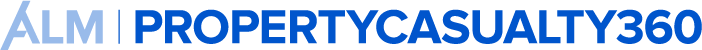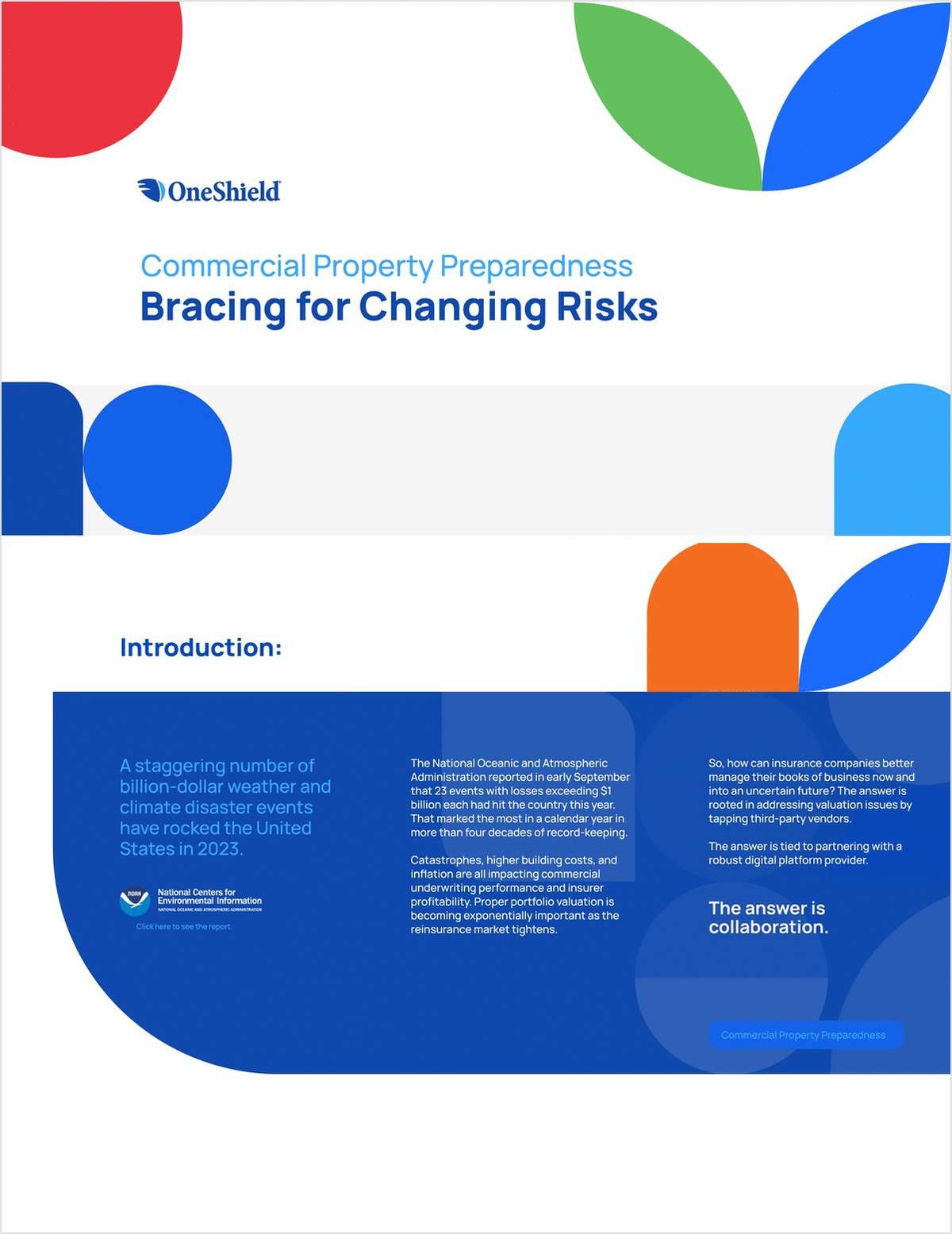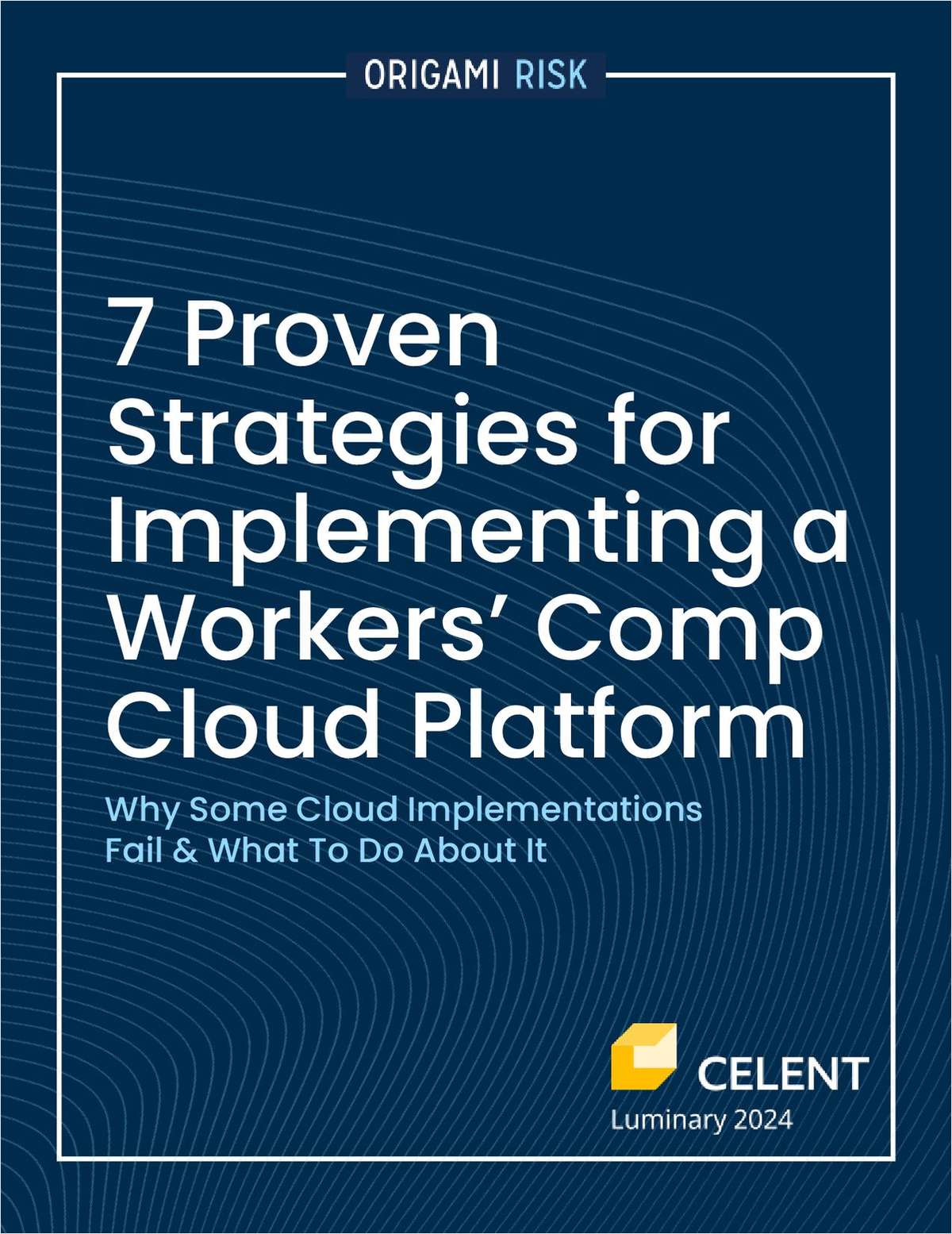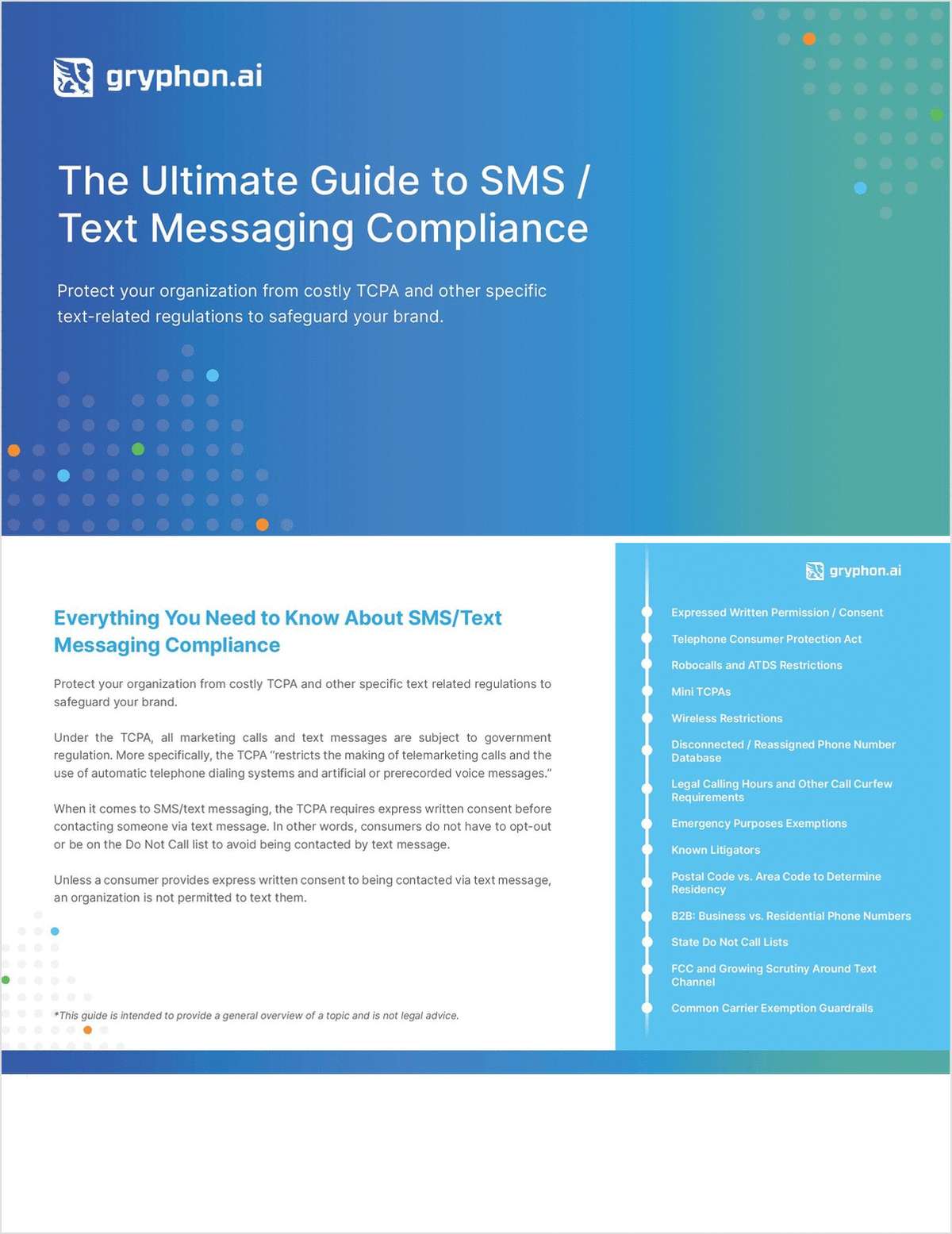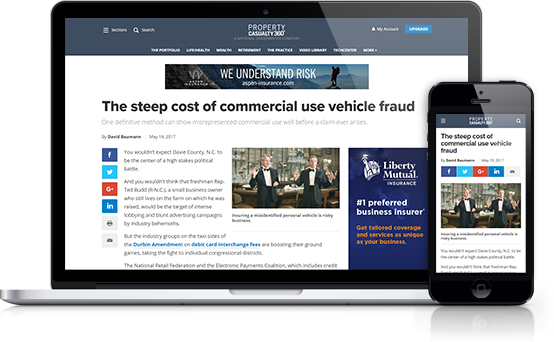Editor's note: This article first appeared at NerdWallet.com.
Don't be deceived by the name: owning a small business is a massive undertaking. Fortunately, there are numerous apps that can make your life a lot easier.
In order to help you navigate the seemingly endless sea of apps out there, we've compiled a list of the best ones.
These 20 apps should help you stay organized and on-top of your many duties as a small business owner.
Communication
Addappt: Addappt lets your business associates (and friends and family, of course) update their contact information in your address book. The app's developers say that their product lets your social network "maintain itself." So say, for example, that your supplier also uses Addappt and just got a new cell phone number — they'd be able to make that update in your address book. You can also organize contacts into different groups and send messages via Addappt, which is free for both iOS and Android users.
Fuze: If you're looking for a new video conferencing app, consider getting Fuze. This app hosts online meetings for all devices and operating systems, including new versions added for iPads and tablets like the Samsung Galaxy. This app offers high definition video and crisp audio, and is easy to set up. You can do a free trial before purchasing Fuze for your small business.
[Related: 10 best mobile sites for financial advisors in 2015]
Mailbox: Mailbox is an award-winning app that aims to help you "put email in its place." Mailbox makes it easy to mark mail as read, organize it into lists, and delay reading emails to a later date. Dropbox purchased Mailbox in 2013, which led to a wave of expansion: Mailbox now supports Gmail, Yahoo, me.com, and mac.com email accounts. This app is free, and works on both iPhones and Androids.
Pushover: Pushover is a game-changing app for those of us with more than one phone. This app will organize all your messages from all your devices in one common space. The system sends push messages to any smartphone, and places messages in one unified inbox. The app lets you send 7,500 messages each month, making it ideal for the most connected small business owner. The app costs $4.99, and works for Androids, iPhones and all desktops.
Skype: Although several competitors have made valiant efforts to knock Skype off its video conferencing throne, this app remains incredibly effective, not to mention popular. Whether speaking with telecommuting colleagues or overseas business partners, Skype is a great tool to help everyone feel connected to your company. The basic version of Skype is free. Better yet, Skype just recently decided to make group video calls free for everyone. International calls might carry a fee depending on where you live, so check out the prices for those. This app works on all devices and operating systems.

(Photo: Shutterstock)
Time management
Clear: Clear is a slick, gesture-based task management app for iOS and Mac devices. Clear prides itself on its ease-of-use, and for good reason: items can be adjusted easily by pulling down a task, pinching a task, and finally swiping it off the screen once it is completed. You can create multiple lists and schedules with Clear, which can be synced between your Mac desktop, iPhone, iPad, and iPod touch. Clear costs $4.99 for iPhones and $9.99 for desktops. Android users can check out Koalcat for a similar app.
Couple: Even if you haven't quite reached Jay Z and Beyoncé's level of power coupledom, Couple can help you maintain a healthy relationship in spite of your and your partner's hectic schedules. Couple lets you save pictures, notes, and even inside jokes as "Moments," which you can look back at during your down time. You can also schedule dates or important events (e.g. Valentine's Day) on Couple, which will send you a reminder so you won't forget to grab a card and some chocolate. This free app works on all devices and operating systems.
Mynd: As a small business owner, you may find yourself running from one meeting or event to the next. Mynd makes sure you are — surprise, surprise — never late. The app tracks the time and location of all your meetings and events, plus it recommends a time for when you need to leave your office depending on the current traffic situation. You can even sync your Mynd account with your LinkedIn account, allowing you to keep track of relevant contacts attending the same meeting or event as you. The app works on iPhones and Androids and is free.
OmniFocus: OmniFocus is another excellent task management and scheduling app for iPhones and desktops. The app shows users what's due when, reviews completed tasks, and syncs between your phone and desktop. It's on the pricy side though, so make sure to test it out before purchasing it. The iPhone version costs $19.99, and the Mac desktop application costs $39.99. AndroidFocus is an OmniFocus client app for Android users.
TripIt: TripIt consolidates all your travel plans into a single itinerary, making it easy for any jet-setting entrepreneur to stay atop of his or her travel plans. The application manages all of your travel information, regardless of what website you purchased your ticket on. Through TripIt, you can check departure times, directions to the airport, and even weather reports. TripIt will notify you about any delays. TripIt's most basic app is free, but there is also a TripIt Pro version for $49 a year and a TripIt for Teams version for $29 a month. If you're reluctant to take the leap, sign up for a free trial. The app works on all phones, using both the iOS and Android operating systems, and on all desktops, including Macs and PCs.
(Photo: ZenPayroll)
Payment
Expensify: Keeping track of your expenses while on a business trip can be a big headache. Expensify makes the entire process a whole lot less painful. You can link up your credit or debit card to your Expensify account so that charges are directly placed on an expense report. If you'd rather not do this, you can simply take pictures of your receipts using your phone and Expensify will automatically extract the relevant information from the receipts. You'd then make an expense report yourself, which only takes a few minutes. Expensify is free for individuals (though you can only use the aforementioned receipt feature ten times before you have to pay for it) and costs $5 to $10 per active account for team and corporate users. The app works on all phones, using both the iOS and Android operating systems, and on all desktops.
PayPal: PayPal is a very convenient website on which to pay people and get paid, something you'll have to do a lot of as a small business owner. The website lets you link your credit, debit, and bank account to your PayPal account, thereby making transactions quick and painless. PayPal reacted to the emergence of Square (more on that app later) by creating an iPad app that lets businesses use this device and PayPal's card reader as a portable register. While PayPal's basic services are free, bigger businesses may want to look into PayPal's Advanced and Pro services, which come in at $5 and $30 per month, respectively (the latter also charges 2.9% plus $0.30 per transaction). This app works on Androids as well as iPhones.
Square: Square, a payment app, uses a small, portable credit/debit card reader to help make transactions fast and convenient. This tool is perfect for businesses like food trucks where space is limited. Your business will be charged 2.75% of every swipe, which will be docked from the purchase automatically and reflected in your bank account on the following day. So if you sell a burrito for $10, you'll see a net gain of $9.25 in your bank account. Larger businesses can contact Square for custom pricing. This app works on all devices and operating systems.
ZenPayroll: ZenPayroll streamlines the entire payroll process for employers. The service is paperless and automatically calculates all relevant income taxes. The app lets its users access their pay stub archives at any time, along with documents like state and federal payroll taxes. ZenPayroll works on all devices and operating systems, and has a $25 monthly base fee, along with a monthly charge of $4 for your company's first 10 users, and $2 for every employee after that.
Want to continue reading?
Become a Free PropertyCasualty360 Digital Reader
Your access to unlimited PropertyCasualty360 content isn’t changing.
Once you are an ALM digital member, you’ll receive:
- All PropertyCasualty360.com news coverage, best practices, and in-depth analysis.
- Educational webcasts, resources from industry leaders, and informative newsletters.
- Other award-winning websites including BenefitsPRO.com and ThinkAdvisor.com.
Already have an account? Sign In
© 2024 ALM Global, LLC, All Rights Reserved. Request academic re-use from www.copyright.com. All other uses, submit a request to [email protected]. For more information visit Asset & Logo Licensing.