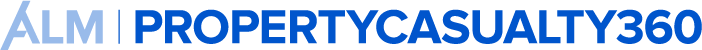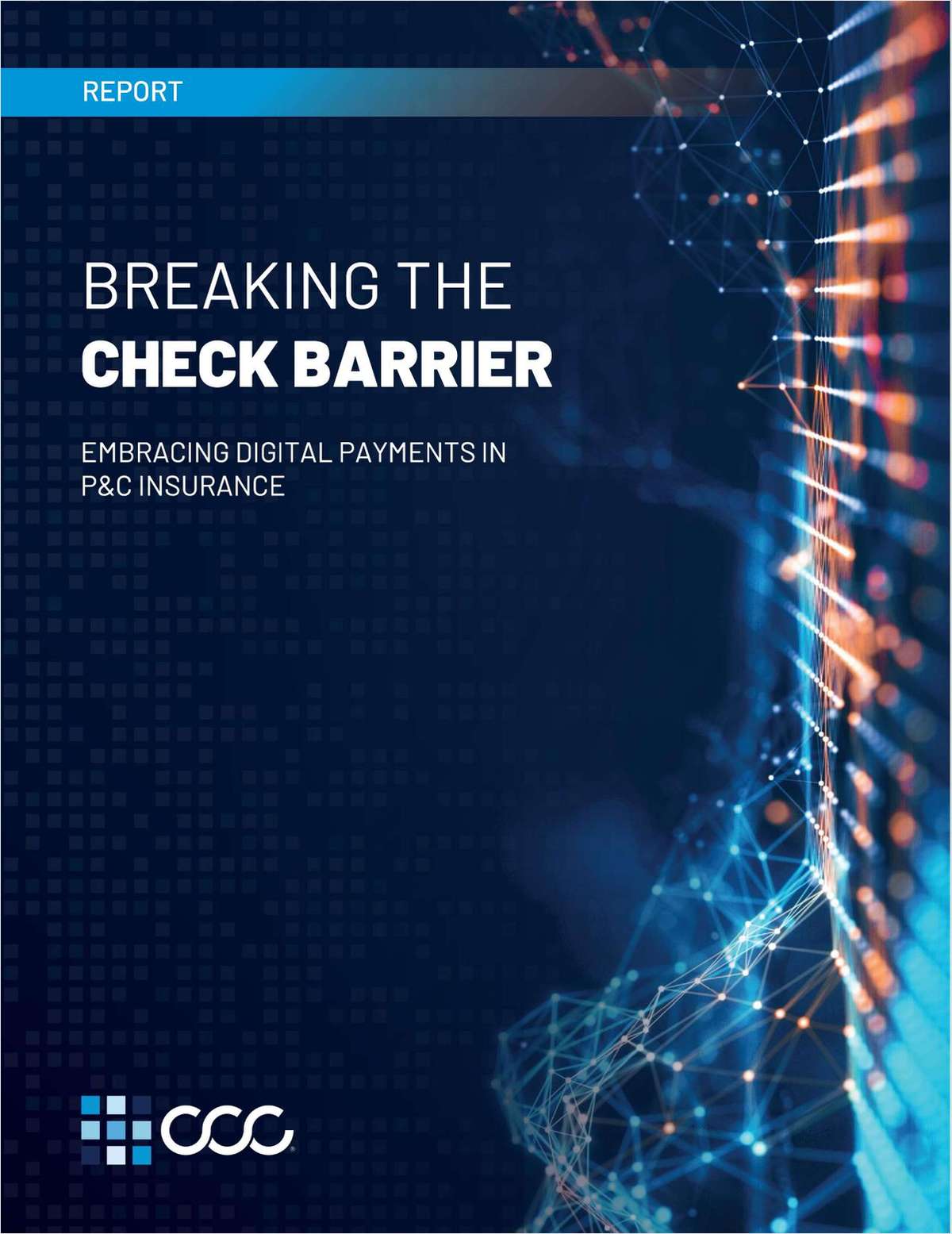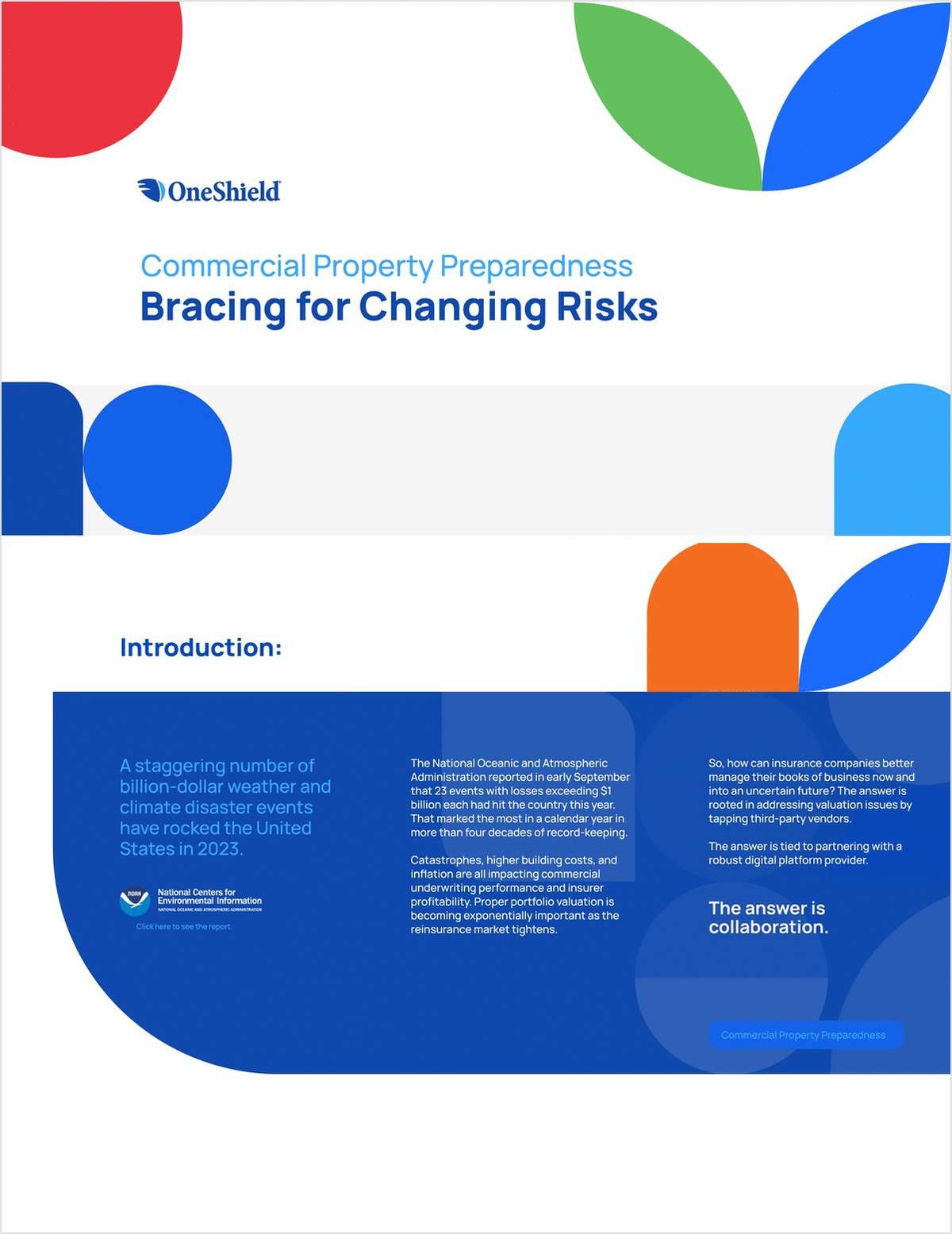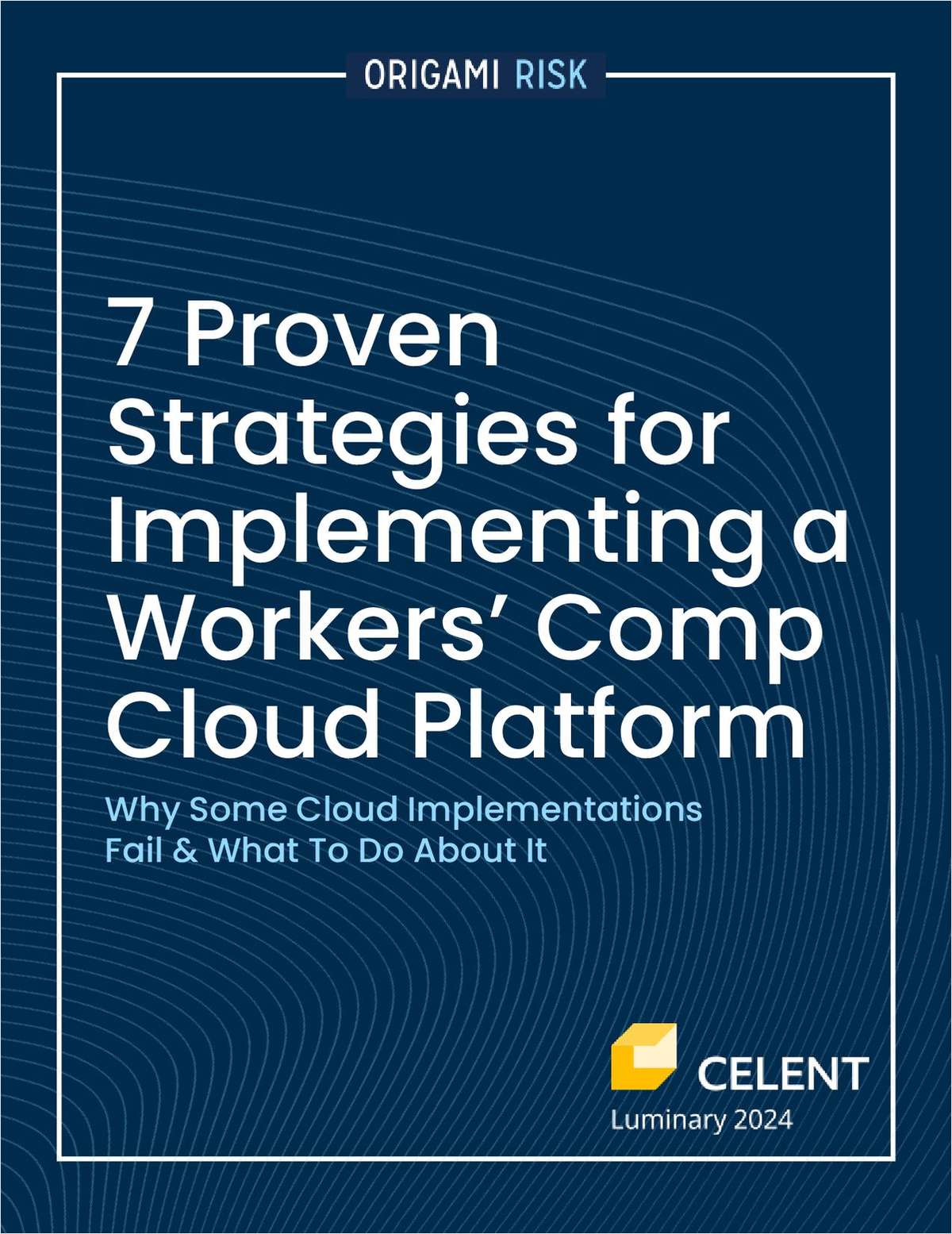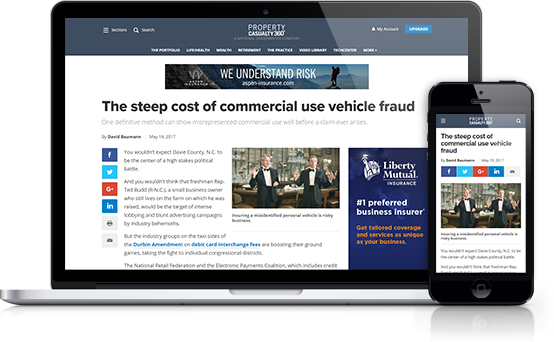Once again the giving season has descended upon us like a Harpiefrom the seventh circle of hell. If you are reading this we willassume that you have some sort of interest or career in informationtechnology so you need to be prepared to give appropriate geekgifts. Geeks who distribute lame or uncool tech gifts will bebanned to a fate far worse than the seventh circle.
|The Basic Rules
|First some ground rules. Rule #1: Never select a tech presentthat you would not want to use (or be seen using) yourself. Thatmeans that you can't give your nephews those 17 inch, 10 pound, 2GB, first generation AMD laptops that are on sale at you-know-wherefor $199. There is a reason they are cheaper than a decent smartphone.
|Which provides a lovely segue into Rule # 2: You get what youpay for. There are lots of sad, old android tablets and smartphonesthat can be had for a song. Please resist that urge. If you are toocheap to buy something worthwhile spend your money on a gift card.That way the recipient will know just how much value you place ontheir friendship.
|Rule # 3: Make your selection appropriate to the recipient. Youraging grandmother probably doesn't want to try and figure out theWindows 8 desktop on a Surface. My 86-year-old father is stillwondering where Outlook Express disappeared to when theneighborhood self-proclaimed technical guru offered to upgrade himto Windows 7. And the guru only charged him $100 for the labor.
|The next thing we need to consider is the target audience orrecipient of the gift. There are two broad categories to consider,friends and family, and professional acquaintances. I seeabsolutely no need to gift anyone that I would not know were I atugboat captain. Simply working with someone or engaging theirprofessional services or having your professional services engageddoes not make for a gift-worthy situation. I get paid for what I doand so do you, so let's leave it there. Anything else is less thanethical. If you really want to give me something, give me a nicerecommendation on Linked-in (but don't expect me to return thefavor).
|So that leaves us with family and friends—and an introduction toour next categories—computers and gadgets.
|Computers
|We have finally gotten past that awkward time where PC's andlaptops were boring commodity devices distinguished only bycapacities and processors. We are now in an era where really funand interesting machines are available for not all that muchmoney.
|Tablets
|I call traditional tablets those devices where the touchscreenis the primary input device. Apple continues to dominate thismarket although that dominance will soon diminish. Not because theydon't make amazing well-designed and functioning products, butbecause there are simply too many less-expensive competitors. iPadshave led the way for all to follow. That being said I didn't reallyget the hype on the Retina Display on the latest iPad. I love thedisplay on my iMac and MacBook and when it's time to upgrade myiPad I am sure I will love Rentina, but I really didn't feel theneed for that investment. Although I'm sure I'll one day wonder howI ever did without it.
|The iPad mini is a different story—and a different market. Themini is a fully functioning iPad—just smaller and a lot lighter. Itfeels like you are holding an envelope instead of a heavy magazine.The iPad mini bridges the gap we had between full-sized iPads andthe lesser machines like the first generation Amazon Kindle Fire.There was no comparison for those devices beyond the fact that bothused touch screens. It always seems to me that when a parentpurchased their child a Fire while they were using an iPad theywere sending a message: "You are not worthy of what I have."
|The iPad mini provides a way to change that message. Their sizealone makes them totally child/teen friendly. Plus they are greatat the things a kid uses a tablet for: games, music, video, email,and social. They are a little small for web browsing and they haveno useful role in the business world—unless you are already luggingaround a Galaxy Note smartphone. The mini market is just home andfamily use. Don't be a Scrooge; get the 16GB model. Kids need lotsof memory for music and videos.
|There are other good tablets on the market. I would recommendthe Kindle Paperwhite, a great reader that does not rely on ambientlighting; the Kindle Fire HD is great for video. If you are lookingfor an Android competitor to the mini you won't go wrong withGoogle Nexus 7—very iPad-like without all the apps.
|MacBook Air
|Ultrabooks are here to stay. The rest of the world finallyrealized that the MacBook Air was not going to go away so ratherthan wage the battle of innovation they joined the club. Ultrabooksare thin, lightweight, extremely portable devices with solid-statedrives and great battery life. Oh yeah—Intel is trying to registerthe name as a trademark. Good luck with that. None of the machineson the market are anywhere near as good as a MacBook Air, whichwould make a perfect gift for your significant other.
|Surface
|The Microsoft Surface is probably the most revolutionarycomputer on the market this year. A cross between the pure tabletand an ultrabook it's a touch screen device with a solid-statedrive and a keyboard built into its cover/stand. It runs Windows 8,which is optimized for touch screens. They are relativelyinexpensive (starting around $500) and rate very high on the coolfactor. The big challenge with the Surface right now is that theyhaven't been around long enough to gain real user acceptance, noris it certain just where the Surface niche will land. Are theycapable of being used as fulltime business machines? Will therelease of the Surface Professional close that gap?
|In the current business environment Windows 8 is not perceivedas ready for prime time. Many large organizations are stillcompleting the move from XP to Windows 7 and are hardly ready toembrace another, radically different, operating system. The Surfacehas to cross that Rubicon as well as getting users acclimated to adevice where sometimes you touch the screen and sometimes you useyour keyboard. I have been using keyboards with iPads for a coupleof years and that now-you-touch, now-you-type thing is very hard toget used to.
|Microsoft employees I work with use Surface machines and theyall seem to say the same thing: "I miss the start menu." (Whichthey then immediately follow up with a disclaimer saying that theyreally don't need it.) Not a bad thing, that—paradigm shifts alwaystake a little while to gain acceptance.
|I was at a Microsoft conference last month. During the keynotewe were being shown a very nice live product demonstration from adata center 5000 miles away. Then a marketing VP swiped the iconsright off the face of the Surface he was using for the demo. Hestood speechless, staring in amazement at the blank, black screenhe had created and which he was sharing with us all. It was one ofthose moments when you understand why geeks and not marketingmanagers should do product demos.
|Bottom line on the Surface is yes, I want one. Yes, they arecool, fast, light, and super-portable. But I haven't wanted oneenough to pay for it myself. That makes me wonder if I really wantto spend that much money on a gift computer that could end up inthe Betamax closet. Early adopters aren't always the eventualwinners. I think I will wait for version two.
|Google Chromebook
|The logical successor to the netbook, these are lightweightcomputers that are designed as thin-client devices. They have small(16 GB) solid-state drives so applications and storage need to becloud-based (my iPad has a 64 GB drive). Using SSD technology theyare touted as instant-on (a few seconds). They are a good fit forGoogle's cloud-based application suites and tools but are bookendswithout Wi-Fi or Cellular connectivity. The cheapest Chromebooksare nothing more than netbooks with spinning platter hard drives. Iwould not bother purchasing a Chromebook without a SSD. Price forthe Samsung version is $250. I would rate these as interesting butnot compelling. They might be a good gift for a college student whois guaranteed Wi-Fi across the campus and who just needs somethingfor taking notes, light composition, email and social—and who willget a real computer when they graduate.
|Gadgets
|The perfect gift for the road warrior is a portable wirelessrouter. I have been toting around a "small" wireless router foryears. I have way too many devices to use a single wiredconnection. So I plug in my little brick and hook it up to mywireless router and get everything connected. The good news is thatthere are now devices available specifically designed for travelthat don't require an external power adapter. The Apple AirportExpress is a favorite, but is pricey (about $100). It does not havean Ethernet port and requires an electric outlet. CNet has aninexpensive wireless router that can be powered and charged fromany USB power port. TRENDnet has a nice, low-priced 300 Mbps travelrouter.
|I would probably select the Apple Airport Express but that'sjust me. I recently added an Airport Extreme wireless modem to myhome networks. I don't have a large house but need to maintainthree wireless networks to keep everyone connected with adequatebandwidth. The AE was expensive (about $200) but outperforms everyother wireless router I have used.
|Headphones
|Last year I dismissed over-the-ear headphones as being oldfashioned and silly. In-ear devices provide great sound for lessmoney and more convenience. I stand corrected. The boring—beenthere, done that—noise cancelling headphones have been replacedwith hip, cool over-the-ear devices. If you have a pre-teen throughyoung adult on your gift list you can't go wrong with Beats by Dr.Dre. They are not the most advanced acoustically, nor are they thebest design, but sometimes cool outweighs performance. The BeatsSolo goes for about $200 and will definitely make you the favorite(and hippest) aunt or uncle on Christmas morning.
|Neither
|One of the best geek gifts you can give relatives is a year offree tech support. You are probably doing it anyway so you might aswell get credit for it. For Christmas set up their computers withsome type of software so that you can remotely access theircomputer and fix whatever they have broken. I have used a bunch ofdifferent remote desktop and VNC products over the years but thisyear switched to one called Splashtop Remote. It has a small clientinstalled on the remote machine that runs on start up and as longas the machine is connected to the Internet it allows me to remoteonto that computer and do whatever I need to do. It wasridiculously inexpensive and I am able to connect from my iPad orMacBook. My only problem was I set it up out of the goodness of mysoul and got no gift credit for it. Don't make the same mistake Idid.
|One Last Thing
|Gift certificates really are wonderful presents for the youngpeople on your list. They have a better sense of style and coolthan you do anyway. Just don't cheap out.
|Please address comments, complaints, andsuggestions to the author at [email protected].
Want to continue reading?
Become a Free PropertyCasualty360 Digital Reader
Your access to unlimited PropertyCasualty360 content isn’t changing.
Once you are an ALM digital member, you’ll receive:
- All PropertyCasualty360.com news coverage, best practices, and in-depth analysis.
- Educational webcasts, resources from industry leaders, and informative newsletters.
- Other award-winning websites including BenefitsPRO.com and ThinkAdvisor.com.
Already have an account? Sign In
© 2024 ALM Global, LLC, All Rights Reserved. Request academic re-use from www.copyright.com. All other uses, submit a request to [email protected]. For more information visit Asset & Logo Licensing.