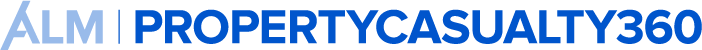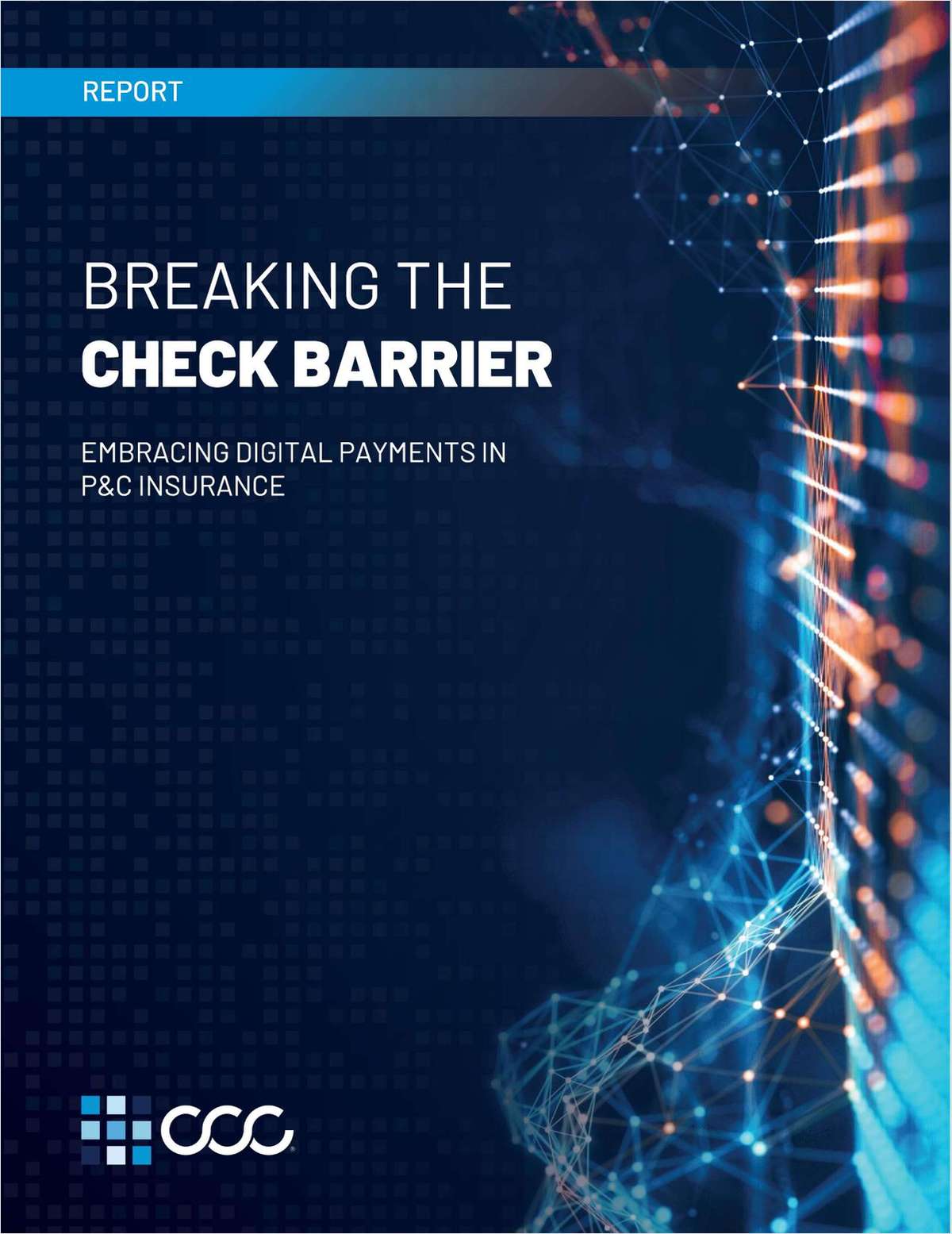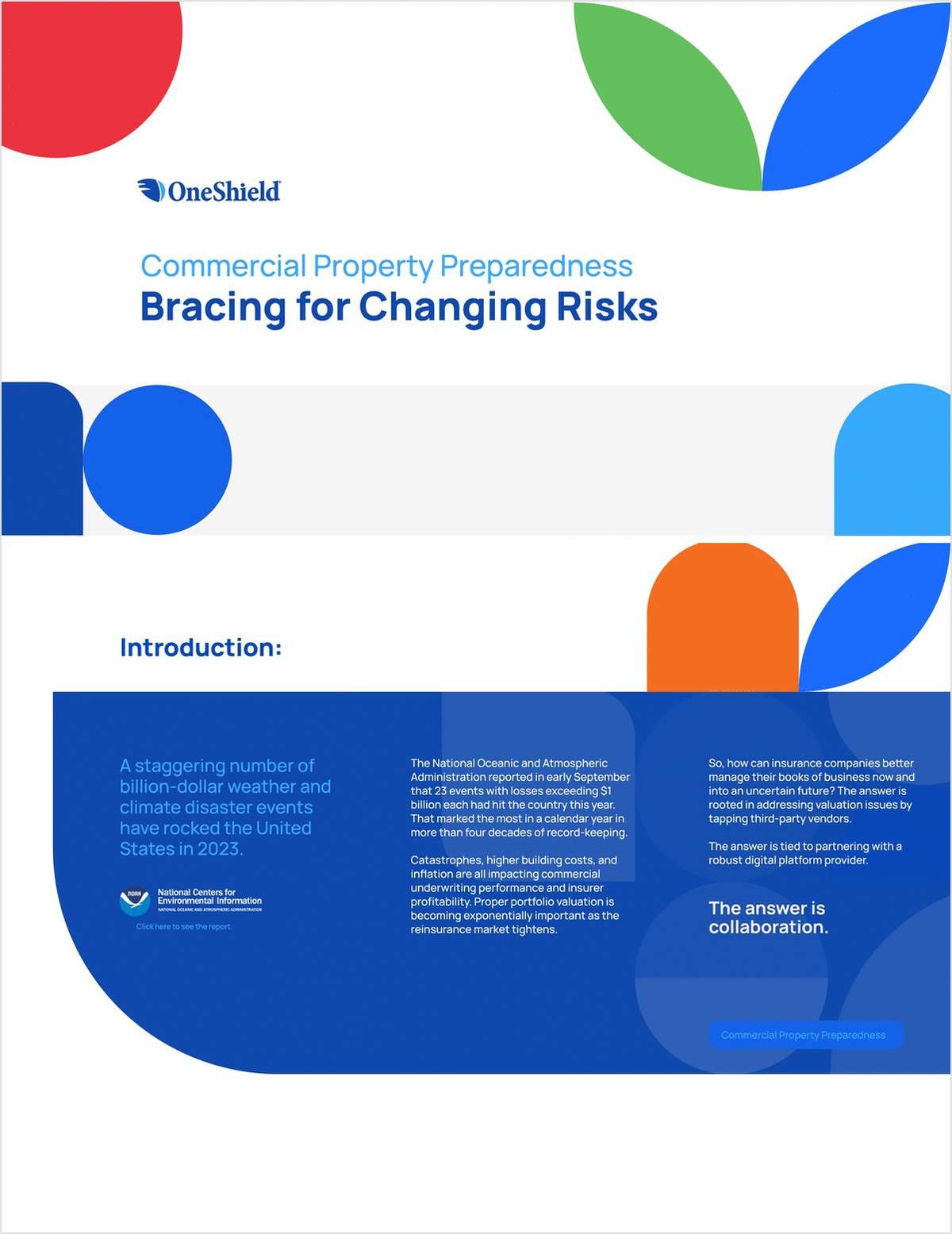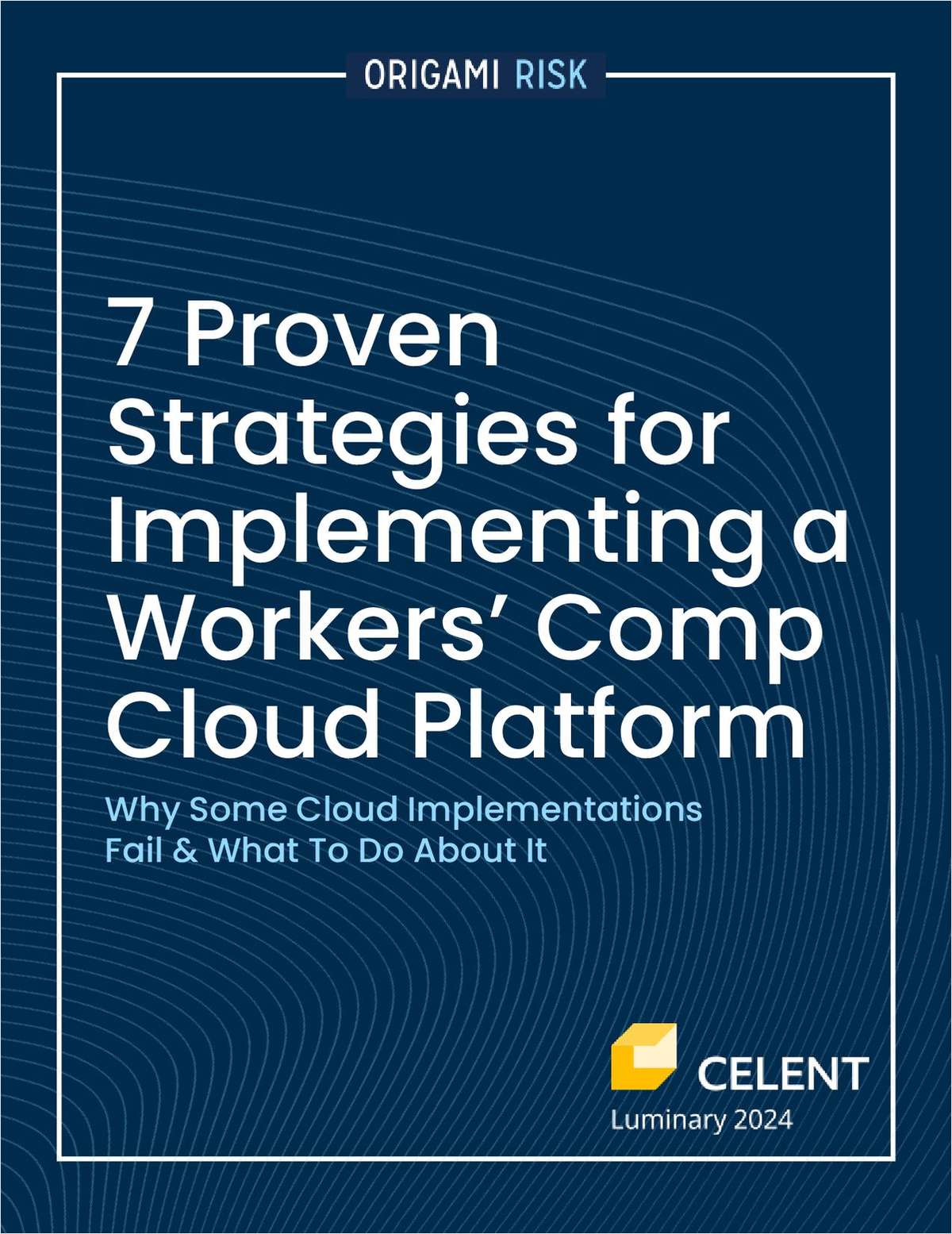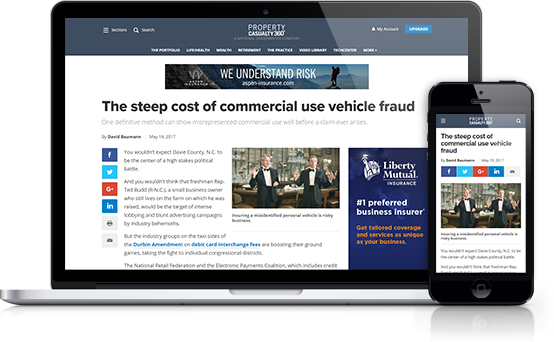By Frank Sentner, chief operating officer, WAHVE (WorkAt Home Vintage Employees)
|Off-the-shelf software and hardware now make remote work widelyfeasible. These technologies are simple to set up, inexpensive, andpossible anywhere there's an Internet connection and computer.Called virtual private networks (VPNs) and Remote Desktop Protocol(RDP), these tools combined provide a safe, secure way for remoteworkers in the insurance industry to work as if they were sittingin a cubicle at their insurance firm's office.
|The net result: Working remotely, from a system point-of-view,is the same as working in the office. And that's changing thestructure of the insurance workplace throughout theindustry.
|Read related: “Being There: 2 Key Technology Tools Make Remote WorkPossible.”
|Let's look at the key issues based on common questions agencyprincipals and technology leaders ask about remoteaccess:
|1) What does the remote worker's desktop looklike?
|It looks like any other user's desktop. The only difference isthat, to get into the insurance firm's system on a remote basis,the user double-clicks either one or two icons to launch the remoteaccess. One icon would be for the VPN and the other would be for aremote desktop connection.
|2) Is a laptop or desktop computer dedicated only forwork needed by the remote user?
|No. The user can put the icon(s) on any Windows (XP Professionalor later) or Macintosh machine. The remote worker can use anycomputer he or she owns for home use.
|3) What level of security isprovided?
|Remote access provides the same level of security to anindependent agency as does a laptop or desktop computer on a deskin the agency. The remote machine also can be locked down from theserver level in order, for example, to make routineupdates.
|4) Is a different system configuration needed for theremote worker?
|No. Agencies that use remote workers can give them (or denythem) access to whatever systems and capabilities they wish. Thesoftware on the remote computer runs exactly the way it runs on anagency desktop.
|For example, an independent agency in Manhattan has outsourcedits high-end commercial lines claims work to a WAHVE worker inFlorida. That worker has access to functions like email, calendars,and the agency management system to do his work as he would if hewere sitting in the midtown building that houses the agency. Otherremote workers use tools like Outlook, ETFile and other commonsoftware applications used by independent agencies.
|5) What is needed on the serverin the agency?
|On the server in the independent agency (using Windows Server2003 or 2008), the agency can use a feature called Remote DesktopServices (formerly Terminal Server) to configure the remote desktopexactly like it would for a machine in the agency. That includesconfiguring the desktop with logins and passwords for variousapplications (including agency management systems, email,productivity and word processing software) exactly as would be donein the office.
|The server also must have an open TCP (Transmission ControlProtocol) port. Plus, the agency needs either a workstation withinthe corporate network or a Desktop Services server with virtualdesktops for the user to operate remotely.
|On the remote worker's side, he or she can use a Windows machineor a Macintosh running Windows.
|6) Does the remote worker need a broadband Internetconnection?
|Yes. However, the bandwidth is almost irrelevant. Likewise, thespeed or performance of the remote PC is usually irrelevant and nota concern from a technical standpoint. What affects the systemperformance for the remote worker is the performance of the agencyenvironment. If it's nimble and quick in the office, it's typicallyperforming well at the remote worker's location too.
|7) Any other requirements?
|Just as the agency would be required to buy additional licensesif they added a Microsoft Outlook user, for example, or some othersoftware, it needs to do so for any remote workers connectingremotely.
|Efficient, cost effective and secure are the three terms I'dused to describe remote access using VPN and RDP.
|Want to continue reading?
Become a Free PropertyCasualty360 Digital Reader
Your access to unlimited PropertyCasualty360 content isn’t changing.
Once you are an ALM digital member, you’ll receive:
- All PropertyCasualty360.com news coverage, best practices, and in-depth analysis.
- Educational webcasts, resources from industry leaders, and informative newsletters.
- Other award-winning websites including BenefitsPRO.com and ThinkAdvisor.com.
Already have an account? Sign In
© 2024 ALM Global, LLC, All Rights Reserved. Request academic re-use from www.copyright.com. All other uses, submit a request to [email protected]. For more information visit Asset & Logo Licensing.