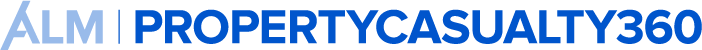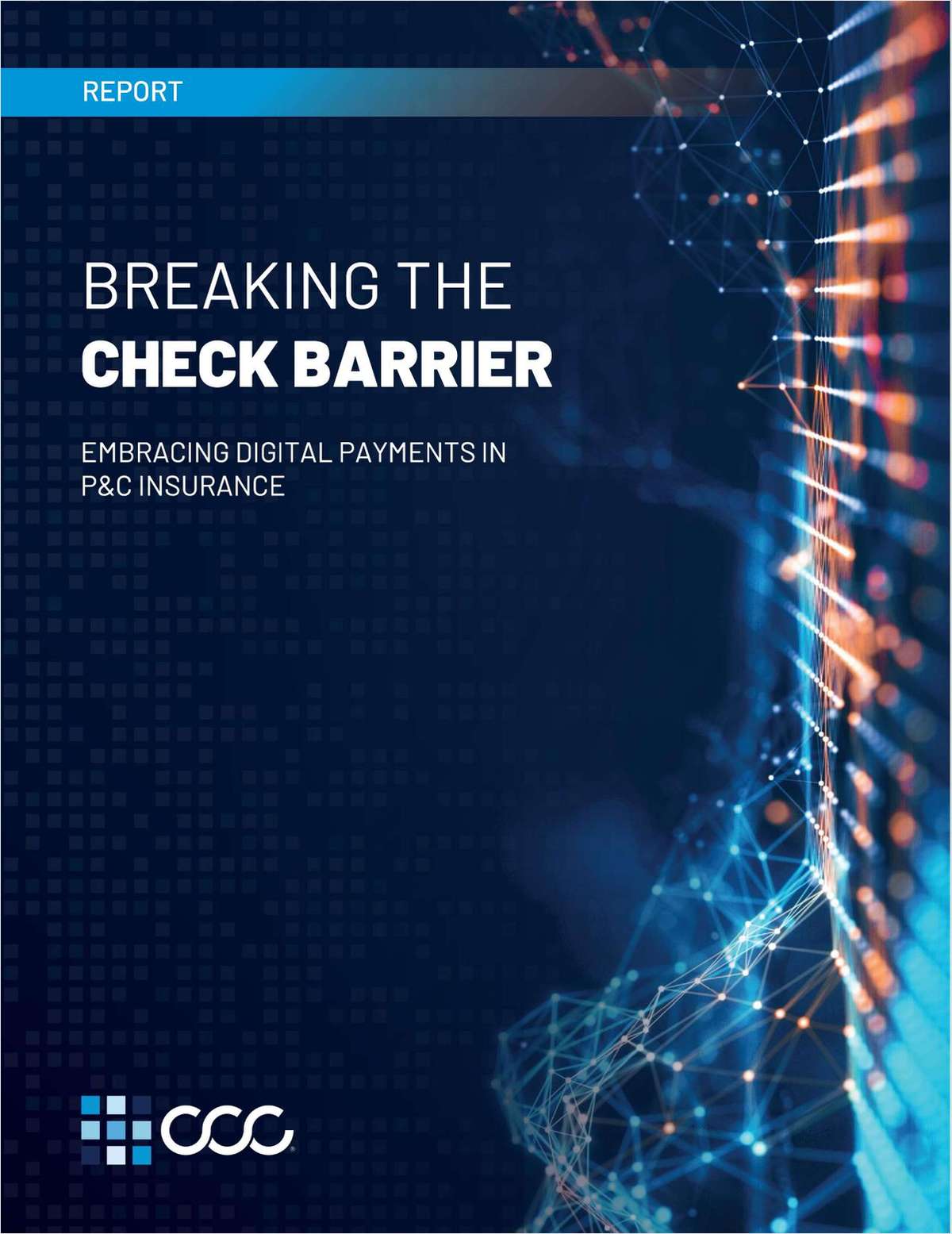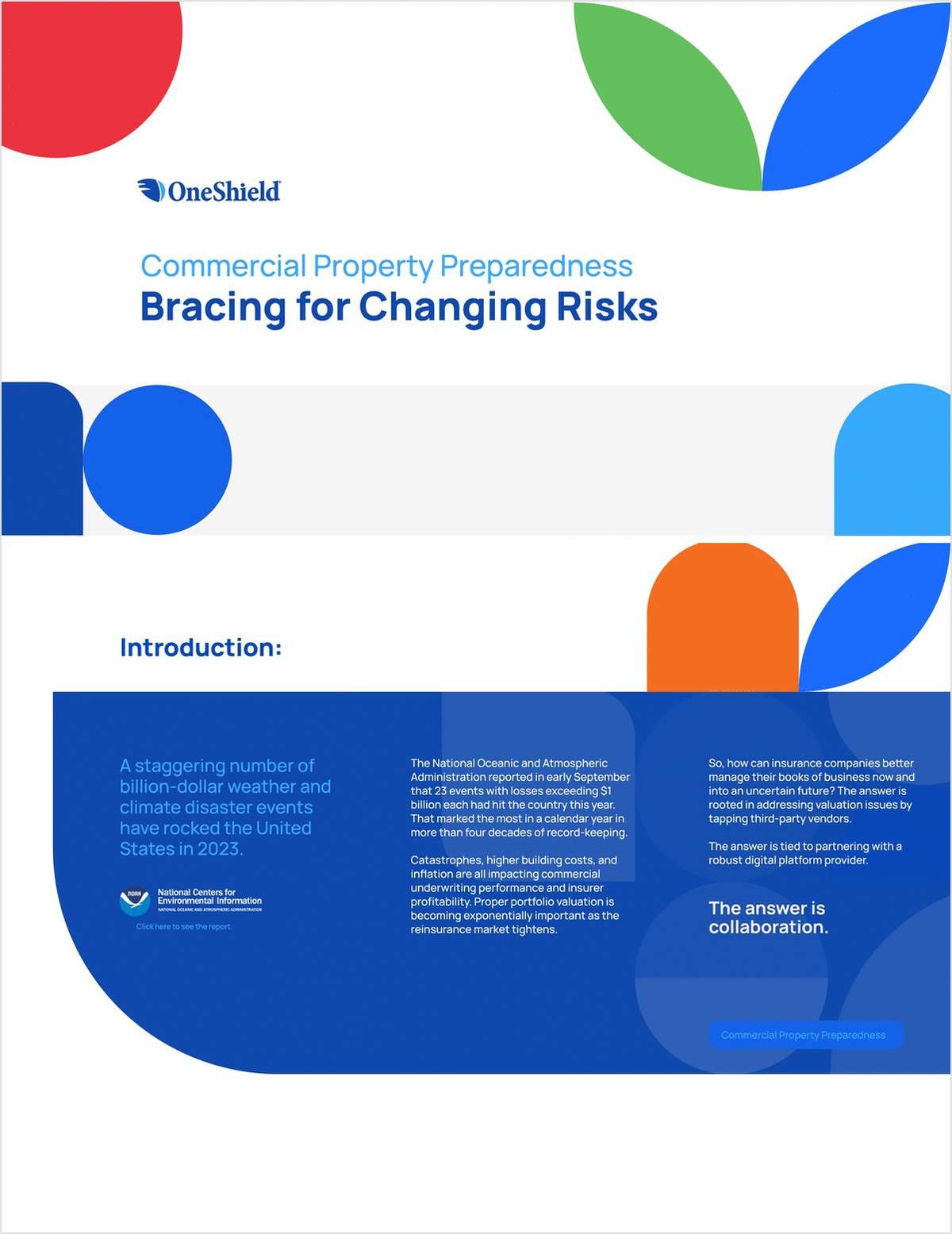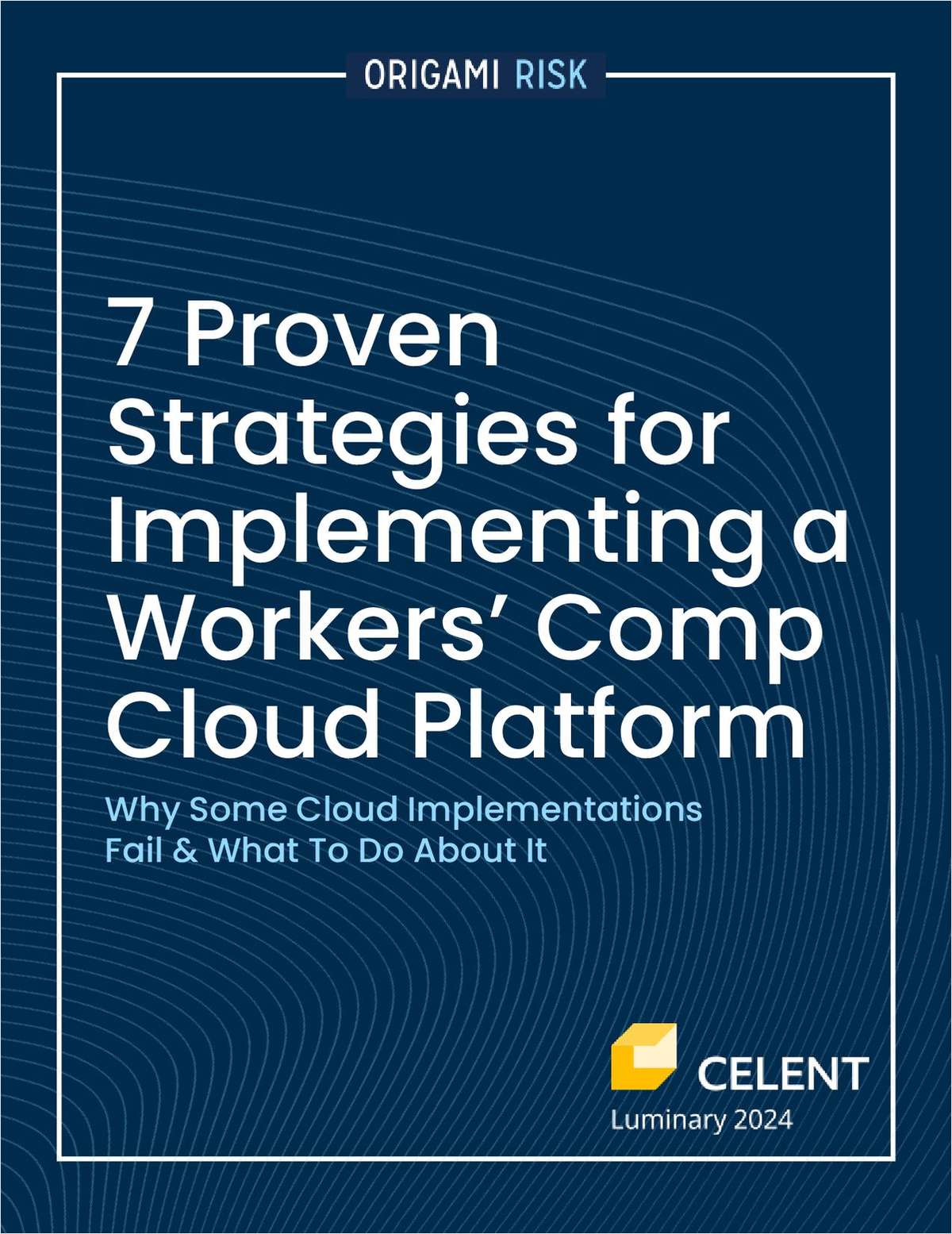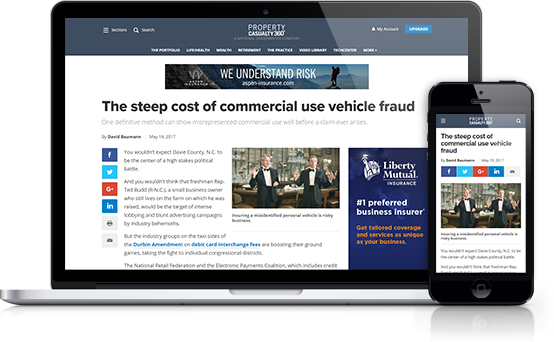|
Batteries–they're everywhere. These small, portable devices arethe source of strength and success behind many pieces of technologywe take for granted. But do batteries receive the attention theydeserve?
Batteries are much like insurance. We give them very little thoughtuntil something goes wrong. Suddenly, they become one of the mostimportant things in our busy lives when our laptop, cell phone oriPod goes dark.
While they may be silent partners in our success, batteries requirecare and attention, just like the devices they power. Here are sometips to avoid that feeling of powerlessness and get the most ofthese powerful technology allies.
- Read and follow instructions. I don't like to do it any morethan the next guy, but reading instructions is actually importantif you plan to get the most out of your batteries. Properlypreparing your batteries for use has lasting effects. Failure togive them what they need can permanently impact their long-termeffectiveness.
- Fully charge and discharge your batteries. Have you everconnected your cell phone to its charger and then forgot about itfor a day or so? Don't. Batteries have a memory. Partially chargingor overcharging significantly reduces their performance.Accordingto Paul Klatt, a quality assurance engineer for Batteries Plus, aHartland, Wis., commercial-battery distributor, “Leaving thebatteries, at least those types associated with these [portable]devices, on charge for endless periods will reduce the overall lifeof the battery.” Battery chargers cycle down when the battery isfully charged, and continuous charging creates heat buildup thateventually causes premature battery failure.The moral of the story?Remove the device from its charger right after the battery has hadtime to fully charge.
- Rotate your batteries. “Use it or lose it” also applies tobatteries. If you have backup batteries, rotate them periodicallyto make sure they stay in shape and will be available whenneeded.
This is particularly true if you have battery-powered devices foremergency situations. Allowing a flashlight or laptop to be idlefor extended periods may mean it will not give you what you needwhen you really need it. - Pay for quality. When you are tempted to think “it's only abattery,” remember that the device the battery is powering is abusiness tool you rely on. Save money somewhere else.
Cheaper versions of quality batteries often cut corners, reducingthe life and performance of the battery. Invest in a name brandwith a proven track record. - Invest time to clean your battery contacts. A clean battery isa productive battery. Take a few minutes every few months–dependingon how often you rely on batter power–to clean the metal contactsin the battery compartment with a cloth moistened with rubbingalcohol. When contacts are clean, they transfer power much moreefficiently from your battery to your device.
- Turn off your Bluetooth. Bluetooth is cool and convenient. Itis also a power hog. Turn it off when it is not in use.
- Adjust the brightness of your screen. If your device uses ascreen to display information, reduce the brightness of the screenwhen relying on batteries. A brighter screen draws significantlymore power. This advice applies to any battery-powered device. Butif you are relying on the portability of your laptop, it can draw alot more power, and have their own unique needs. Here are someadditional tips.
- Be aware of what draws the most power. It's pretty obvious thatusing the DVD player on a plane uses a lot of power. But did youknow that every time you hear that familiar “whirring” sound whenyou save a document, your battery takes a significant hit?Depending on what you are working on, also turn off the “Auto Save”option in your applications. Manually choosing when you save willgive you much more battery time.
All functions are not created equal. Take time to learn how yourlaptop uses power and how you can use that power wisely.
- Use power-saving options. If you are on Windows XP, click on“Power Options” in the control panel to take advantage of built-inpower saving options for your laptop. This reduces consumption andincreases performance.
- Avoid extreme temperatures. When you are traveling, it is easyto find that the temperature has changed dramatically from oneairport to another. Batteries are not complex technologies. Theywork on a simple chemical reaction. Severe temperatures caninterfere with this chemical process, reducing the power in yourbattery.
- Whenever possible, use and charge your batteries at roomtemperature. Extreme temperatures can have potentially extremeeffects. Did you read the caution in the instructions that alithium battery have the potential to explode if not handledcorrectly?
- Add more RAM. Your hard drive is like your old filing cabinet.The larger the file cabinet, the more things you can store there.RAM is like your desktop. The larger your desk, the more things youdo at one time without getting confused.More RAM means that yourbattery has to work less to manage what you are working on. Withoutthe additional RAM, your system relies on virtual memory that usesyour hard drive and is much less efficient.
- When possible, limit the number of applications you have openat one time. Just because you are able to have multipleapplications open at the same time does not mean that it is a goodidea. The more applications you have open at once, the more poweryou draw from your battery.
- Optimize your screen. Most laptops allow you to optimize yourscreen. When relying on battery power, select the lowest levelavailable. The increased power is more than worth any temporaryinconvenience.
- Access data off your hard drive, not a CD or DVD. Portabledevices make it easy to carry your information world with you.Whenever possible, move files over to your hard drive to modify,and then move them back to the CD/DVD if needed. While hard drivesdo draw power, using both the hard drive and CD/DVD drive uses muchmore power.
- Opt to not show graphics. Applications like Word offer theoption to show graphics or not. Graphics increase the size of afile, thus increasing the amount of power needed to run theapplication.
When possible, avoid displaying or working with graphics whenrelying on your batteries. - Hibernate rather than stand-by. While stand-by uses less power,it still uses much more power than hibernating. If your laptop hasthe ability to hibernate, use it rather than just standing by. Thismode saves your laptop's state as is, then shuts down the device.It may take a minute longer to come back up, but you willdefinitely extend the life of your battery. On long flights, thiscan mean the difference between a productive journey and hours oflost opportunities.
As our world becomes more mobile and wired for 24-7 connectionto technology, batteries become more and more important to how welive and work. Following some simple best practices will help tomake sure you get the most out of these technological marvels. TomBaker is the solutions coach for Advanced Automation's Solutionsagencies. For the past 17 years, Advanced Automation has offeredagency consulting services to address a variety of management andagency development issues. Contact Baker at [email protected].
Want to continue reading?
Become a Free PropertyCasualty360 Digital Reader
Your access to unlimited PropertyCasualty360 content isn’t changing.
Once you are an ALM digital member, you’ll receive:
- All PropertyCasualty360.com news coverage, best practices, and in-depth analysis.
- Educational webcasts, resources from industry leaders, and informative newsletters.
- Other award-winning websites including BenefitsPRO.com and ThinkAdvisor.com.
Already have an account? Sign In
© 2024 ALM Global, LLC, All Rights Reserved. Request academic re-use from www.copyright.com. All other uses, submit a request to [email protected]. For more information visit Asset & Logo Licensing.