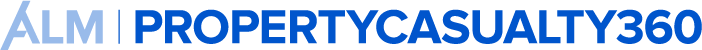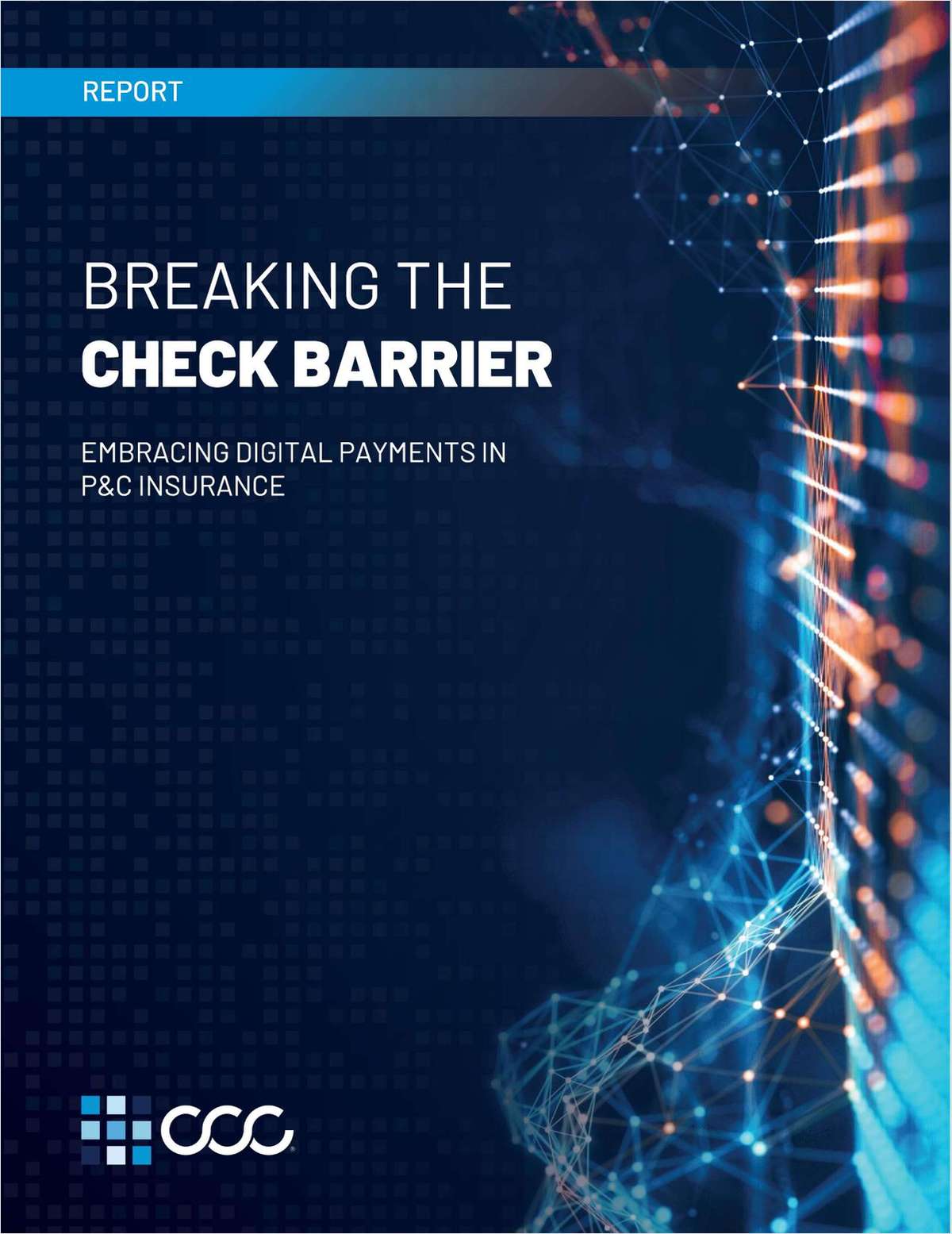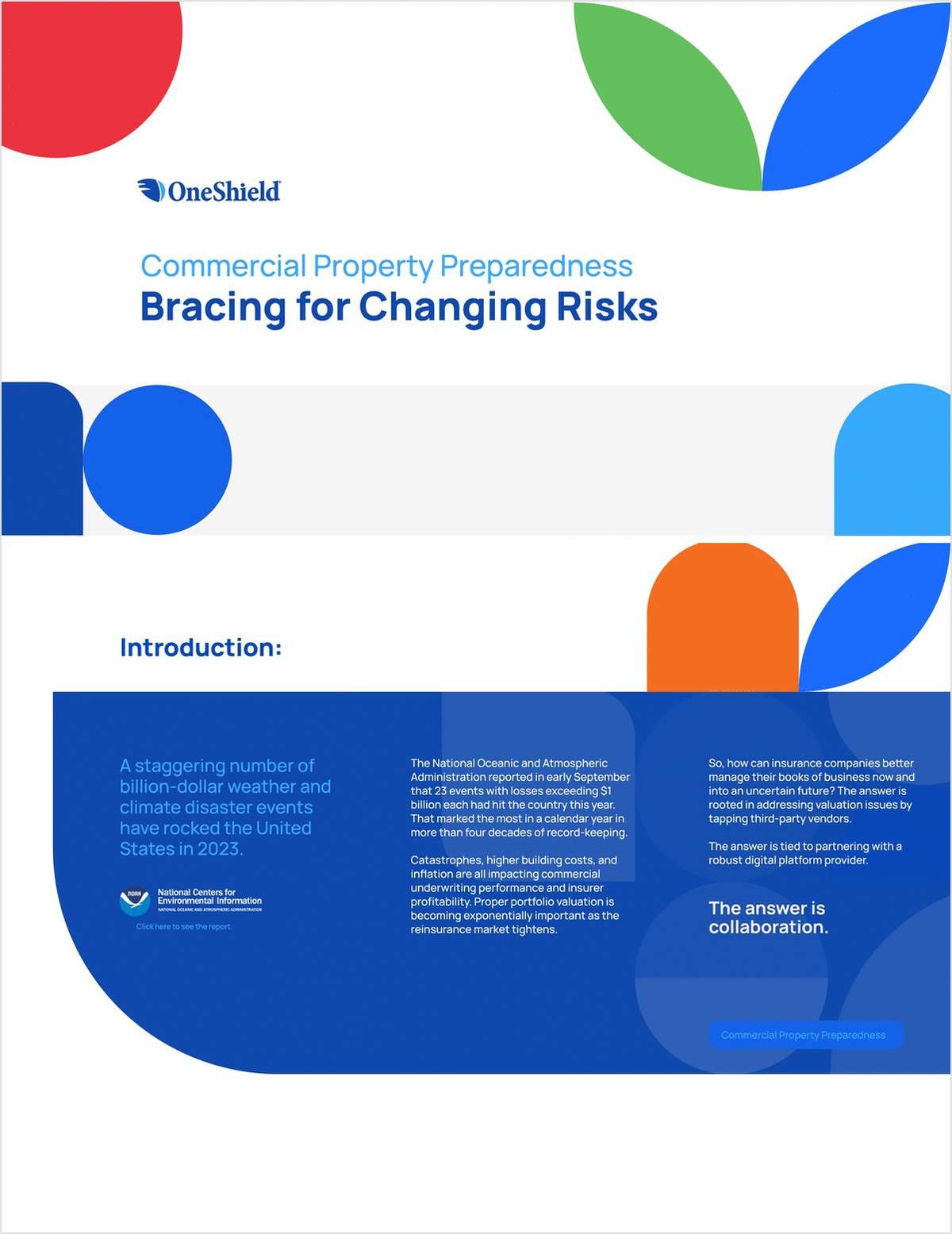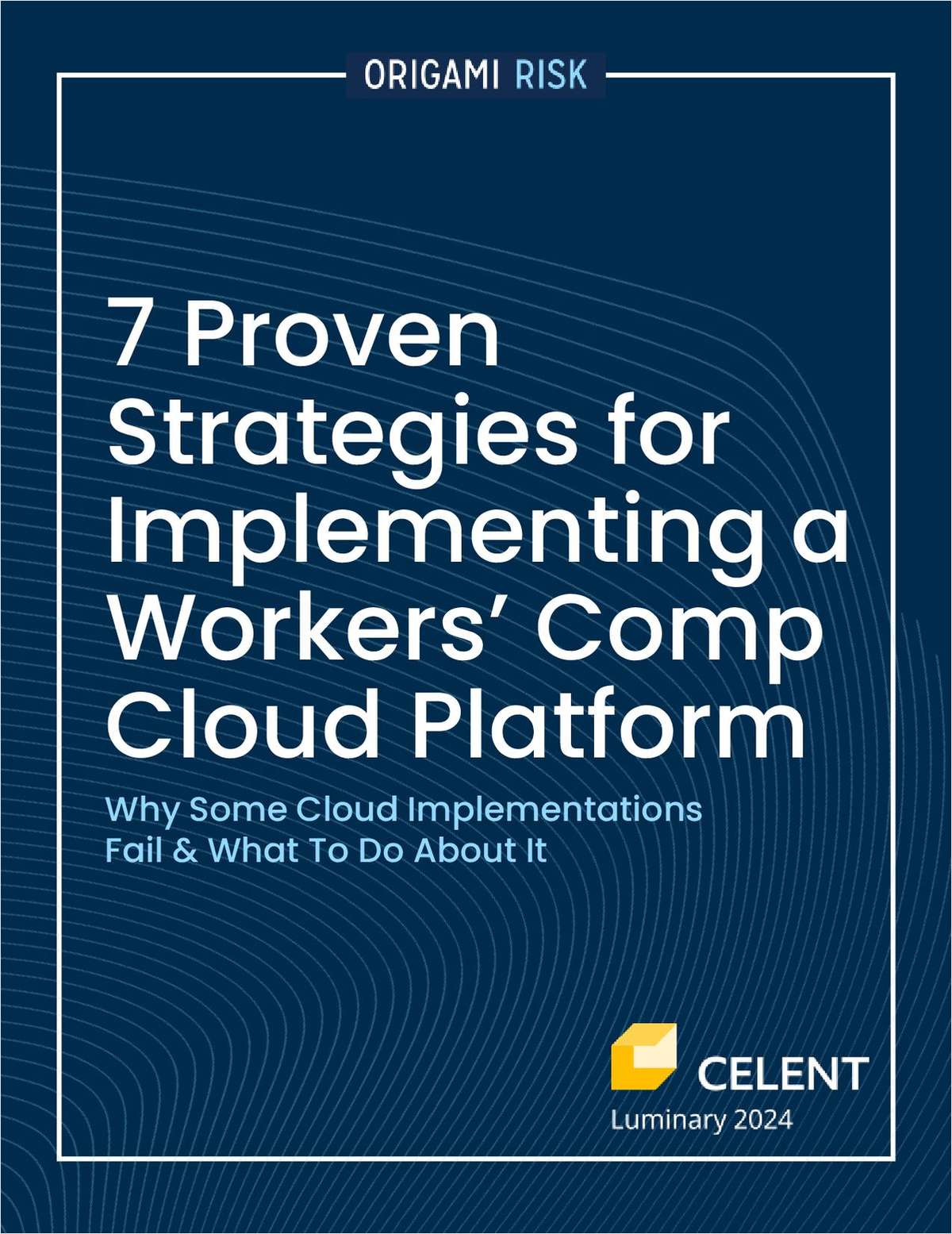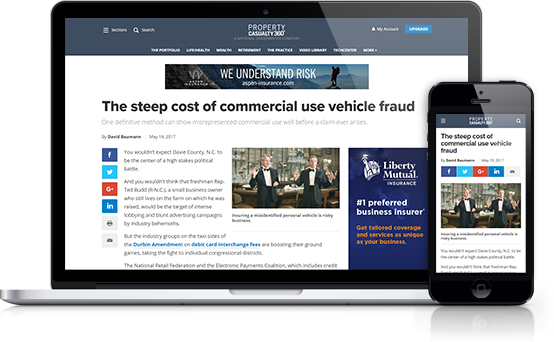This article was adapted from Ms. Nettles' presentation atthe AMS Users Group meeting, which was held in March in Grapevine,Texas.)
|Increasingly, agents are using laptop computers as theirportable offices. If you've ever checked your e-mail whileattending a conference, plugged in from your hotel room or tried toaccess company or client information while making a sales call,then you know you need an Internet connection to do so, but don'tforget that you also need a document management system. If mail ispiling up in your office, rather than being scanned into yoursystem, and your policies are not available to you online, then youcan't do much to serve your customers, even with a laptop.
|As a consultant, I help independent insurance agenciesnationwide establish effective workflow and document managementpractices. In this article, I will focus on four keydocument-management elements: processing carrier documents, usinge-mail and attachments efficiently, documenting electronic filesand scanning.
|Carrier documents
You might be shocked tolearn how your staff handles carrier documents, because the processis almost certainly not consistent within your agency, and perhapsnot even desk-to-desk. When I meet with account managers, CSRs andprocessors, they tell me they access policies and store documentsdifferently for every carrier, and sometimes for every line ofbusiness. If you have more than one CSR or processor, ask them how,exactly, they process a file. If they all do it the same way everytime, following established agency procedures, they are exceptionsto the rule.
Besides making sure your procedures are clear and consistentlyfollowed, you might also be able to stem the flow of paper fromyour carriers. If your agency is owned by a bank that requires youto maintain local copies of your polices, or if you have some othercompelling reason to print and t-file them, that's fine. However,an alternative is to simply convert the policies to PDF files(which is cheaper than printing paper copies) and attach them toyour agency management system's client files. If your carriers bothdeliver paper policies and provide access to electronic versions ofthe same information, then you might as well tell them to stopsending the paper documents.
|Clients often tell me they have a different workflow procedurefor every carrier, which isn't really true. They actually have onlytwo: one for carriers that offer download and another for thosethat don't–or perhaps three, if they work with nonstandard marketsand therefore have additional E&O controls for thosetransactions. When consulting with a client, I create a chartlisting all the agency's carriers. For each one, we indicatewhether download is available and whether the agency has onlineinput for new business, renewals and endorsements. Such informationis important because it affects the agency's workflow and documentmanagement decisions. I write only two workflows: one for insurancecompanies with paper, and one for carriers without it. I recommendcreating your own chart for your account managers, CSRs andprocessors, indicating the established workflow–including what tostore locally versus what to store on the carrier's system–andrequiring everyone to adhere to it.
|Before moving on, I must tell you that my new mantra is “installdual monitors.” They're not a large investment; depending on thefeatures you choose and the desktop space available, you may spendonly a couple hundred dollars per workstation. With dual monitors,a CSR can call up and view a policy or other document on onemonitor while using the other monitor to process a relatedtransaction. There's no need to print the document to view it whileprocessing the transaction, as many CSRs do when working with onlyone monitor. One CSR told me that dual monitors saved her 20minutes per new-business quote and paid for themselves within aweek.
|E-mails and attachments
Incoming e-mail messages often are the front end of transactions,much as incoming paper mail once was. One of the most troublingthings I see in agencies today is a backlog of e-mail messageswaiting to be processed and perhaps labeled “to be filed.” Someonemay have done whatever an e-mail requested or required, but thatemployee has not yet attached the message to the appropriate fileand completed the transaction. Agencies need to require the staffto record their e-mails and related transactions as they go.
I use the phrase “remember the envelope” when distinguishingbetween e-mailed documents and the messages–or “routingdocuments”–to which they are attached. Remember when you used toprint an endorsement request on a three-part form, put one copy ina window envelope and mail it to the company? Did you make a copyof that envelope? Probably not. And yet today many people doessentially the same things with e-mail. They will send a carrier achange request, for example, attached to a note that says,“Attached is the change request.” Then they will go back and attachthe e-mail and the change request–even though it's alreadythere!
|We have somehow moved documentation from the inside of ourenvelopes to the outside. You may have seen an envelope with“Attention: Ms. So-and-So” as part of the address. Now imaginewriting on the outside of an envelope “Attention Ms. So-and-So, en-closed is a change request. Please let me know if you have anyquestions or comments.” Seems silly, but we do essentially the samething when we send a request and summarize the requested action onan e-mail, fax cover sheet or other cover document.
|Sometimes CSRs skip attaching forms altogether and simply sendan e-mail requesting action. In that case, our routing documentsbecome our documentation, and CSRs must remember to save them inthe system. You need to be careful about that. Above all, make sureyou have standardized procedures for documenting transactions andthat everyone is following them.
|Electronic file documentation
A primary source of confusion regarding electronic filedocumentation is where best to document transactions. Some agencymanagement systems, because of the way they evolved, may offer morethan one option. As a result, some CSRs wind up documentingtransactions twice–in two different parts of the system. Theyshould use just one, typically called “activities” in newersystems.
You also have to standardize your coding. Activity codes anddescriptions, also known as action codes and document types, arekey to information retrieval, and the fewer of them you use, thebetter. They allow account managers to organize transactionslogically and give casual users a fighting chance of finding whatthey seek. Every endorsement and cancellation transaction needs tobe labeled with an effective date so it can be located later. Everyrenewal needs an indication of which policy is being renewed. Oneof the best pieces of advice I can give you is this: If yourdocument management system has a coding system, match it to youractivity codes, so you're only using one set.
|Scanning v. document management
Electronic file documentation requires good scanning procedures.The term “scanning,” however, means different things to differentpeople. Sometimes agency personnel tell me that they're scanning,but really they're simply using a scanner to create an attachmentthat they can forward to a company via e-mail. True documentmanagement allows users to organize e-mail messages, attachments,spreadsheets, presentations and the like. It produces electronicfiles similar to the paper files you once had, but now everythingyou need is stored together.
An agency can scan using one of two methods–early capture orlate scanning–that work equally well. If you scan documents in themailroom and use e-mail to route them to the staff, then you'reearly scanning. With late scan, on the other hand, the CSR receivesa piece of paper, processes it, indexes it, attaches a number orbarcode, then sends it to a scanning station and, eventually, tostorage.
|Indexing is simply the process of linking a document to atransaction on an agency management system. All documents, whetherthey're e-mails or spreadsheets, are treated the same way: indexedand attached to an electronic file, available for retrieval severaldifferent ways, and not limited to an action code. (Don't confuseindexing with true transactional filing, in which all documentswith the same date are scanned together but not actuallylinked.)
|To successfully implement document management, begin by creatinga flowchart and a reference guide for each of your agency'sdepartments. The Big “I” Web site (www.iiaba.org) offers some toolsto help you do so. On the left side of the home page is a link to“Agents Council for Technology.” Click on it, then scroll down andchoose “Agency Improvement Tools.” The first two items under“Agency Improvement Guides” are a guide to agency electronicinformation management and a guide to business processes andworkflow. Both are available as Word documents, and I recommendsaving them electronically and referring to them when planning yournew document management system or assessing your existing one.
|Define guidelines for storing policies by carrier, andstandardize the codes and folders everyone will use. Chaos wouldensue if your agency used a paper folder system with haphazardlabeling and filing practices. The same thing will happen ifelectronic files are poorly managed. Instead, insist on consistentdescriptions so that, for instance, if someone processes acancellation, the record is clearly labeled with the effective dateand method (phone call or letter).
|You understand that technology is essential to efficient andprofitable agency operations, and you've invested in an agencymanagement system and the personnel who use it. To get the optimumbenefit from your investment, however, you also need to address thefour key elements I've discussed, create and implement an effectivedocument management system, establish procedures for using it, andensure that everyone follows those procedures.
|Laura Nettles is founder and owner of Nettles Consulting NetworkInc., a custom workflow consulting firm for independent insuranceagencies. Ms. Nettles is a licensed consultant, a member of theInternational Guild of Professional Consultants, and a regularcontributor to such publications as TAAR Report and Assurex's PARExcellence. She can be reached at [email protected].
Want to continue reading?
Become a Free PropertyCasualty360 Digital Reader
Your access to unlimited PropertyCasualty360 content isn’t changing.
Once you are an ALM digital member, you’ll receive:
- All PropertyCasualty360.com news coverage, best practices, and in-depth analysis.
- Educational webcasts, resources from industry leaders, and informative newsletters.
- Other award-winning websites including BenefitsPRO.com and ThinkAdvisor.com.
Already have an account? Sign In
© 2024 ALM Global, LLC, All Rights Reserved. Request academic re-use from www.copyright.com. All other uses, submit a request to [email protected]. For more information visit Asset & Logo Licensing.