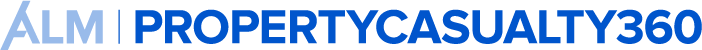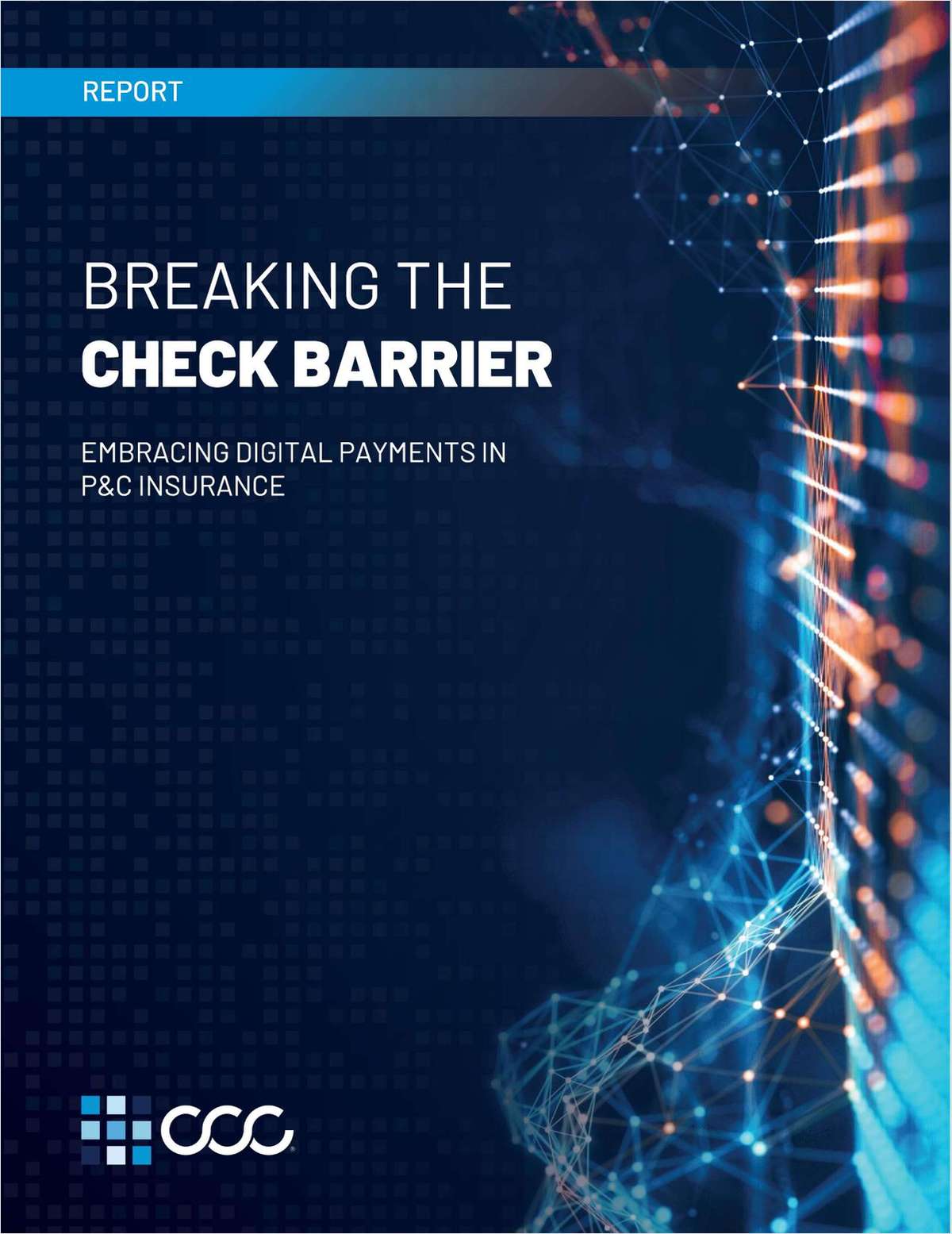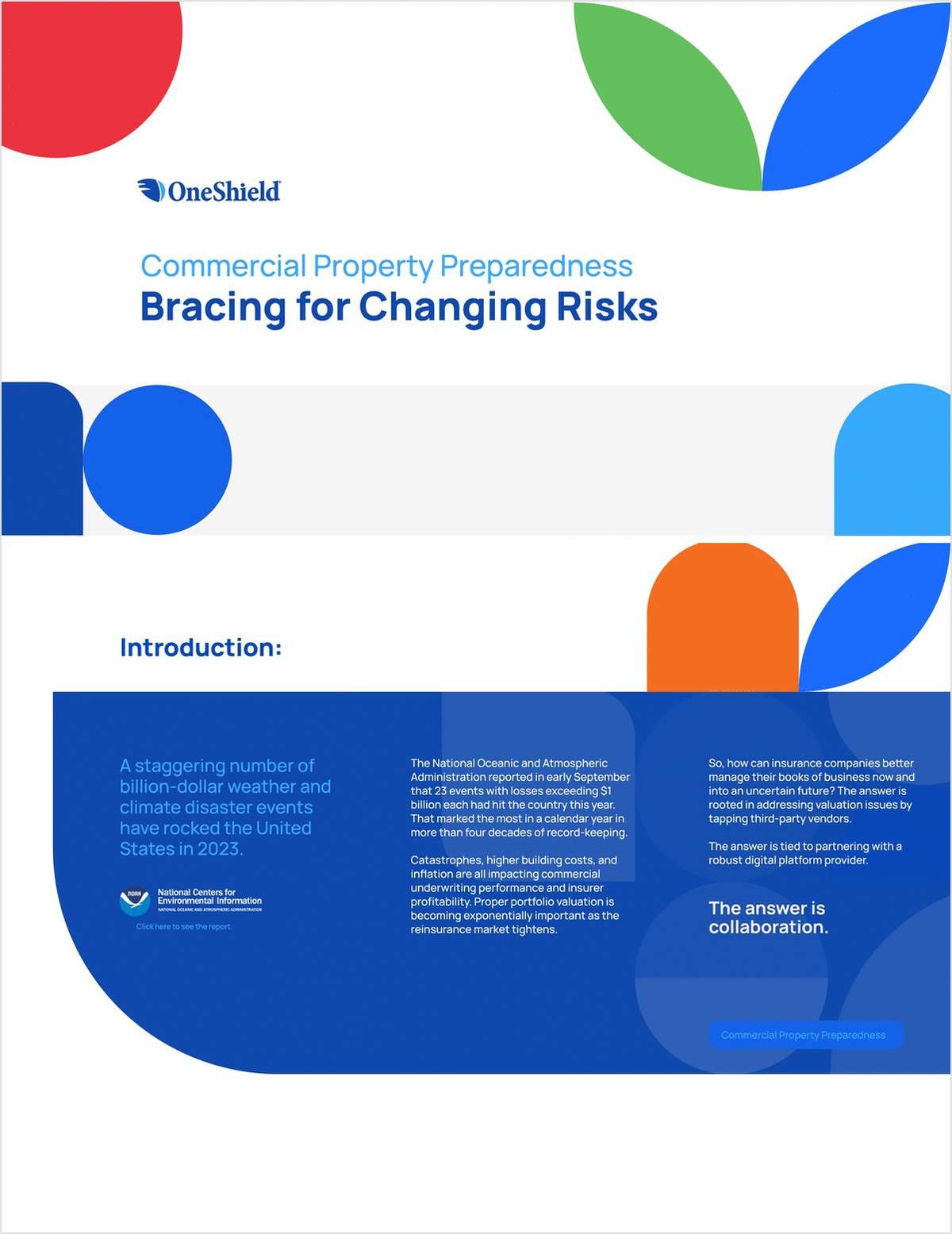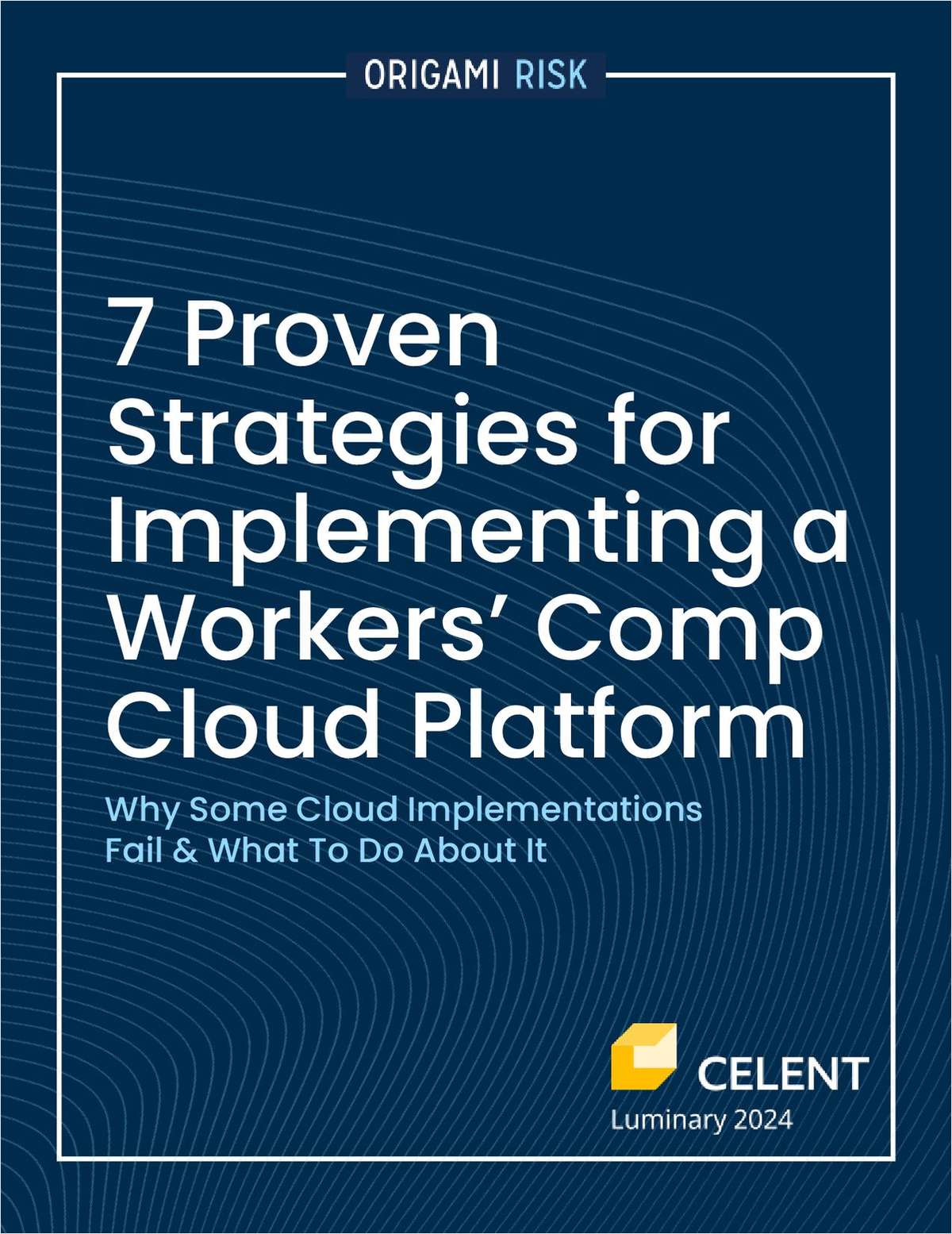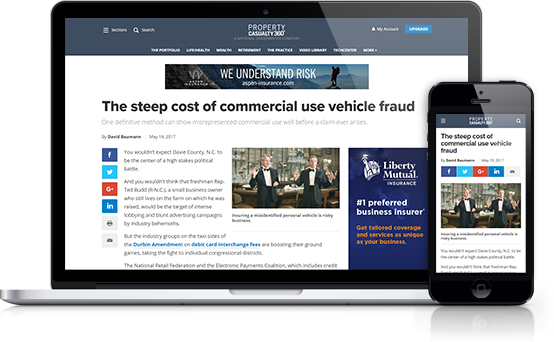Tablet PCs: Is It Too Little, TooEarly?
By Gregory A. Maciag
It was precisely 10 years ago that I wrote my first monthly“Technology Today” column for National Underwriter. Thesubject was called pen computing in those days, and I still havethe NCR device I used for that column sitting on my bookshelf.Although the new devices look similar, the latest Tablet PCs aremore powerful (as you would expect) and the software that managesthe pen environment makes the platform more appealing than its 1993cousin.
|As I said 10 years ago, “A pen computer is a flat,clipboard-type device. Its screen resembles a piece of paper. Thepen or stylus is used for pointing, gesturing and sometimes forwriting.” And unlike the graffiti alphabet that we have becomeaccustomed to on Palm devices, todays tablets can actually deciphercursive scribbles into coherent text. So, of course, the firstthing I did was to test the (cursive) handwriting recognition.
|Trying not to scribble (I am not accustomed to cursive writinganymore), I did my best to ink a sentence in the box provided.After placing a period at the end of the sentence, there was abrief pause (the Tablet was thinking, I suppose) as the text wasconverted from ink to typewritten text. And it was 100 percentaccurate. Amazing!
|After a few more sentences, I found that the recognitionsoftware was not always accurate. However, I did not need to trainthe device, and there was no comparison to the earlier versionsthat failed miserably to recognize even block letters, no lesscursive writing.
|When I show people my Tablet PC today, I tell them to write asimple sentence and watch the smile on their faces as the correcttext pops onto the screen more often than not. No, its not perfect,but its very, very good.
|And as I said 10 years ago: “Imagine yourself visiting a clientto prepare for a renewal. Using your pen computer, you refer to allthe account information you downloaded from the agency computer,use a checklist to review exposures and begin to process policychanges.
|“While you're talking to your client, the fax icon flashes onthe pen screen: the fax you were waiting for has arrived. You tapthe fax icon to view the information and append it to the client'sfile. After the meeting, you tap the transmit icon and send theupdated files back to your agency, along with instructions to thestaff about the account. You check your daily schedule on the pencomputer in preparation for your next appointment and fax yourthanks back to the client you just left.”
|The only words I would change in the previous (10-year-old)paragraph would be to use the word “e-mail” rather than “fax.” Butmy vision of how people could use this platform has not changed.Bill Gates once said that the Tablet PC will revolutionizecomputing. I have no doubt that it will, but not yet.
|Since the Tablet is still a PC, it has all the software Inormally use everyday. I can attach a keyboard and other peripheraldevices when needed, and since it features wireless networking, Iam online both at home and at work as I roam from office to meetingrooms. Mobile wireless is available through cellular telephonecarriers as well.
|Aside from the (early) Apple Newton and several other tablet andpen devices developed for special applications in vertical markets,the Tablet PC has not been a mass-produced and consumed device. Butthe platform has tremendous promise as computing gets to be biggerthan the mechanical keyboarding we do today.
|When you think about a PC in the past, you think about enteringinformation by using a keyboard and seeing information on a screen.Today, a PC is viewed more as a source of information andkeyboarding data is consuming less time.
|As we eliminate duplicate data entry by using industrystandards, our PCs will be used mostly to view and manipulateclient and policy information. In fact, the keyboard itself willbecome a software accessory that pops onto your touch-screen shouldyou ever need to enter fresh information that could not otherwisebe accessed in a more convenient way. (I hesitate to use the wordsimport, export or even download because they imply the linking ofdifferent data stores rather than a grid or mesh-like globalnetwork that is clearly unfolding before our very eyes today.)
|So, whats the big deal about this new Tablet PC format anyway?Think about it. We have been adapting to the computer ever since itwas invented. We learned to sit in front of screens connected toboxes with wires going into outlets and tap letters on a keyboard.We then scaled all of this down to laptops and notebooks, and whilea five-pound laptop is certainly a significant advance, the formhas not been able to fit the function very well.
|Flipping open a laptop at meetings or in front of clients canstill be objectionable. Thats probably due to the fact that weperceive the laptop as an active rather than a passive device.There is a sense that you are not engaged in the meeting when a PCis fired-up in front of your face. (Yet everyone in the room has apen and paper in front of them.)
|My sheet of paper happens to be on a glass surface. It is quietand unobtrusive like a piece of paper, but much more powerful. Itis viewed as being passive (like a paper pad) but provides optionsduring and after a meeting that my “paper”-toting comrades do nothave available. I not only can pull information onto my pad (via awireless network), I can mark up documents sent to me by others,e-mail pages, maintain a permanent archive and more.
|And no matter how much we talk about reading magazines andnewspapers online, most people prefer paper because its moreportable and friendly. Reading or viewing a magazine on astationary screen inclined at a 45-degree angle on a desk or tableis not natural, as you can tell if you watch how people readnewspapers and magazines.
|The Tablet PC imitates paper in many ways. Every week,publishers distribute digital versions of popular business andtechnology magazines onto my Tablet PC automatically. On a recentairline flight, I found myself reading a magazine with the Tabletresting on my crossed knee. The fellow sitting next to me wasreading the same magazine on paper while reclining in the sameposition.
|Yes, he could flip through the pages faster than I could, but Ilike to annotate when I read. So my digital pen allowed me tohighlight, underline and make marginal notes. And all thesenotations are automatically compiled and indexed so I could findthem later.
|I would not annotate when reading a novel (also loaded on myTablet), but I always find information in magazines that I want tosave for future reference. Anyhow, we both seemed to be reading ina very natural, relaxing and enjoyable way with one exception. Iwas using a smart device with digital tools and he was holding adead tree with dog-eared pages and folds used to highlight specificstories of interest.
|We often collaborate using word processing software with all ofits redlining and highlighting capabilities, but sometimes its moreconvenient to look at a 10-page document, insert minor changes withmarginal notes and instructions for someone, and give it to back tothem. They can look at your comments and update the document asthey see fit. Your edits are very obvious as they flip through thepages, and they do not need to scan for your insertions and edityour edited text.
|Theres good reason to use software, and there are times when itsbetter to just mark up a document. After I mark up a document, Ijust e-mail it (from my Tablet) as an image or Web page. Myassociates can then decide what changes fit best as they obtaincomments from others. It avoids the frustration of editing edits ofedits, especially when you want to save some but not all of thelevels of edits imbedded in a collaborative (redlined)document.
|Think about how you spend your day working with information.Viewing, reading and writing are natural human activities alongwith talking and listening. (Yes, the Tablet PC has voice recordersand I do listen to voice-mail since it arrives with my e-mail.)
|Whether you are a broker visiting a prospect, an underwriterworking with an agent, or a claims adjuster working with apolicyholder, you probably carry a pen and a pad. You may also havea notebook PC in your briefcase, but you only use it when itsappropriate. (Its always appropriate to use a pen and paper.) Thinkabout how your work will change as you migrate to a digital pen andpaper platform.
|While my initial experience with the Tablet PC was impressive, Ibegan to identify shortcomings that have yet to be addressed. So Iam eagerly waiting the next generation of devices in the(hopefully) not too distant future.
|For one, most of the Tablet PC software is the same softwarethat we use on all PCs. In other words, engineers have yet toaddress the human interface from a Tablet perspective. Of course,the need to reduce or eliminate data entry by accessing informationis a factor as well.
|Microsoft added a notepad feature that is used like aconventional sheet of paper with a digital pen. Franklin Covey alsooffers planning software identical to other platforms (with heavyemphasis on printing paper to be inserted in Covey binders, ofcourse). The Franklin Covey software allows you to mark updocuments, but not save notes in separate files or e-mail them tosomeone else. The Microsoft software has those features and itworks well.
|Battery life is fine (three hours) when not doing heavyinput/output or viewing intense graphic images. It can be two hoursor less with active use. Surfing the Web is perfect for the TabletPC since all you tend to do is point and click. But there does notseem to be much software specifically designed for the newplatform.
|It may be that the vertical (industry) markets ultimately willdrive the future of the Tablet PC, its new features andpen-specific software. After all, Fedex and UPS delivery peoplehave been using handheld scanners and tablets for a number of yearsnow. Insurance forms, questionnaires and applications can easilyfit this form factor.
|Software developers will be sure to provide tools and featuresto reduce the need for a keyboard and to simplify the use of thepen. Paper forms are not necessarily disappearing, but they arebecoming digital and often represent nothing more than an organizedwindow looking into a huge database.
|The Tablet PC is impressive. But we are still learning how todeal with legacy systems in an unfolding networked world. We havesome heavy lifting to do before CIOs can give sufficient attentionto this promising platform. Even after 10 years, it may still betoo little, too early. But I will be looking for those earlyadopters to come knocking on our doors at ACORD to see how we canhelp from an industry standards perspective
|Its a bit uncanny that my first and (this) my last “TechnologyToday” op-ed column addresses pen computing. NationalUnderwriter kindly offered me this opportunity when it seemedlike I was one of the few tech voices in the insurance wilderness,but that has changed.
|ACORD has changed as well. ACORDs genesis as a domesticproperty-casualty independent agency standards organization hasgrown to include all distribution channels and lines of business.In addition, ACORD now spans the globe with multinational members.As a result, my advocacy (including my columns) will now betargeted at a wider audience than property-casualty or the UnitedStates market alone, although I will appear here again inNU from time to time.
|(For your reference, my complete column archive can be found atwww.acord.org in “NewsCenter.”)
|So, this is not goodbye, but rather “au revoir.” And thanks forthe ride, NU.
|Gregory A. Maciag is president and chief executive officerof ACORD, the non-profit, standards-setting association based inPearl River, N.Y., with offices in London.
Reproduced from National Underwriter Edition, April 28, 2003.Copyright 2003 by The National Underwriter Company in the serialpublication. All rights reserved. Copyright in this article as anindependent work may be held by the author.
Want to continue reading?
Become a Free PropertyCasualty360 Digital Reader
Your access to unlimited PropertyCasualty360 content isn’t changing.
Once you are an ALM digital member, you’ll receive:
- All PropertyCasualty360.com news coverage, best practices, and in-depth analysis.
- Educational webcasts, resources from industry leaders, and informative newsletters.
- Other award-winning websites including BenefitsPRO.com and ThinkAdvisor.com.
Already have an account? Sign In
© 2024 ALM Global, LLC, All Rights Reserved. Request academic re-use from www.copyright.com. All other uses, submit a request to [email protected]. For more information visit Asset & Logo Licensing.