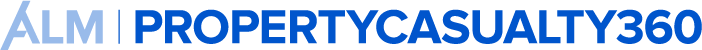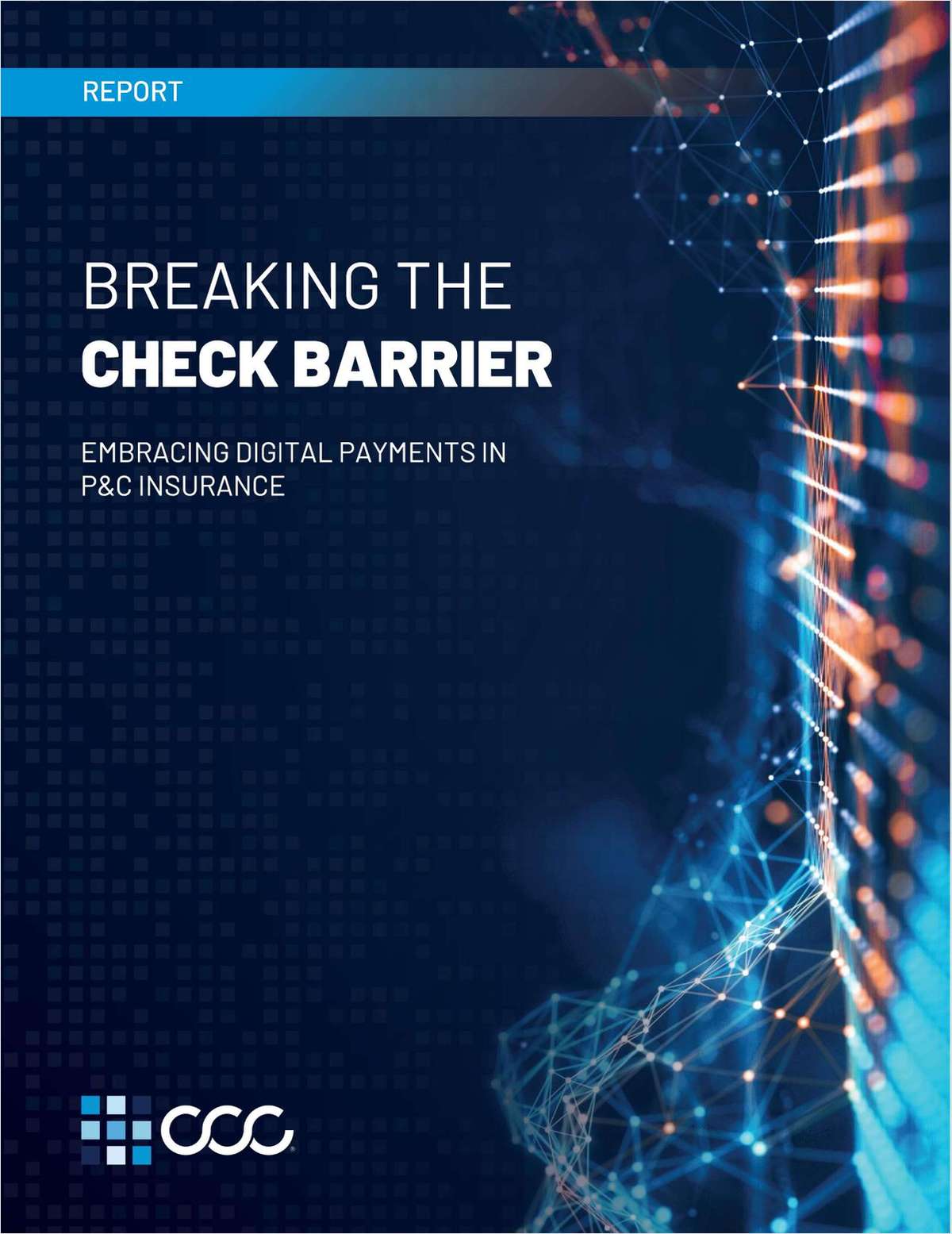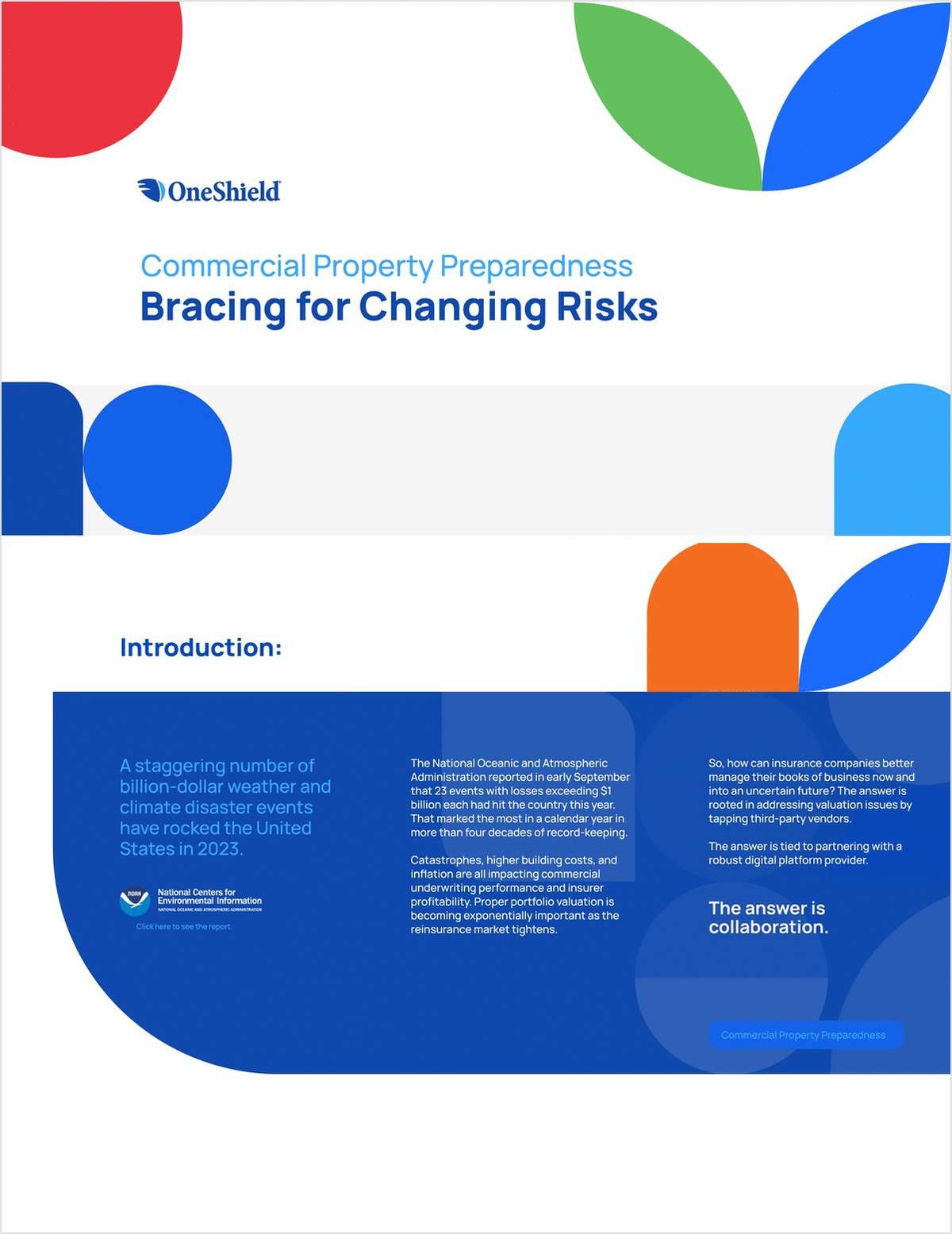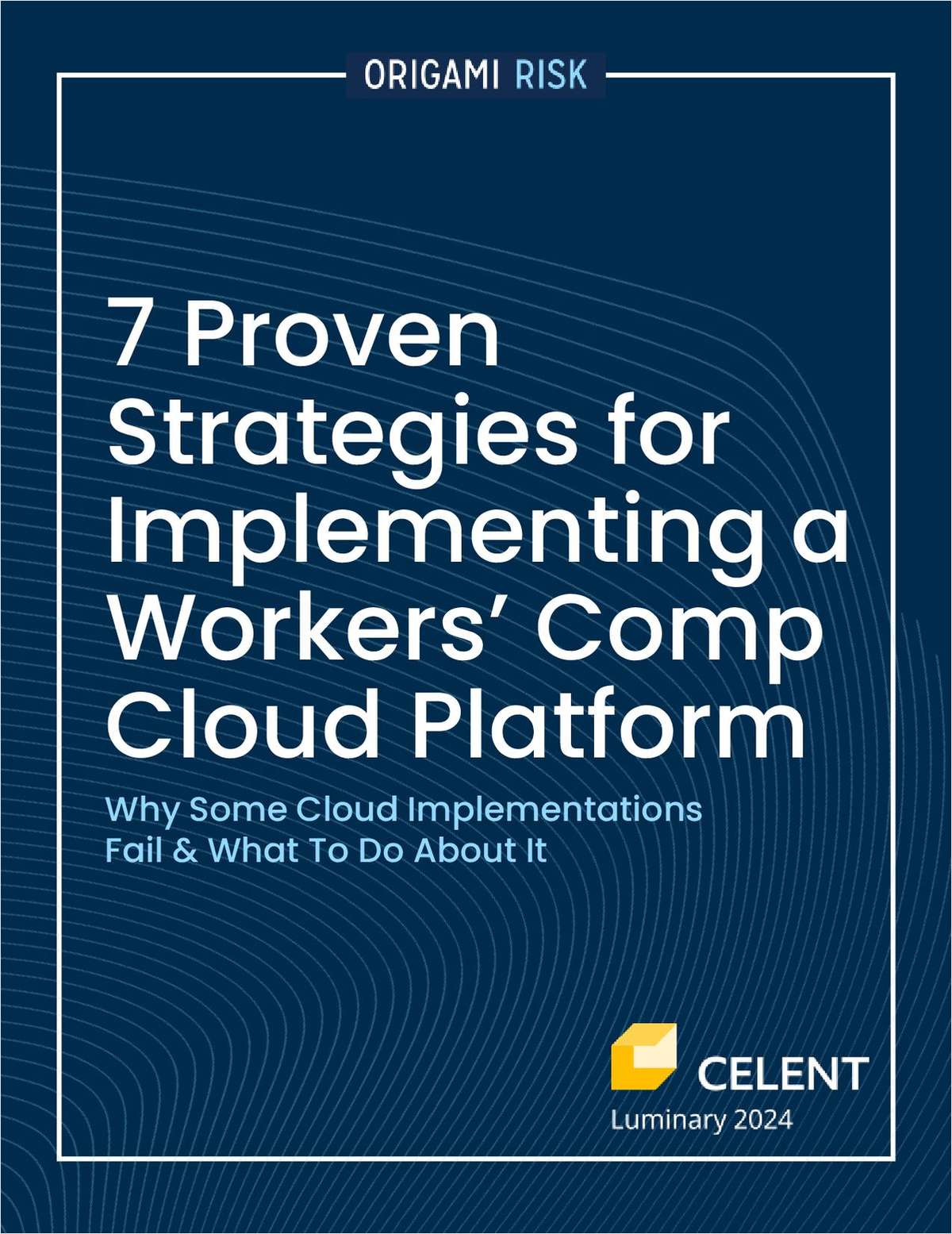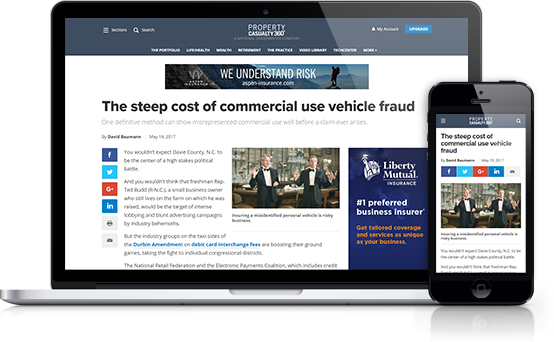Someone once said you can never be too rich or too thin. Toorich is not in my future, so I thought I would talk about too thinthis month thin servers, that is. Blade servers, which areessentially servers on a card, are starting to garner some interestand sales. I saw a research report (from Gartner) that predictsblade-server sales would jump from 84,000 units in 2002 to over onemillion in 2006. OK, I know I gave them a double yawn last month,but I suspect that thin is here to stay. I mean most servers arebuilt on a desktop hardware model. That PC paradigm has been aroundfor over 20 years. It is based on an open extensible architecturethat allows a system to be extensively modified to suit anyparticular user or purpose. Isnt it time we started looking atbuilding servers that are optimized to do only what they arerequired to do?
|What Are They?
|Blade servers really are servers on a card. A blade serverconsists of a chassis that is capable of hosting multiple blades.Each blade is a fully functional computer system on a mother boardwith a processor, memory, network connections, and usually somesort of local disk storage. The blades plug into a chassis thatprovides the necessary infrastructure, such as power supplies,cooling fans, cabling, networking, video, and keyboard interfaces.The chassis typically is designed for standard mounting racks witha form factor of 3U (5.25) or more. (The term form factor is ageneric computer term used to define the physical shape and size ofa device.) The first obvious advantage to these things is theirsmall footprint. It is possible to mount a half-dozen servers (sixblades and a chassis) in the space often used for a singlestandalone rack server. There is a wealth of benefit to be derivedfrom this model. Right now I use a minimum of seven cables for eachworking server (two power, video, keyboard, mouse, two Ethernet,etc.). Imagine running six servers with the same number of cables!Still, there is a lot more to this picture than cables. Lets take alook.
|In late 1999 and early 2000, a number of start-upsbegan_promoting and manufacturing blade servers. RLX Technologies(http://www.rlx.com) specializesin blade-server systems and appears to have become a player in theblade-server marketplace. In 2000, it designed a server made tohouse 24 blades in 3U form factor chassis. Its business partnersinclude IBM, Intel, Pemstar, and Transmeta. Another survivor isEgenera (http://www.egenera.com), which wasfounded in March 2000. Egeneras focus is on blades for data centersusing Intel processors and Unix (Linux) operating systems. It haspartnered with BEA Systems, Intel, Oracle, Red Hat, and Veritas.The early success of these two prompted the big boys to jump on theblade wagon. Currently Dell, IBM, Hewlett-Packard, and Sunmanufacture blade-server solutions. I find it interesting andencouraging that there is still room for innovative technologyadvances from start-upsyou dont necessarily require amultimillion-dollar research budget to come up with the next bigthing.
|Why a Blade?
|The concept sounds greatmaking electronic gear smaller generallyis considered a good thing, but what are the real advantages ofblade servers?
|Save space. Data-center real estate is at a premium, and bladetechnology certainly allows for optimizing use of that space. I wasvisiting a major insurance company a few years ago and wassurprised to see large unwieldy servers (production servers)sitting in a passageway in the IT department cube farm. (Theressome good security for you.) Was this just a matter of convenience,or was the server room already at capacity? I dont know, but Isuspect the latter. Rack-mounted blade systems can increase serverdensity by a factor of two or more. The low end is assuming youreplace 1U servers with a 3U blade system containing eight blades.In the real world, server density will increase by a factor of sixor more. When blades first hit the marketplace, the dot-com boomwas peaking and the pundits assumed there would be an exponentialgrowth in server need. Reality has replaced that thought, but smallsystems are a nifty feature.
|Reduced power consumption. This makes some sense. Reducingcomponent size has forced the manufacturers to make each componentmore energy efficient. Intel had a line of low-voltage, low-powerprocessors optimized for blades. The miniature hard drives on ablade consume less energy than a standard drive. Each standaloneserver requires individual power supplies and cooling fans. Bladetechnology permits many servers to share the same resources.
|Directly related to the power consumption is the reduced heatgenerated by a bank of blade servers. Have you spent time in yourserver room when the air conditioning is out? If so, you know howthe sauna was invented.
|Reduced hardware and maintenance costs. Just as the densityfactor increases, the hardware costs decrease. The cost of eachblade is significantly less than a standalone server. The initialround of savings comes from shared hardware resources on the bladechassis. Shared components include power supplies, networkswitches, KVM switches, video cards, remote management cards,peripheral device cards, and so on. Reduced maintenance costs alsoshould arise. The blades themselves have fewer components to go badthan a traditional server box. That means a greater mean timebetween component failure. Addi-tionally, the chassis can bemanufactured with higher-grade components than might be used in astandalone server, since the cost will be spread over multiplesystems.
|Easier deployment and administration. Adding a server can be assimple as plugging a new blade in and dropping an image on it. Nonew cables need to be run, and no new hardware needs to be boltedinto the rack. (Have you ever plugged the wrong Ethernet cable intoa server or a switch?) Replacing failed servers or adding on toyour server farm is likewise much easier. Failover servers for yourentire Web system can be ready to go in minutes using a bladesystem.
|Whats the Catch?
|Exactlythese things sound great, but so did the Newton (ahandheld computer released by Apple in 1993). So just what are thelimitations of a blade server?
|WYSIWYGthats not a mistake. What you see is what you get. Youcant upgrade a blade. These cute little servers on a card allow forno expansion or field modifications (at present). Think laptopyoucant really change the configuration of your lug-aroundcomputer.
|Limited storage. There currently are available blades capable ofhandling two SCSI high-speed drives with a total capacity of about150 GB. This is plenty of storage for traditional data processingand Web serving but may fall short for high-end database users. Alimited number of interfaces are available for a single blade, soyou cannot add drives using traditional technology. Interestingly,Egenera is marketing its precuts in the very teeth of theselimitations. Its line of blade servers is targeted at high-enddata-center operations.
|Lack of horsepower. We talked about special low-energyprocessors designed for blades. Low energy also means lowerprocessor speeds. Current blade-optimized processors are slowerthan state of the art. Dual Pentium IIIs at 1.4 GHz are offered onthe Dell Blade Poweredge 1655MC. Standalone Dell servers areavailable with 2.4GHz Xeon chips. Blades with top-end processorsare available, but they arent cheap.
|No hardware standards. If you buy a particular manufacturersblade chassis, you almost certainly will need to use its blades.The only current standard for blade compatibility is CompactPCI,which was introduced in 1994 and is an industrial bus based on thestandard PCI specification. Unfortunately, it does not scale tohigh-performance machines and is used almost exclusively fortelecommunications and industrial applications. None of the latestgeneration of blade servers is based on this standard. The PCIIndustrial Computer Manufacturers Group (http://www.picmg.org/) is working on anew standard that may be approved this year. That certainly doesntmean the current manufacturers will line up behind the newstandard, but one can hope.
|The unknown. Efficiently managing a rack of blade servers willrequire new management tools and paradigms. Reducing the number ofEthernet cables means switches probably will need to be provided inthe chassis. You cant just dump a rack of servers onto a singlecable and let the collisions begin.
|Cutting edge is not always good. Blade computing still isrelatively new (even in Internet timewhich has become slower). Themajor hardware manufacturers just jumped into the fray in 2002, sothis is still first-generation technology. Moving to bladetechnology could be a little dicey until there are agreed-uponstandards.
|So Whats the Scoop?
|To blade or not to blade? There are major players successfullyusing blade systems. Credit Suisse First Boston announced early in2002 it had replaced 20 standalone RISC servers with a BladeFramesystem from Egenera that is used to process more than 60 millionfinancial transactions a day. Los Alamos National Laboratory in NewMexico is running a 240-processor cluster made of RLX bladessitting in one rack. (Build your own supercomputer!) These areserious systems. Blade servers are obviously already filling a needin some sectors. Nevertheless, for my money I would wait for a moremature technology. First- mover advantages are often in theperception, not in the bottom line. By 2004, we will seecross-manufacturer blade standards as well as robust managementtools. Processing speeds at a reasonable cost will be faster, andstorage limitations will be reduced. IDC (http://www.idcresearch.com)predicts a $3.7 billion market by 2006. I predict by that time alot of us already will be using a rack of blades to serve up ourWeb content.
|Beyond Blades
|There is an interesting alternative to a blade server.OmniCluster Technologies (www.omnicluster.com) offers aserver on a standard half-length PCI card. Its SlotServer 1000 isequipped with a 300 Mhz X86 compatible processor, an available 20GB SlotDrive, and up to 512 MB RAM. It draws 10 watts of power fromthe PCI slot. External interfaces include audio (but why would aserver require it?), 10/100 Ethernet, SVGA, and USB 1.0 for yourkeyboard and mouse. This isnt a business-class machine, but itmight be fun to throw in the pack of a PC and run a few Websites.
Want to continue reading?
Become a Free PropertyCasualty360 Digital Reader
Your access to unlimited PropertyCasualty360 content isn’t changing.
Once you are an ALM digital member, you’ll receive:
- All PropertyCasualty360.com news coverage, best practices, and in-depth analysis.
- Educational webcasts, resources from industry leaders, and informative newsletters.
- Other award-winning websites including BenefitsPRO.com and ThinkAdvisor.com.
Already have an account? Sign In
© 2024 ALM Global, LLC, All Rights Reserved. Request academic re-use from www.copyright.com. All other uses, submit a request to [email protected]. For more information visit Asset & Logo Licensing.