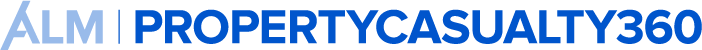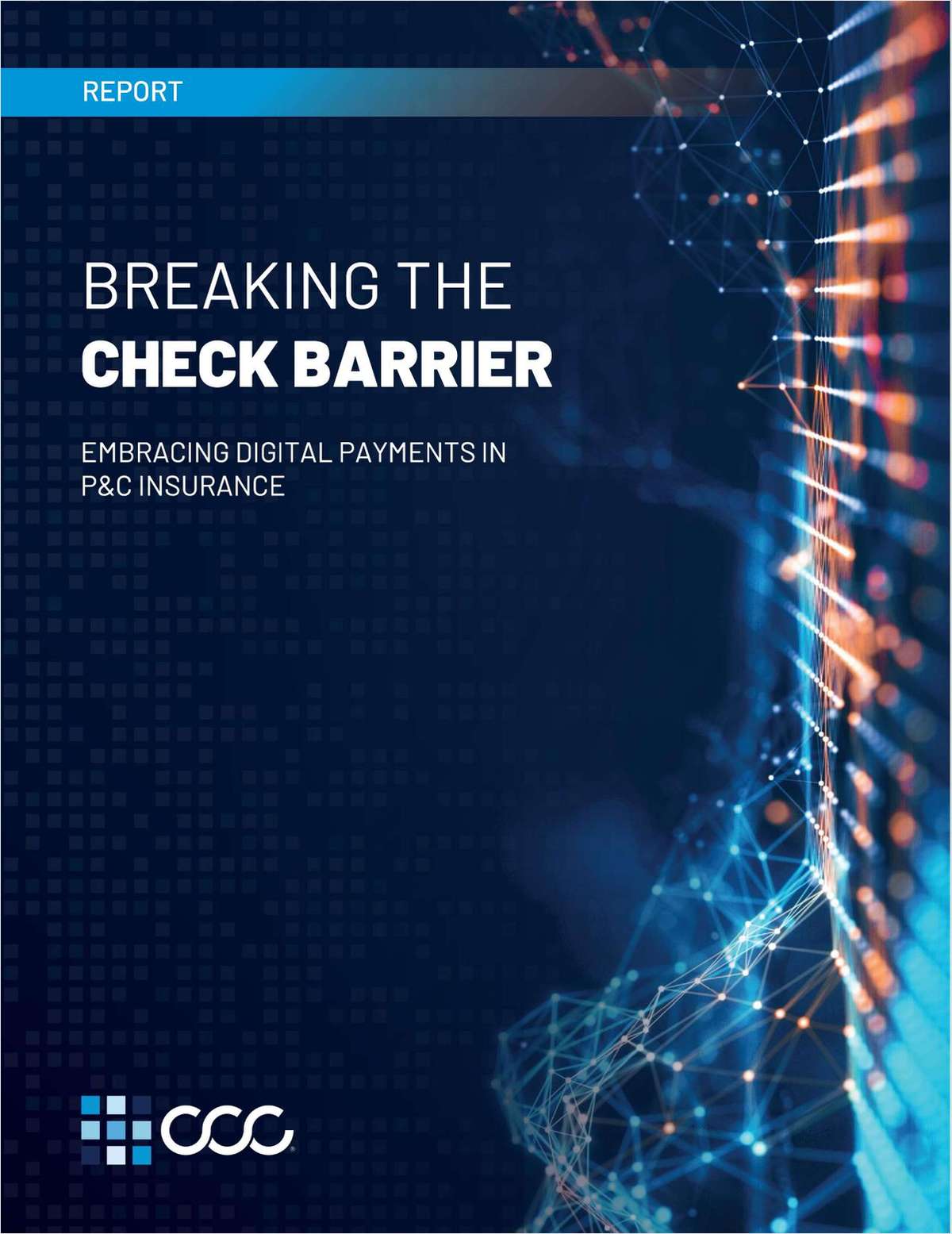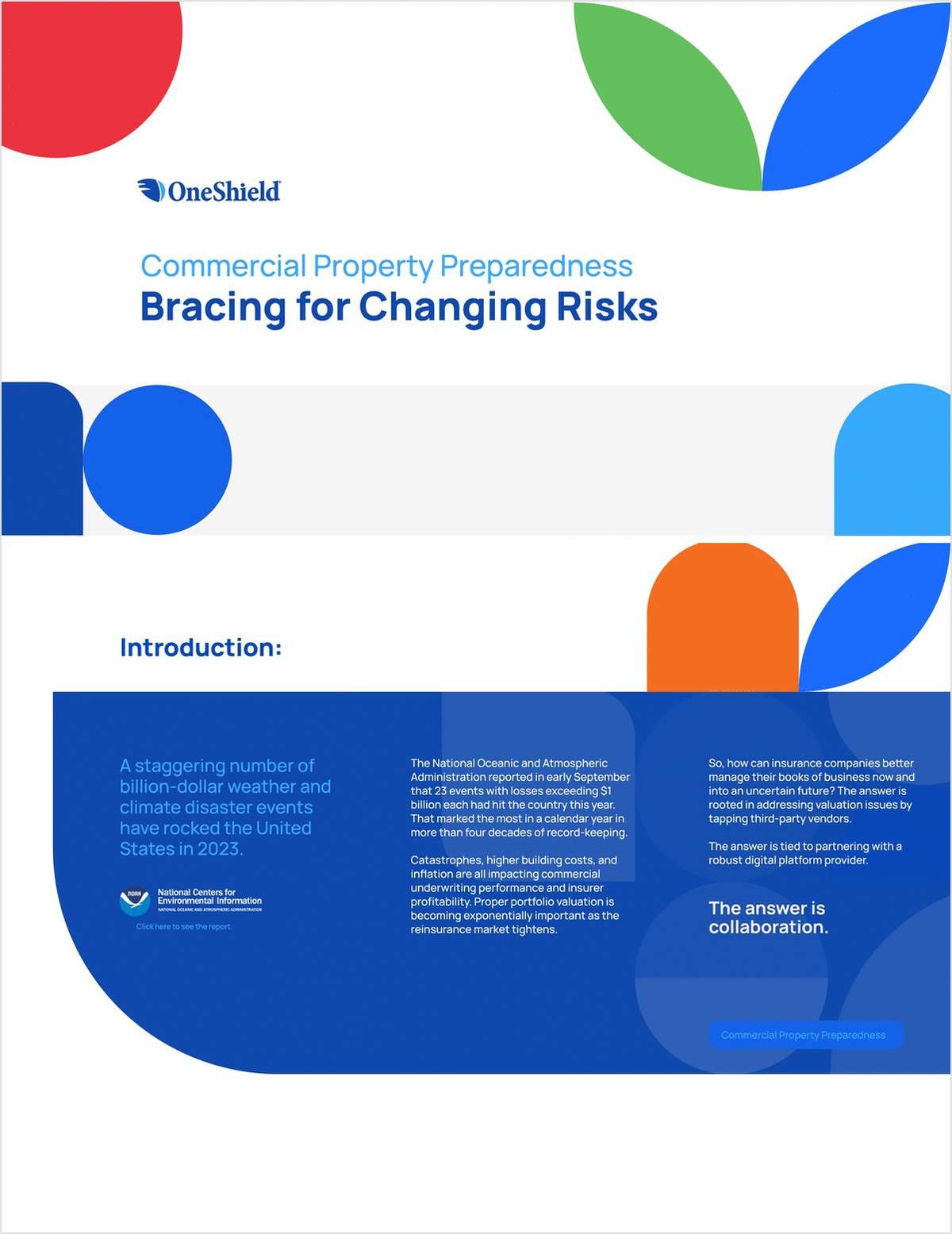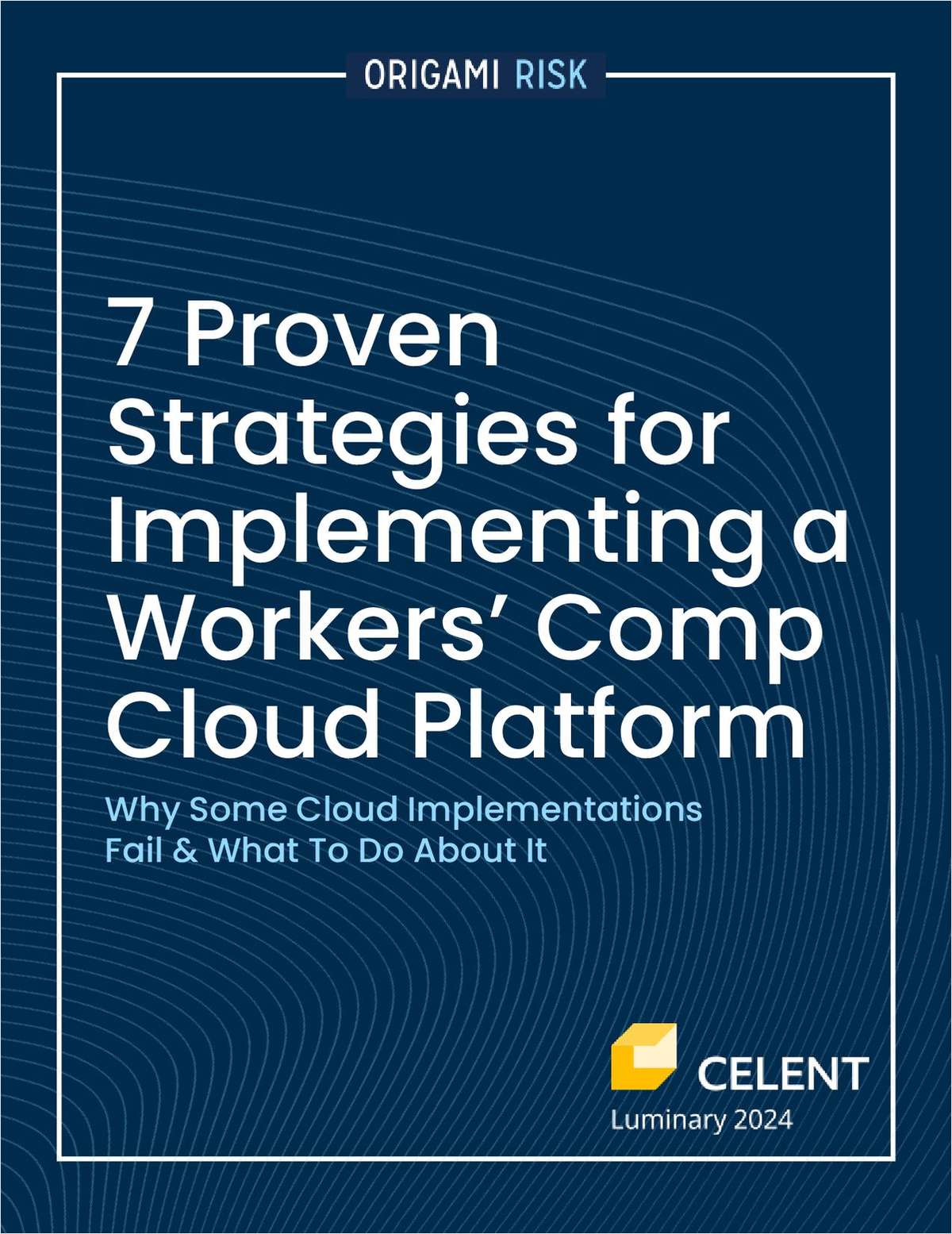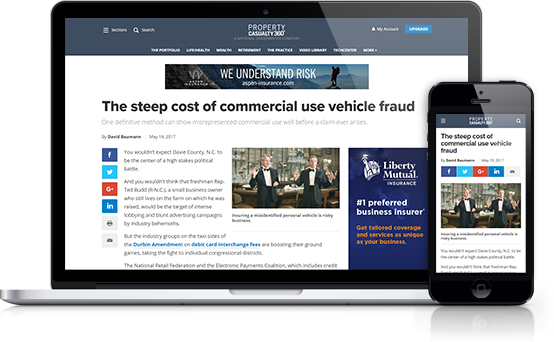Will wireless networks ever replace hard-wired networks? If welook at history, the answer is a qualified yes. Radio replaced thetelegraph, satellites replaced undersea cables, portable phonesreplaced wired units, and cellular phones will replace themall.
|But examine what has happened to television broadcasting. Itstarted out wireless, but reception issues encouraged urban usersto switch to cable systems. It was too expensive to string cable inrural areas so satellite dishes began to appear. In recent years,digital satellite systems have given cable operators a run fortheir money. Now cable has become the preferred medium for digitaltelevision networks. Are there any lessons to be learned here? Youbet.
|Hard-wired systems are more reliable (when they are intact).Satellite television reception is degraded during heavy rain orsnow storms.
|Hard-wired systems are more vulnerable to sabotage. All it takesis one break to render a 3000-mile undersea cable useless.
|Hard-wired systems are more secure. Ask Newt Gingrich how hefeels about discussing political strategy on a cell phone.
|Hard-wired systems can support higher bandwidth. This is thesecond reason that makes cable TV preferable to satelliteI doubtwell have digital video on demand delivered via satellite.
|In the aftermath of cataclysmic events, standard (non-satellite)radio frequency communications would be the easiest to restore.
|It appears that given the same requirements, there areadvantages to both wireless and wired systems. In fact, each of mypoints above could probably be turned to support the oppositeconclusion. Not only that, but I left out the most obviousadvantage of wireless systems: convenience. The freedom to workaway from the shackles of hard-wired systems has revolutionized theway we all do business. A few years ago, I had a conference callwith a salesman in a downtown office. I was using a firstgeneration cell phone in my vehicle, and the third party was on acell phone in a kibbutz on the West Bank. For a guy who grew upwith party lines, that was pretty amazing.
|Two wireless options have emerged as solid enough to be usefulfor business. They do different things, and interestingly enough,both are short rangeboth tap out at a few hundred feet.
|Fat Pipes
Most of us who use personalcomputers in the day-to-day operation of our business are connectedby an Ethernet using copper wire or fiber cable. Typically, networkconnections are wired for 10 Mbps or 100 Mbps. (There are somegigabit networks out there, but they are few and far between.)
In a static office world, these networks are very efficient.Cable is inexpensive to run during construction. Once established,connections are reliable and fast; they can be made secure usingboth hardware and software security methods. They allow for sharedresources such as printers, scanners, and Internet connections.They do require a certain amount of expertisenetworks geeks andgurus have become a necessary part of corporate life.
|Bandwidth is not generally an issue, particularly whenconsidering the types of documents and data typically transmittedover most company networks. Viewing high quality video over a 10Mbps network is pushing the envelope, but jump that spec up to a100 Mbps fiber optic network and you can watch video all day long(if your boss doesnt mind).
|The wireless issue arises when we leave our modular, pre-wired,IT-controlled office or cubicle. What do we do when we leave thatoffice with its hard-wired workstation? When we switch from adesktop or docking station to a laptop or PDA? Most of us have beenon the road somewhere with our laptops but are unable to plug intothe local network because of security or configurationproblems.
|How useful would it be to have a meeting in a hotel conferenceroom where all involved parties can share data and presentationswithout having a guy with three earrings, two cell phones, and apocket protector manually hook everyone up to the projector? Or hownice would it be to share electronic business cards with everyoneat the meeting? What do you do when you open a small branch officein a 150-year-old building in the historic district? Do you reallywant to start boring holes in the walls, floors, and ceilings?
|The solution to all of these items is wireless. There are twodifferent but complementary wireless solutions available for usenow, Bluetooth (www.bluetooth.com) and 802.11(www.grouper.ieee.org/groups/802/11).There are, of course, other wireless protocols, notably infrared(IrDA) and HomeRf, but Bluetooth and 802.11 lead the way forbusiness applications.
|Bluetooth
In 1998, Ericsson MobileCommunications formed a special interest group (SIG) for thedevelopment of a standard to define a radio frequency interface.IBM, Intel, Nokia, and Toshiba were partners in that SIG, which waschristened Bluetooth, after Harald Bltand (literally Bluetooth), a10th century Viking king. Haralds claim to fame was that he unitedand ruled Denmark and Norway. The Bluetooth SIG hopes to convincedisparate hardware and software vendors to accept its wirelesscommunication standards. It was able to develop a proprietarycommunications standard for low power radio communication in the2.4-2.4835 GHz banddedicated frequencies that allow unlicensedoperation for industrial, scientific, and medical applications(ISM).
Communications are established among Bluetooth devices via apiconet. The default state of a Bluetooth device is standby.Whenever another Bluetooth device is encountered, they willautomatically begin a communications link and establish an ad hocpiconet. Up to eight Bluetooth devices can connect in a singlepiconet; one device will be elected as a network controller andregulate traffic.
|The power output of Bluetooth devices is very low (1 mW forpersonal-area applications). As a result, the effective range of aBluetooth device is about 10 meters. This low range is a factor indecreasing interference between competing Bluetooth networks. Theeffective data transmission rate for a piconet is about 720 Kb persecond. It is possible to have more than seven Bluetooth devices inthe area served by a piconet but only seven will have the abilityto actively communicate.
|The radio frequency spectrum that Bluetooth uses is crowded. TheISM band is shared by other wireless standards (like 802.11),microwaves, portable phones, and an assortment of medical andmanufacturing devices. This makes it absolutely necessary toaddress ways to deal with interference. Bluetooths solution is achannel hopping scheme, a common technique used by other radiofrequency products and wireless LANs, that the Bluetooth peoplehave refined. The theory is simple: Data are broken into small,discrete packets that are sent over a range of specific frequencieswithin a given band. By increasing the number of hops and thenumber of frequencies used, the potential for interference isreduced. If a particular packet is lost due to interference, thatpacket can be retransmitted. Bluetooth uses a high hop rate1600hops per second over 79 hop channels.
|Security is probably not a major issue with Bluetooth. Theeffective transmission range is so short that physical securitymeasures will probably be adequate for most uses. There are,however, three methods of security available. Mode 1 security is nosecurity at allthere are applications such as the automatictransfer of business cards that dont require any. Mode 2 securityis a service- and device-level security scheme. It is possible toassign different levels of access to trusted and untrusted devices.I can assign my own PDA full access to a piconet controlled by mylaptop and restrict access to other identical PDAs. Mode 2 alsooffers three service-level security services: those that requireauthorization and authentication, those that require authenticationonly, and those that are open to all devices. Mode 3 or link-levelsecurity is based on link keys. A link key is a 128-bit key storedindividually for each pair of devices. Each time the devicescommunicate, the link key is used for authentication andencryption.
|Bluetooth devices are currently available and ready for use.Unfortunately, the standard has not lived up to its initialexpectations. A few years ago pundits were predictingBluetooth-enabled devices everywhere. One scenario had a usersBluetooth cell phone (or Bluetooth PDA) activated when he walkedinto a store or approached a kiosk. The portable device would linkto a fixed device at the kiosk and exchange information. A travelercould have local information (perhaps a conference schedule)automatically downloaded to her PDA. In a retail setting, the localdevice could identify the portable user, retrieve historical dataon that user, and provide those data to a clerk who would knowpurchasing habits (and spending limits) of the customer. Prettyscary stuff! I can think of better uses.
|Bluetooth communications are best suited for close proximity adhoc communications. These devices require little power to operate,occupy a small footprint, and are inexpensiveall of which add up toa perfect match for truly portable devices such as laptopcomputers, personal digital assistants (PDAs), and cellularphones.
|The business uses of such devices include ready to roll piconetsin conference rooms already hard wired to projectors and Internetaccess. Information kiosks at conventions and in airports are agood fit. Bluetooth-enabled PDAs could be used to synchronize dataobtained in the field with the master database at the agency orhome office.
|802.11b
Now theres an exciting name for astandard. If cool names were all we cared about, we could all adoptBluetooth and be done with it. The problem is that Bluetooth onlyserves a small portion of our wireless needs. What we need is awireless standard that can actually replace hard-wired networks,not just supplement them. This is provided by 802.110 from the IEEE(The Institute of Electrical and Electronics Engineers). VictorHayes (of Hayes modem fame) initiated and chaired the group. Oneresult is the 802.11b standardsnazzed up by some with the nameWi-Fiwhich is in use today.
802.11 wireless technologies are designed to replace hard-wirednetworks, not enhance them. Bandwidth is significantly higher thanthat provided by Bluetooth802.11b devices are designed forthroughput of 11 Mbps, although actual performance is probably halfthat.
|They have a much greater range (100-300 meters), and as youmight imagine, they require a lot more power (100 to 350 mA versus1-35 mA for Bluetooth devices). They also have a chip-set costapproximately three times that of Bluetooth. Actual device costswill be proportionally higher. 802.11b devices are also larger.
|The devices use the same crowded ISM frequency band asBluetooth. This is becoming interestingtwo similar devices, oneinexpensive and small with limited range, one more costly andpowerful both using the same frequencies. How does 802.11 handlethe interference? The IEEE, like all good organizations, formedanother committee to handle just that issue. The 802.15 CoexistenceTask Group 2 (another exciting name) was formed to address thoseissues. The resulting methods are too detailed to go into here;suffice it to say that the anti-interference algorithm used by most802.11 devices is known as direct sequence spread spectrum(DSSS).
|Security is a problem with 802.11 networks. The RF transmissionsare powerful enough that 802.11 network traffic is accessibleoutside the physical boundaries of the network. It has been saidthat running a wireless network is like having public RJ-245 jacksoutside your building. That means that unless you are using tripleDES encryption with large keys, you are vulnerable. Standardsecurity consists of a Wireless Equivalent Protocol (WEP) built into 802.11 devices. Word on the street is that WEP is a weak schemeand is easily broken. Right now hacking wireless networks hasbecome a favorite pastime for geeks with a bad attitude and toomuch time on their handslook for them driving around high-techneighborhoods looking for accessible networks and the free Internetaccess they permit.
|Lack of security shouldnt be a show stopper unless youre passingsensitive (and unencrypted) medical, personnel, or financial dataaround your network. Not that wired networks are that safe; theyrea lot less secure than we like to believe, and most security breakscome from within an organization anyway.
|Currently available 802.11b devices are relatively expensive, atleast compared to their wired counterpartsaround $120 for aninterface card and a bit more for a hub. Compared to athumbnail-sized Bluetooth chip, they have a large footprint and arepower hungry. These factors combine to make them unsuitable forhandheld portable devices.
|But 802.11b devices are both suitable and available for laptopand notebook computers. In fact, many new notebooks come with802.11b networking and antennas built in, and companies such asStarbucks (and universities such as MIT) are offering wirelessInternet access to people with such laptops.
|Bluetooth and 802.11b are not mutually exclusive, either. Infact, Compaq is currently offering notebook computers that can beconfigured for both 802.11b and Bluetooth use.
|So What?
Wireless is cool technology, butis it useful in the insurance industry? While wireless networkingin the office would be useful anywhere, Bluetooth probably has moreimmediate uses than 802.11.
Many corporate headquarters could benefit from Bluetoothequipped conference roomsuser-friendly networking on demand, withthe goal of sharing resources and information, is valuable. As faras wireless, 802.11b-based networks go, wait unless you have acompelling reason for using one (like having office space in abuilding where you simply cannot run CAT5). Security is a primaryconcern, and looming on the horizon are 802.11a devices (thatsright, a comes after b in this case), which use the 5 GHz RF bandand promises higher bandwidth (20-50 Mbps). Wait and see whichstandard gains widespread acceptance, and thus decreased expense,before investing in a corporate wireless network. Until then, stickwith copper and fiber in the office space, but if you want toimpress your friends, go wireless at home.
Want to continue reading?
Become a Free PropertyCasualty360 Digital Reader
Your access to unlimited PropertyCasualty360 content isn’t changing.
Once you are an ALM digital member, you’ll receive:
- All PropertyCasualty360.com news coverage, best practices, and in-depth analysis.
- Educational webcasts, resources from industry leaders, and informative newsletters.
- Other award-winning websites including BenefitsPRO.com and ThinkAdvisor.com.
Already have an account? Sign In
© 2024 ALM Global, LLC, All Rights Reserved. Request academic re-use from www.copyright.com. All other uses, submit a request to [email protected]. For more information visit Asset & Logo Licensing.